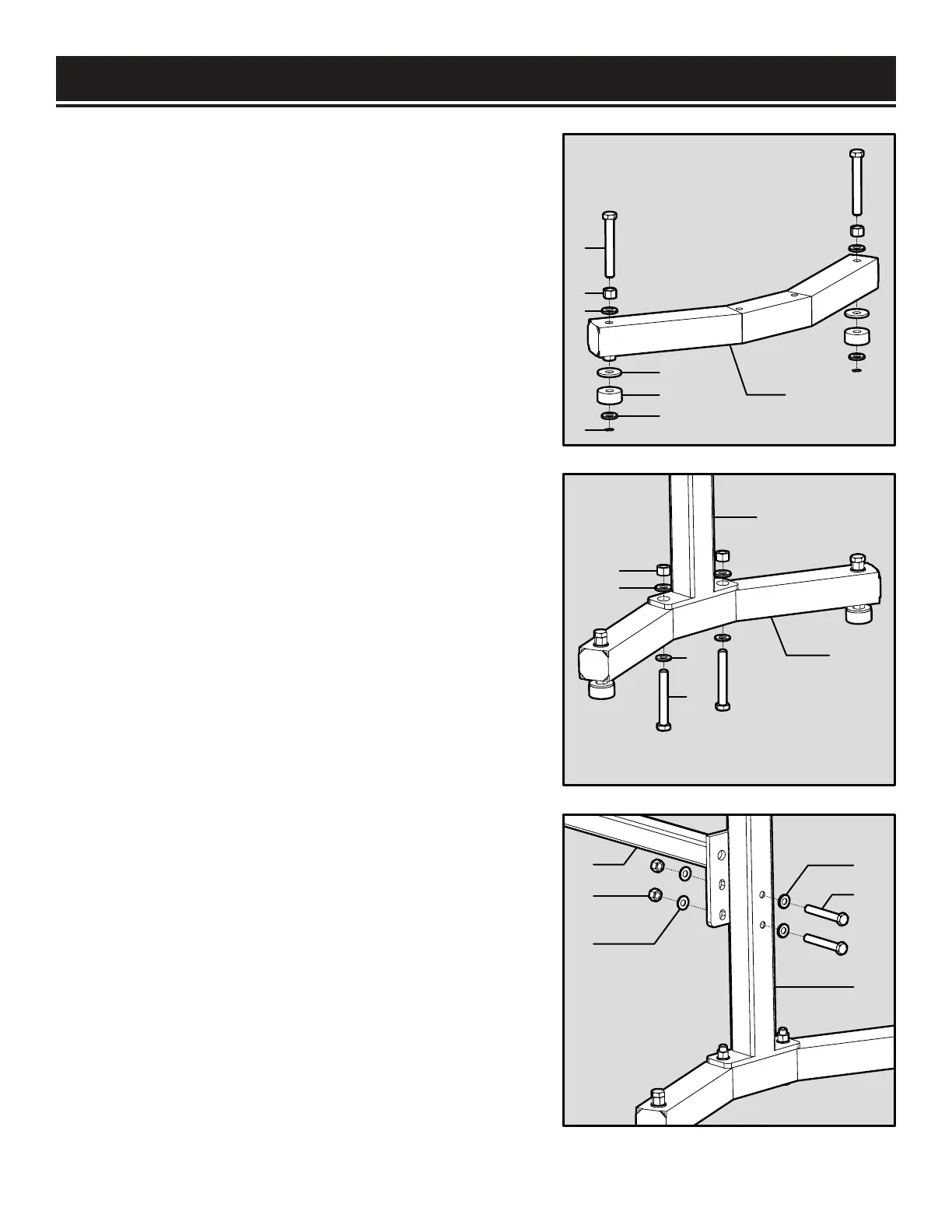7
ATTACHING FEET TO BASE (FIG. 1)
1. Locate one base (Fig. 1 - 8).
2. Install two M10 washers (Fig. 1 - 3), two M12 hex
nuts (Fig. 1 - 2), and two M12X100 hex bolts
(Fig. 1 - 1) through the top of the base on each side.
3. Add two M12 washers (Fig. 1 - 4), two rubber feet
(Fig. 1 - 5), two M10 washers (Fig. 1 - 6), and two clips
(Fig. 1 - 7) to the bolts through the base on each side.
4. Repeat steps 1 - 3 to install feet on the second base.
ATTACHING BASE TO COLUMN (FIG. 2)
1. Locate one base (Fig. 2 - 6) and one column
(Fig. 2 - 5).
2. Install two M10 washers (Fig. 2 - 3) and two M10x80
hex bolts (Fig. 2 - 4) through the column’s lower flange
and into the base.
3. Add two M10 washers (Fig. 2 - 2) and two M10 hex
nuts (Fig. 2 - 1) to the bolts underneath the base, to
secure the column in place.
4. Repeat steps 1 - 3 to assemble the second base and
column.
ATTACHING OUTER BEAM TO COLUMN (FIG. 3)
1. Locate outer beam (Fig. 3 - 5) and one column base
assembly (Fig. 3 - 6).
NOTE: The legs on the column base assembly should
be facing outward.
2. Install two M10 washers (Fig. 3 - 2) and two
M10x80 hex bolts (Fig. 3 - 3) through the column base
assembly and into the outer beam flange.
3. Add two M10 washers (Fig. 3 - 4) and two hex nuts
(Fig. 3 - 1) to the bolts through the column to secure
the outer beam.
4. Repeat steps 1 - 3 to attach the inner beam to the
other column base assembly.
ASSEMBLY & ADJUSTMENTS
Fig. 1
Fig. 2
Fig. 3
1
2
3
4
5
6
7
1
2
3
4
1
4
2
3
8
5
6
5
6
