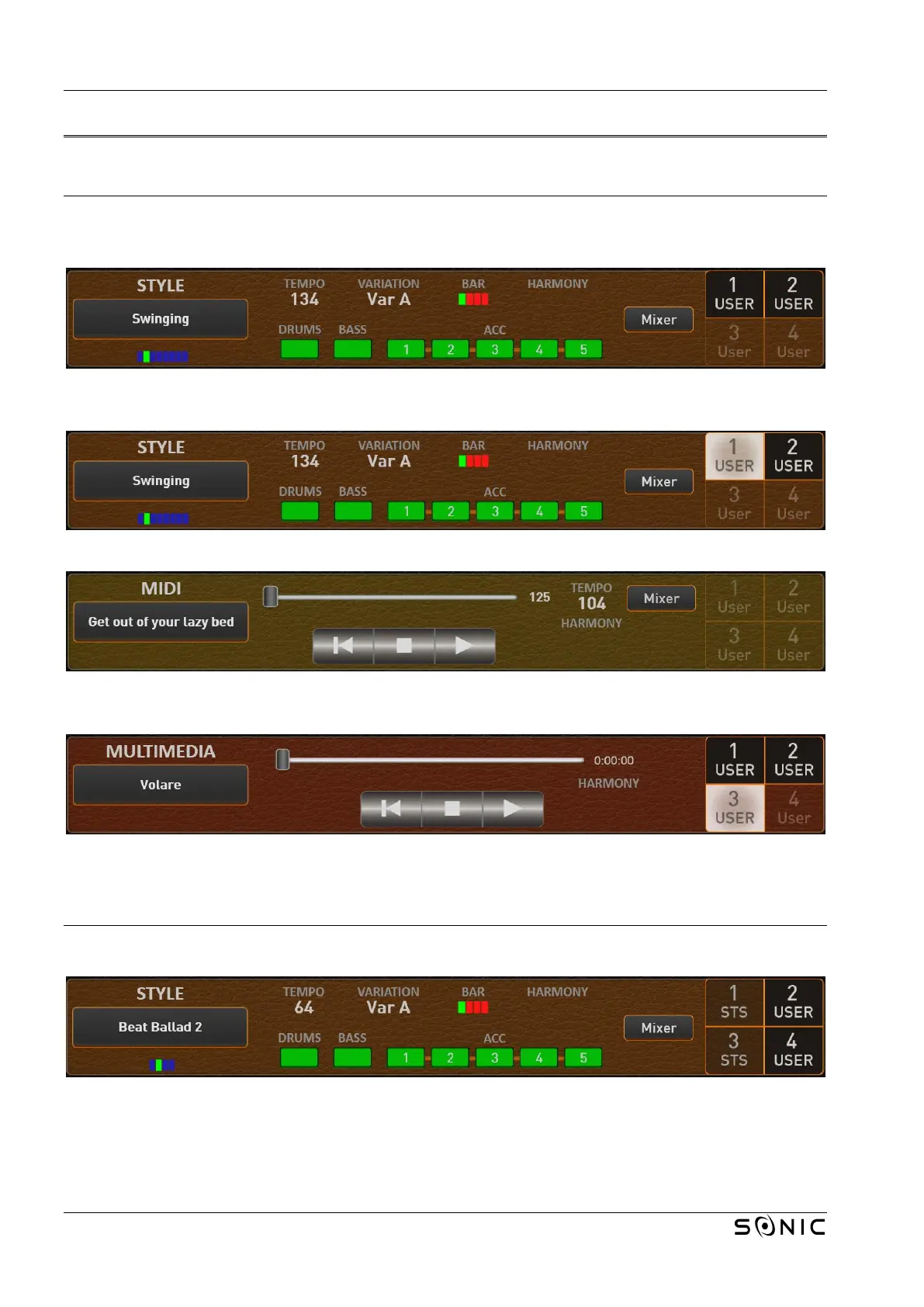MUSIC STORE WERSI OAX System New features V2.91
Page 4 from 10
1 User-STS Presets
1.1 User-STS Presets for own Accompaniments
You can save up to four of your own STS presets for all styles, MIDI sequences and multimedia files that you
have loaded yourself. This function is only available in Profi Mode.
Example with the User Style "Swinging" and two saved USER-STS 1 and USER-STS 2. The memory locations
User-STS 3 and 4 are still empty and are therefore only shown in outline.
Here the USER-STS 1 from the previous example is selected.
The example shows a MIDI sequence in which no STS presets have yet been saved. The complete area of the
STS presets can only be recognized in outline.
The example shows a multimedia file in which three USER-STS presets are stored. USER-STS preset 3 is
selected and USER-STS 2 is not yet assigned.
1.2 Own STS Preset for Factory-Styles
With the factory styles, you can overwrite the four existing STS presets with your own USER STS presets.
The example shows a factory style in which the factory STS presets 2 and 4 are assigned their own user STS
presets. STS 1 and STS 1 are still assigned the factory STS presets.
Deleting your own user STS preset reactivates the factory STS preset.