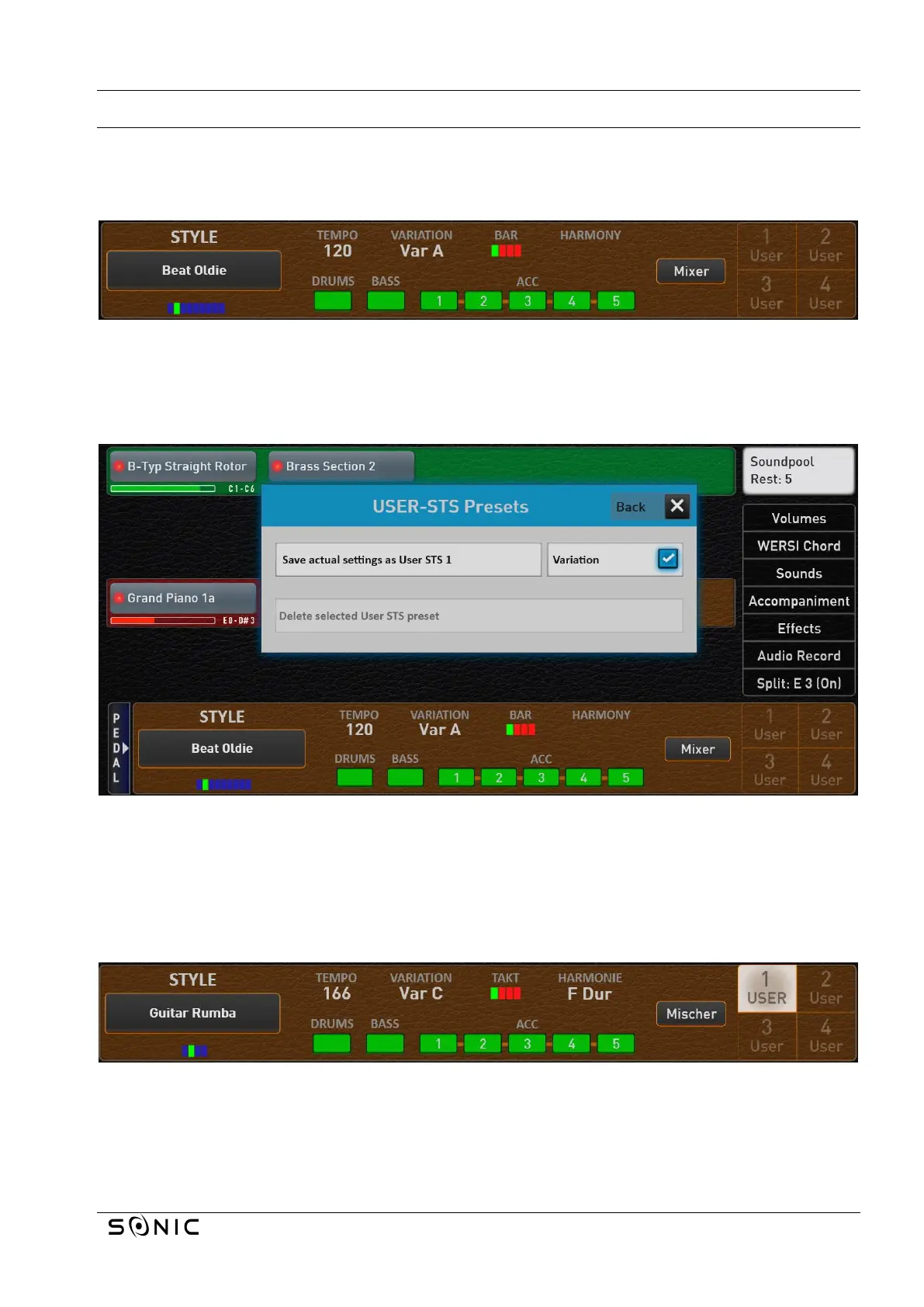New Features V 2.91 WERSI OAX System MUSIC STORE
Page 5 from 10
1.3 Save USER-STS Presets
Saving your own USER-STS presets is very easy. Choose a factory or user style or a MIDI sequence or
multimedia file.
In the example below, the user style "Beat Oldie" is selected and no user STS presets have been saved yet.
Put together all the sounds for the manuals and other settings such as the volume, a split point or a specific
reverb program. So exactly as if you want to save a total preset. Then press and hold the desired STS button
and the display for saving a user STS preset will appear. In our example we keep the display button "1 User"
pressed.
To finally save the User-STS preset 1, press the display button "Save actual settings to User STS 1".
Note: If you want to save the currently selected style variation in the user STS, activate the "Variation"
function before saving. In our example, variation A is also saved in user STS 1.
After saving, user STS 1 is selected directly.
Using this procedure, you can now also save the three free user STS.