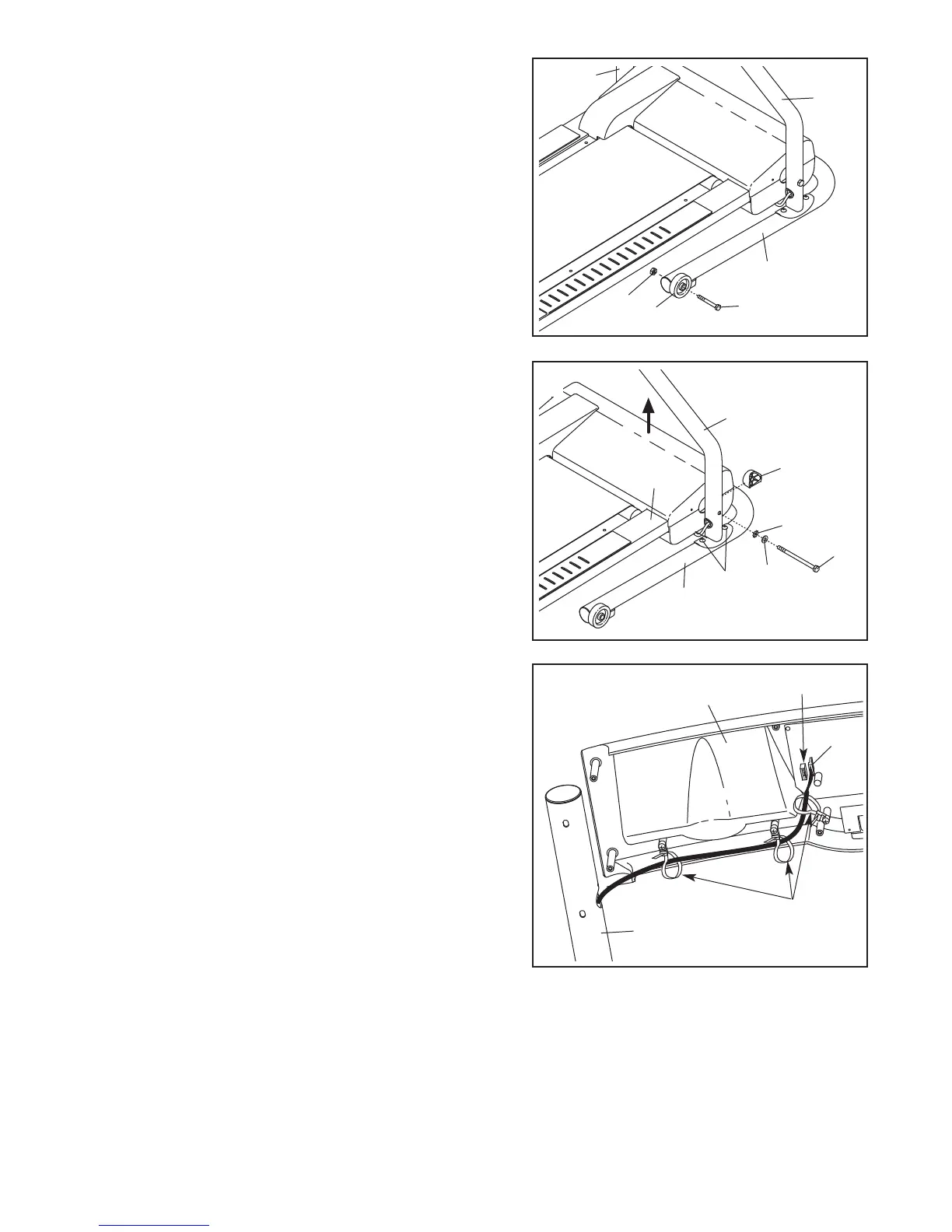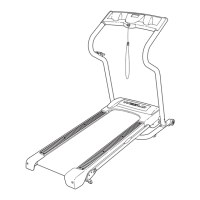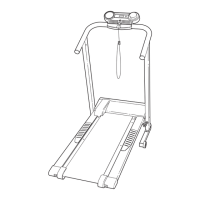5. Hold the Console Base (1) near the Right Handrail (6).
Touch the Right Handrail to discharge any static.
Insert the end of the Wire Harness (22) through the three
looped plastic ties. Press the end of the Wire Harness
into the connector on the back of the Console Base (1) in
the location shown. The connectors should slide to-
gether easily and snap into place.
If the connectors do
not slide together easily and snap into
place, turn one
connector and then try again. IF THE CONNECTORS
ARE NOT CONNECTED PROPERLY, THE CONSOLE
MAY BE DAMAGED WHEN THE POWER IS TURNED
ON.
Plastic
Ties
Connector
1
6
22
6
4. Have a second person raise and hold the front end of the
treadmill.
Hold a Frame Spacer (13) between the Right
Handrail (6) and the Frame (55). Attach the Right Handrail
and the Base (71) to the Frame with a Frame Bolt (10), a
Handrail Washer (11), and a Star Washer (33).
Repeat this step on the left side of the treadmill.
13
11
55
33
71
12
10
6
4
3. Using two adjustable wrenches, attach the Wheels (15)
to the outer sides of the Base (71) with two Wheel Bolts
(
14) and two Nuts (17) as shown. D
o not overtighten
the Wheel Nuts; the Wheels should turn freely.
It may be helpful to tip the Handrails (6, 7) forward when
attaching the Wheels (15).
71
14
15
17
7
6
3
5
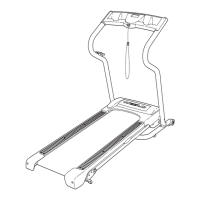