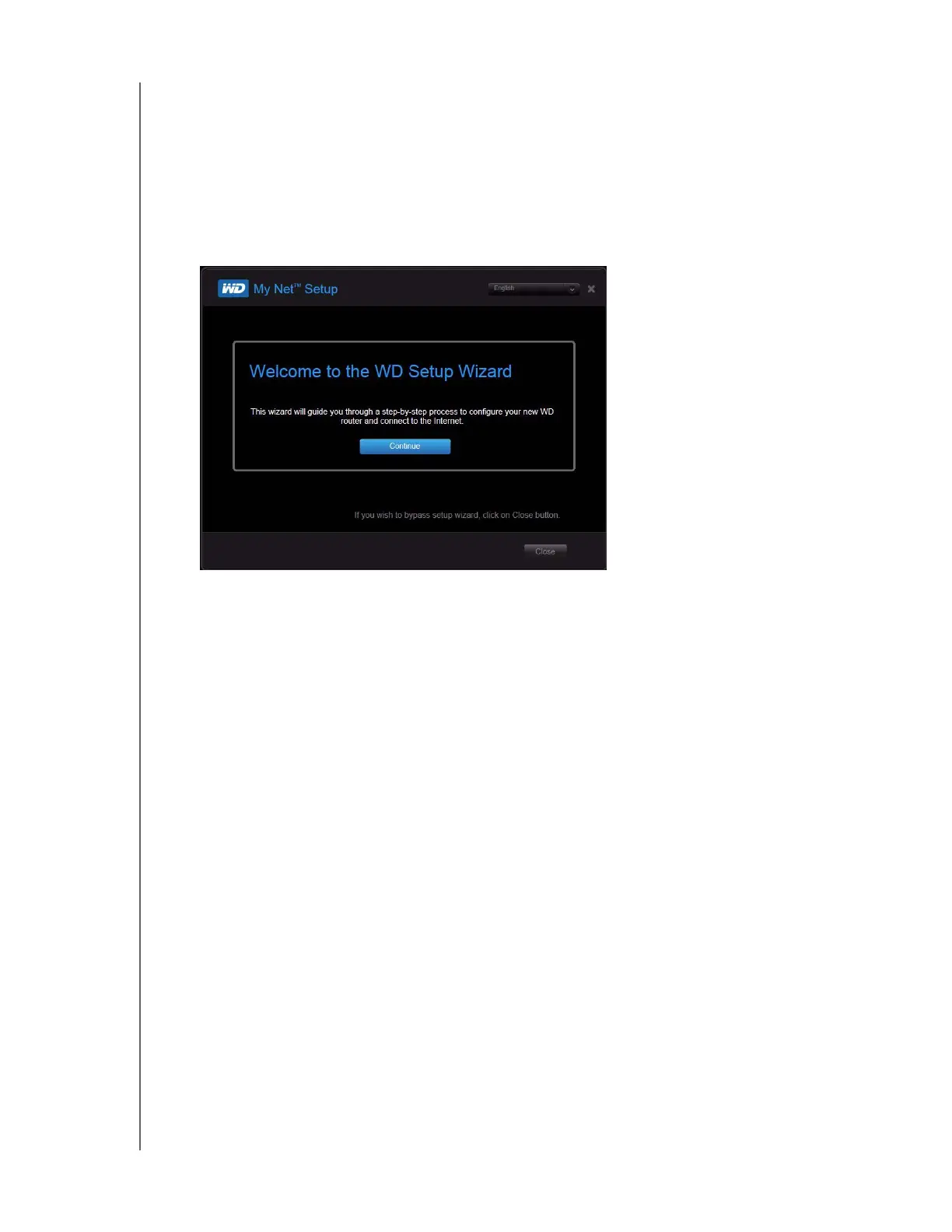GETTING STARTED
10
MY NET AC1300 ROUTER
USER MANUAL
Setting up a New Router
Starting with a Browser
1. Open a browser. (See requirements in “Appendix: Technical Specifications” on page 69.)
2. If you do not see a welcome screen, in the address field, type http://wdrouter,
http://wdrouter.local (for Mac computers), or http://192.168.1.1. The WD Setup
Wizard Welcome screen displays.
3. Continue with “Completing the WD Setup Wizard” on page 12.
Starting with Easy Setup on the CD (Windows)
Windows XP
1. Insert the Setup & Resource CD into your computer’s CD/DVD drive.
If AutoRun (AutoPlay) is enabled, the Welcome to the WD Setup Wizard screen
displays.
If AutoRun (AutoPlay) is disabled, click Start > My Computer and locate the
My Net router CD drive under Devices with Removable Storage. Double-click the
CD, and then double-click
EasySetup to display the Welcome to the WD Setup
Wizard screen.
2. Continue to “Completing the WD Setup Wizard” on page 12.
