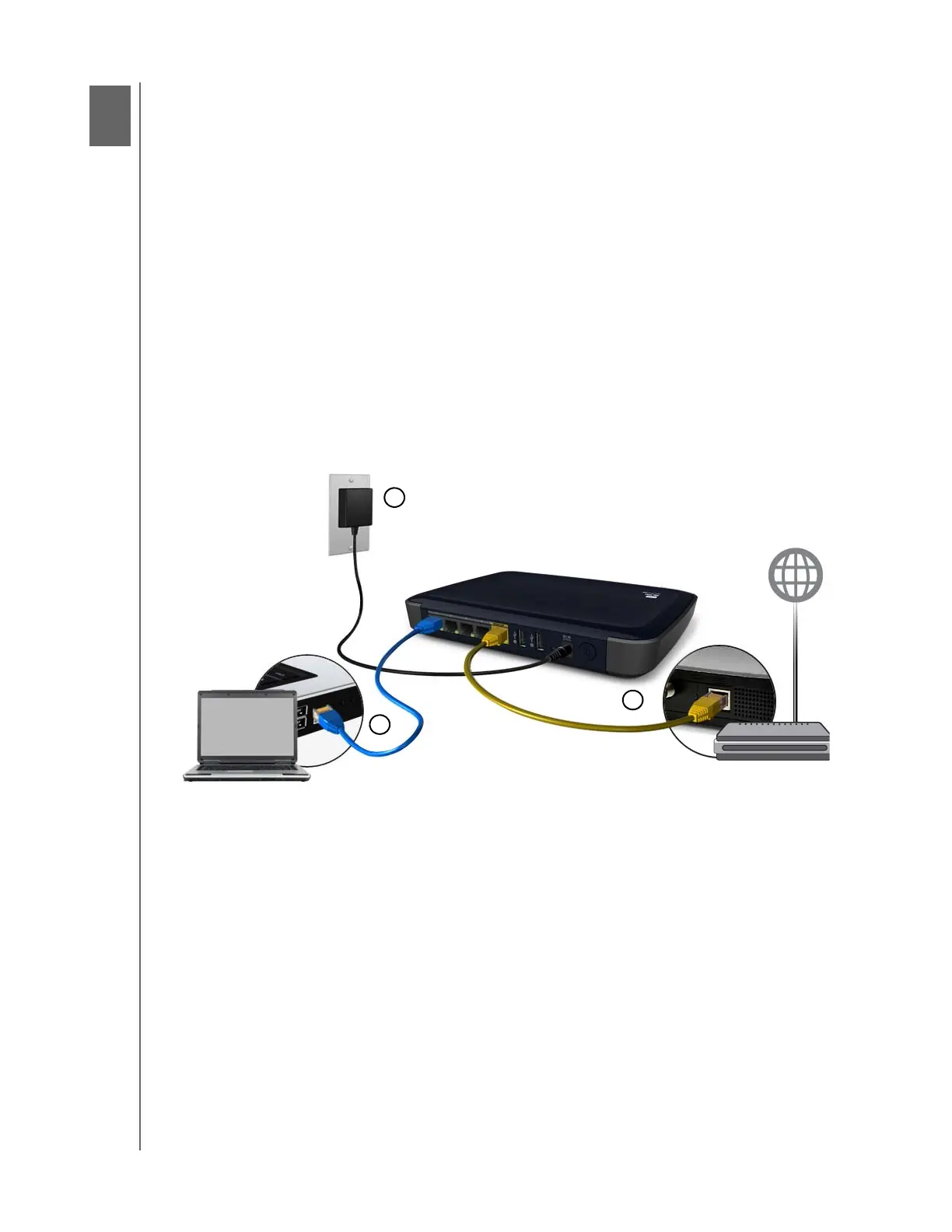3
GETTING STARTED
8
MY NET AC1300 ROUTER
USER MANUAL
Getting Started
This chapter contains the following topics:
Installing the Router on the Network
Setting up a New
Router
Installing the Router on the Network
After physically connecting the My Net AC1300 Router, you configure the router on your
network using a browser. Windows users have the option of launching the browser setup
using the Easy Setup utility on the Setup and Resources CD.
The initial physical connection may be wired, as described in “Connecting the Router
Physically” below, or wireless, as described in “Connecting the Router Wirelessly” on page
9.
Connecting the Router Physically
3
1
2
1. Connect the power cable to the router’s DC connector and into an AC power outlet.
Press the On/Off button on the back of the router once to turn it on. The power LED
flashes slowly, and the four LEDs on the front panel of the router light up one by one as it
boots up.
2. Connect the included yellow Internet (Ethernet) cable to the router’s Internet port and the
modem.
Note: One Ethernet (network) cable is included in the product package. You can
purchase additional cables from the WD Store or another source.
3. Using Ethernet cables, connect network devices or computers to the router’s unused
Ethernet ports.
4. Continue to “Setting up a New Router” on page 10.
