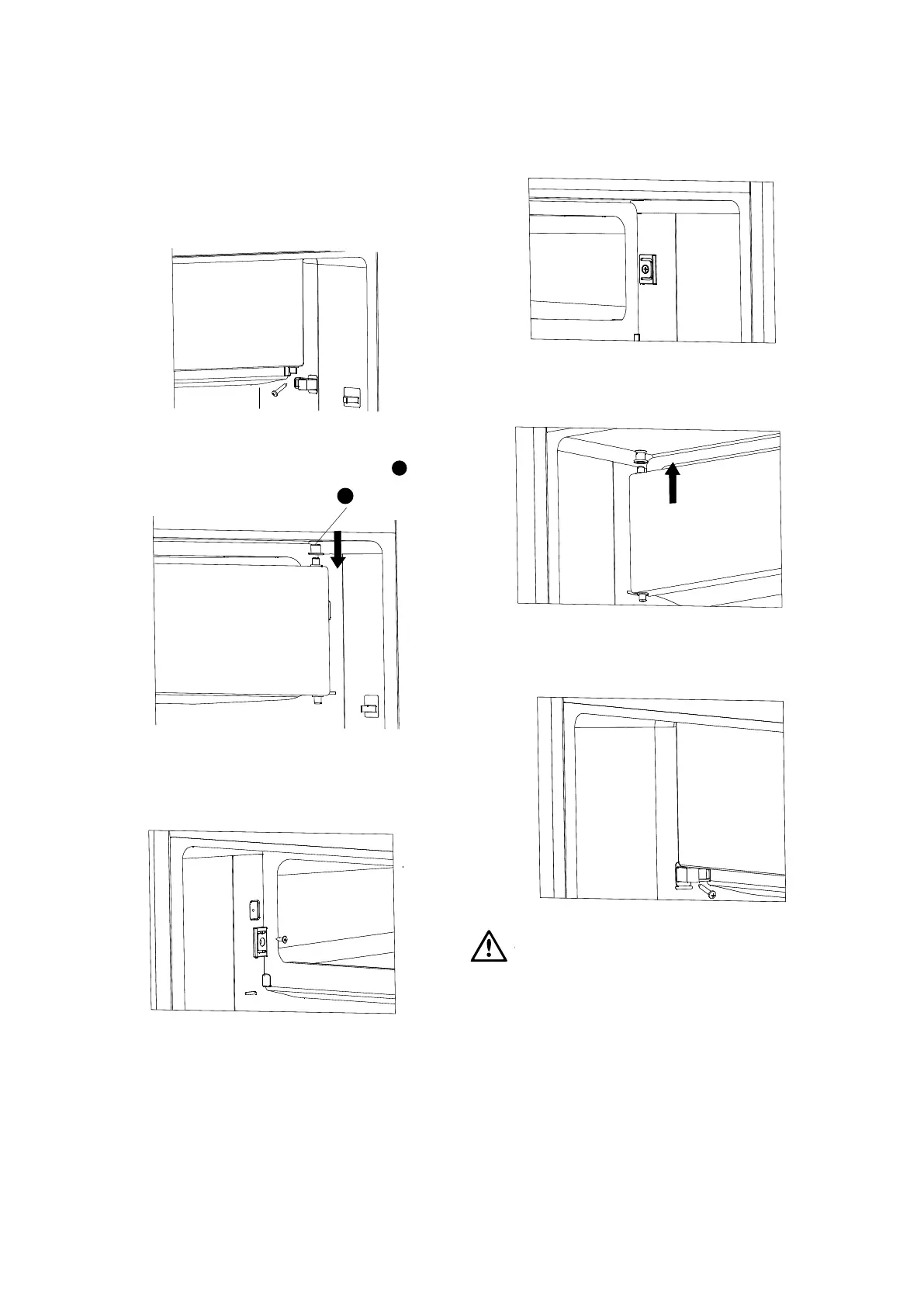13REVERSING DOOR
CHANGING OVER THE ICE BOX DOOR (WIM1200 ONLY)
1. Keep the freezer compartment door closed.
Using a screwdriver, remove the mount screw for
the installation button, and take the installation
button down.
2. Open the freezer compartment door a little way.
Pull down the freezer compartment door and the
cap which covering on the up door bearing
1
.
3. Using a screwdriver, take down the installation
buckle, and then fix it in the opposite side.
4. Turn the freezer compartment door through 180°,
cover the cap on the up door bearing, then fit the
door into the up door axle hole.
.
5. Keep the freezer compartment door closed. Fix the
installation button to the lower door bearing, Press
the installation button to make it have no gap with
the cavity, then fix the screw.
WARNING
1. When changing the side at which the door opens,
the appliance must not be connected to the mains.
Remove plug from the mains beforehand.
2. Please use the screw hole covers to decorate the
screw holes in the original installation position. The
screw hole covers can be find in the plastic packet.
1
