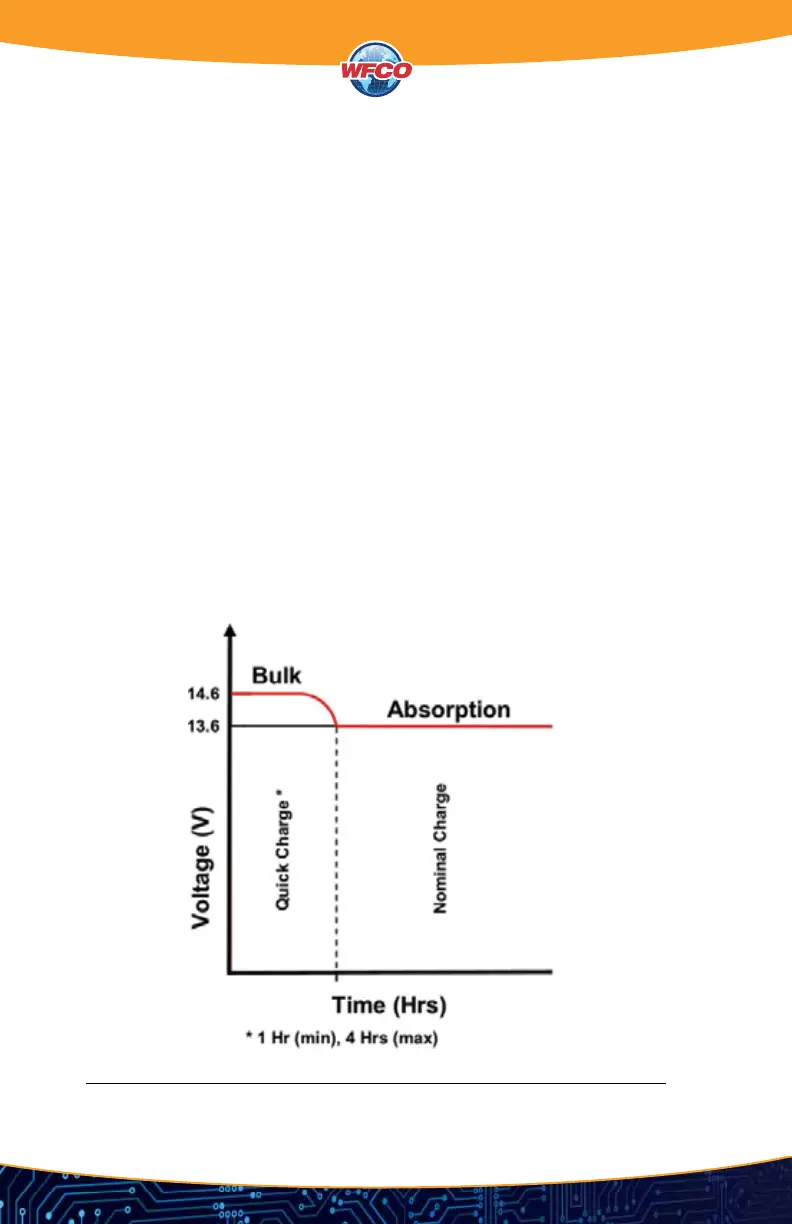10
As the battery continues to charge, the current drawn by the battery will gradually decrease.
WFCO converters are designed to drop out of Bulk Mode when the total amperage draw from
the converter reaches a preset point, indicating the battery is charged. If the amperage draw
stays above the preset point, the converter will stay in Bulk Mode for a maximum of four hours.
These features have been implemented to protect and extend the life of the battery.
FLOAT MODE
This is the third stage of converter operation. This mode is designed to provide a trickle charge
to the battery. If the converter observes no signicant variations in current draw for approximately
44 continuous hours, it will drop the output of the converter from 13.6 VDC to 13.2 VDC. This
lower voltage will keep the battery charged while the RV is not in use. This also helps preserve
the life of the battery, while keeping it charged and ready for use. A change in DC current will
cause the converter to exit Float Mode and return to the default, or normal, Absorption Mode.
Note: The converter, while in Float Mode, will continue to supply a trickle charge to the battery.
If the RV is in storage for thirty (30) days or more, be sure to check the battery and its uid levels.
LITHIUM TWO-STAGE SMART CHARGING
The two-stage “smart” charger continuously measures the battery voltage output and regulates
the amount of charge using two modes of operation: Bulk and Absorption mode.
Two-Stage Converter Voltage Output Modes
Figure 4
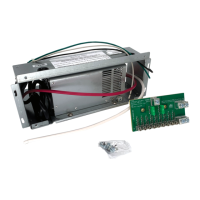