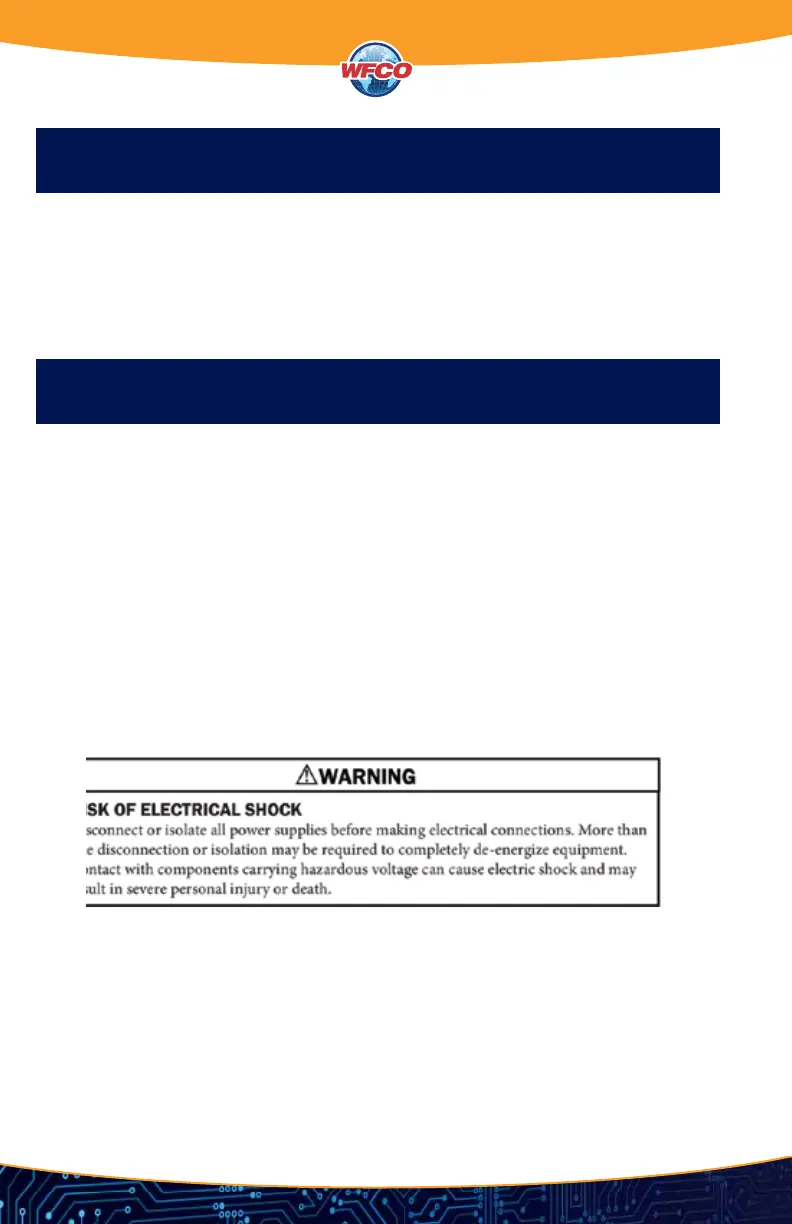4
OPERATIONAL FEATURES
WF-8900-AD-REP Performance Features
The WF-8900-AD-REP Converter Replacement Kit provides all of WFCO’s performance standards:
• Quiet Operation
• Filtered Power
• Overload Protection
• Short Circuit Protection
• FCC Class B Approval
INSTALLATION INSTRUCTIONS
INSTALLATION INSTRUCTIONS
Installing the WF-8900-AD-REP Kit
TOOLS NEEDED FOR ASSEMBLY
• Safety Glasses
• Large and Small Straight Blade Screwdriver
• #2 Phillips Screwdriver
• #2 Square Drive Screwdriver
• Pliers
• 1/4” Nutdriver
• 5/16” Nutdriver
STEP-BY-STEP INSTALLATION
Before beginning installation, Make sure no AC power is coming into the RV from either the
Shore Power cord or an on-board generator. Remove and set aside the Reverse Polarity Fuses
located on the fuse board to disconnect the converter section from the rest of the RV’s DC power.
In order to install the WF-8900-AD-REP Kit, you must rst remove the existing
converter section in your power center. This kit can be used on several different products. Your
power center may differ slightly in the removal process.
REMOVING THE ORIGINAL CONVERTER SECTION
Removal of the original power center is divided into 3 segments:
• Removing the AC (110 volt) side of the converter
• Removing the DC (12 volt) side of the converter
• Removing the converter MBA (Main Board Assembly)
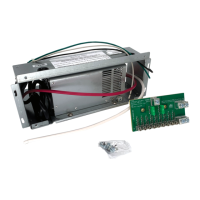