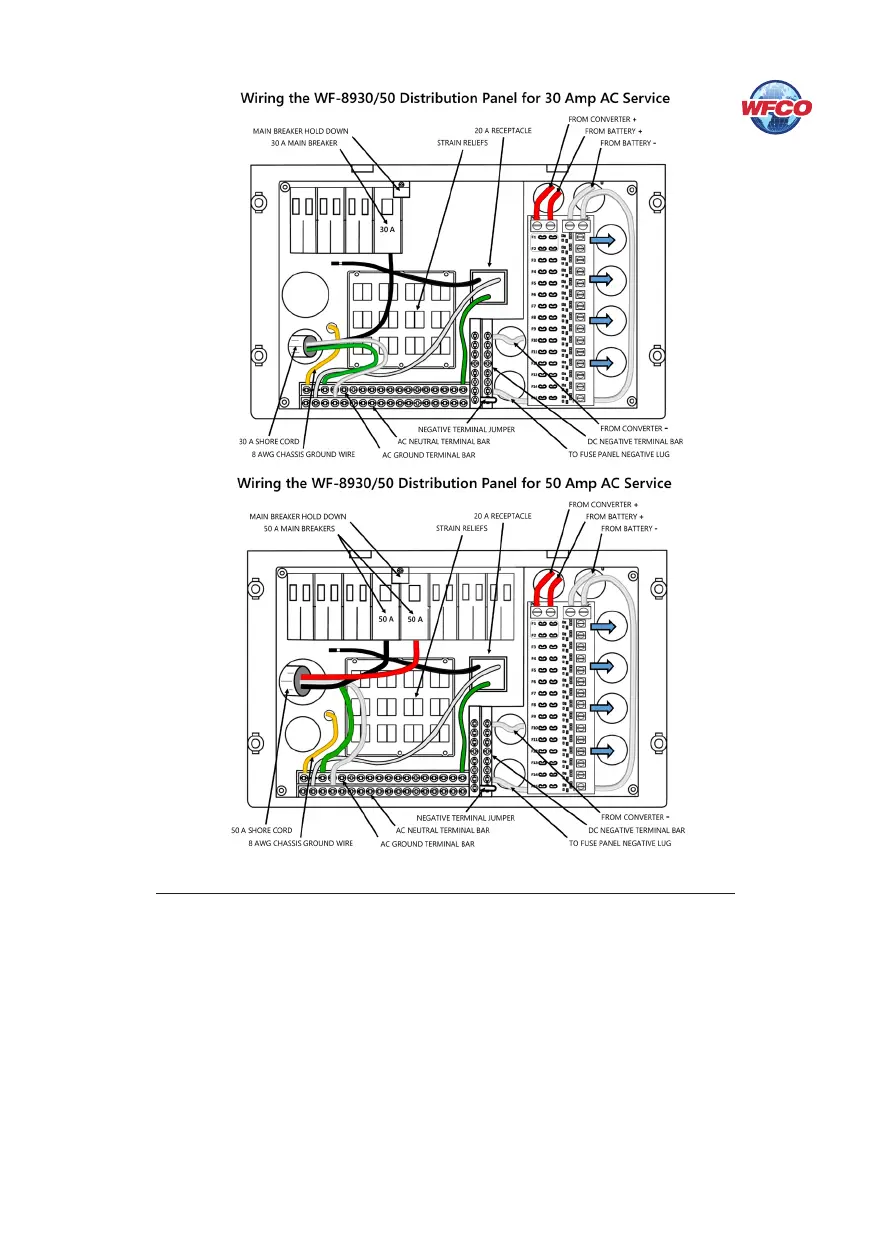Wiring the DC Fuse Board
Make sure the converter/charger is OFF and the house battery is disconnected before
beginning the DC wiring. Determine what DC loads are to be connected to the fuse board
and what position they will occupy. Circuits F1 and F2 can be used for slide-outs or other
higher current loads and can have a maximum 30 Amp ATO or ATC fuse installed. e
remaining 13 circuits are general purpose and can have up to a 20 Amp ATO or ATC fuse
installed. Make sure the fuses are seated properly.
All models have lug screw connections. Strip approximately 1/4” of insulation from the DC
load wires and insert the wire into the appropriate lug. Tighten the lug screw to the torque
spec found on the back of the door assembly. Make sure all connections are tightly secured.
Figure 3
9
