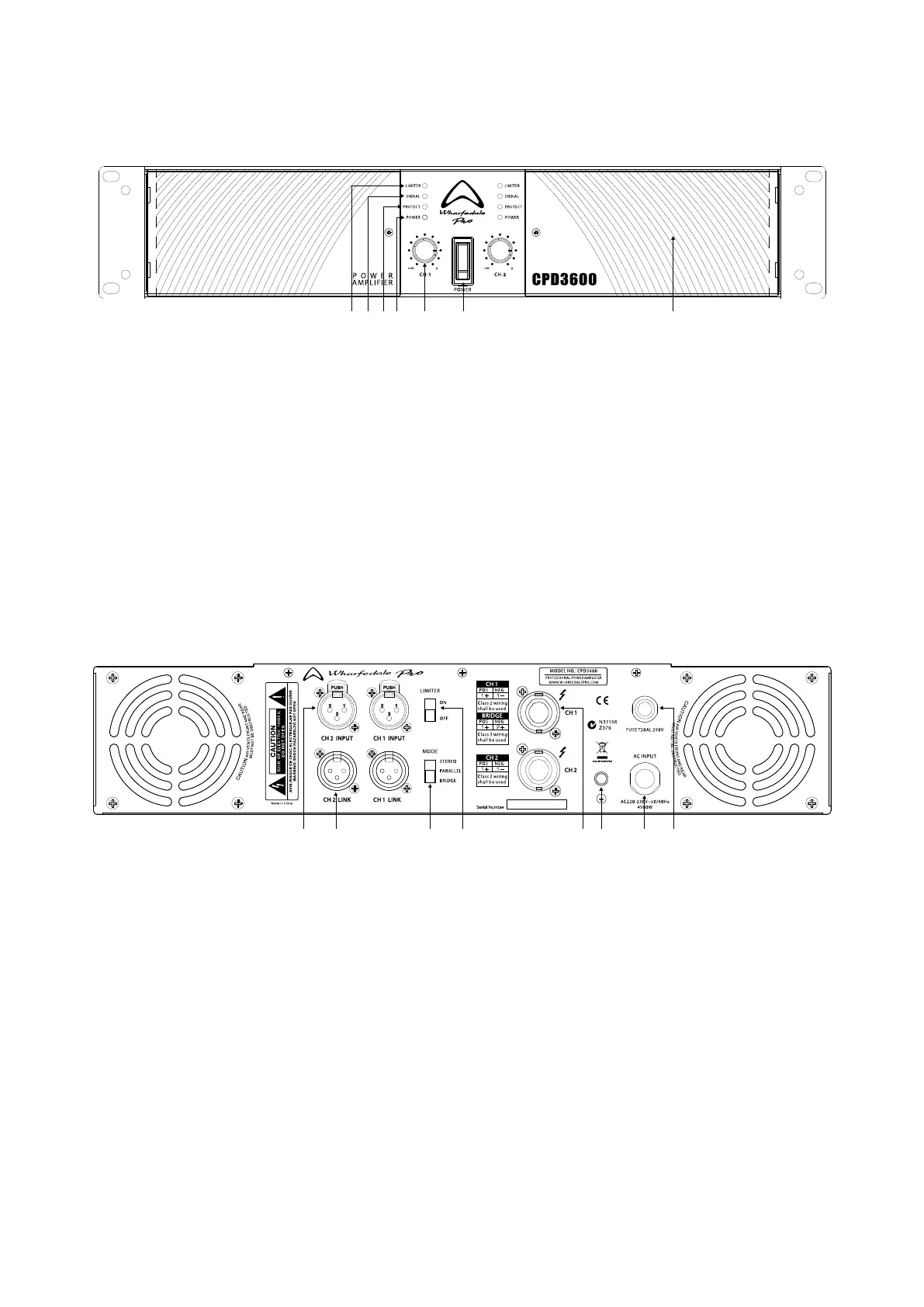4
1. LIMITER LED: Illuminates when the amplier is being driven into clipping.
2. SIGNAL LED: Indicates presence of signal on the channel.
3. PROTECT LED: Illuminates when the amplier is in protect mode due to short circuit, over current or thermal overload.
4. POWER LED: Illuminates when the amplier is connected to mains power and switched on.
5. Input Trim: Controls the output level of the amplier.
6. Power switch: To power the amplier up or down.
7. Air lter: Knocked down air lter cover. Easily for clean. The air ow is from front to back.
FRONT PANEL FEATURES AND CONTROLS
REAR PANEL – FEATURES AND CONTROLS
1. XLR Input: Balanced XLR input for connection to 0dBu line level sources. CH1 INPUT is also the available input
channel for BRIDGE mode.
2. XLR link Output: Balanced XLR output to another CPD amplier.
3. Mode Switch: There are 3 switchable operating modes, parallel, stereo and bridge.
4. LIMITER Switch: The internal limiter can prevent signal overload and distortion.
5. SPEAKON Output: For connection to passive loudspeakers.
6. Grounding Terminal: The grounding terminal for the chassis.
7. Mains Power Cord: The unit has a xed power cord, and for the safety, this cord is not allowed to be replaced arbitrarily
by the user.
WARNING: DO NOT ATTEMPT TO BYPSS THE GROUND CONNECTION OF THE POWER CORD!
8. FUSE: Please use the same type fuse as the text of the chassis for replacing.
1 2 3 4 5
6
21 3 4 5 6 7 8
7
