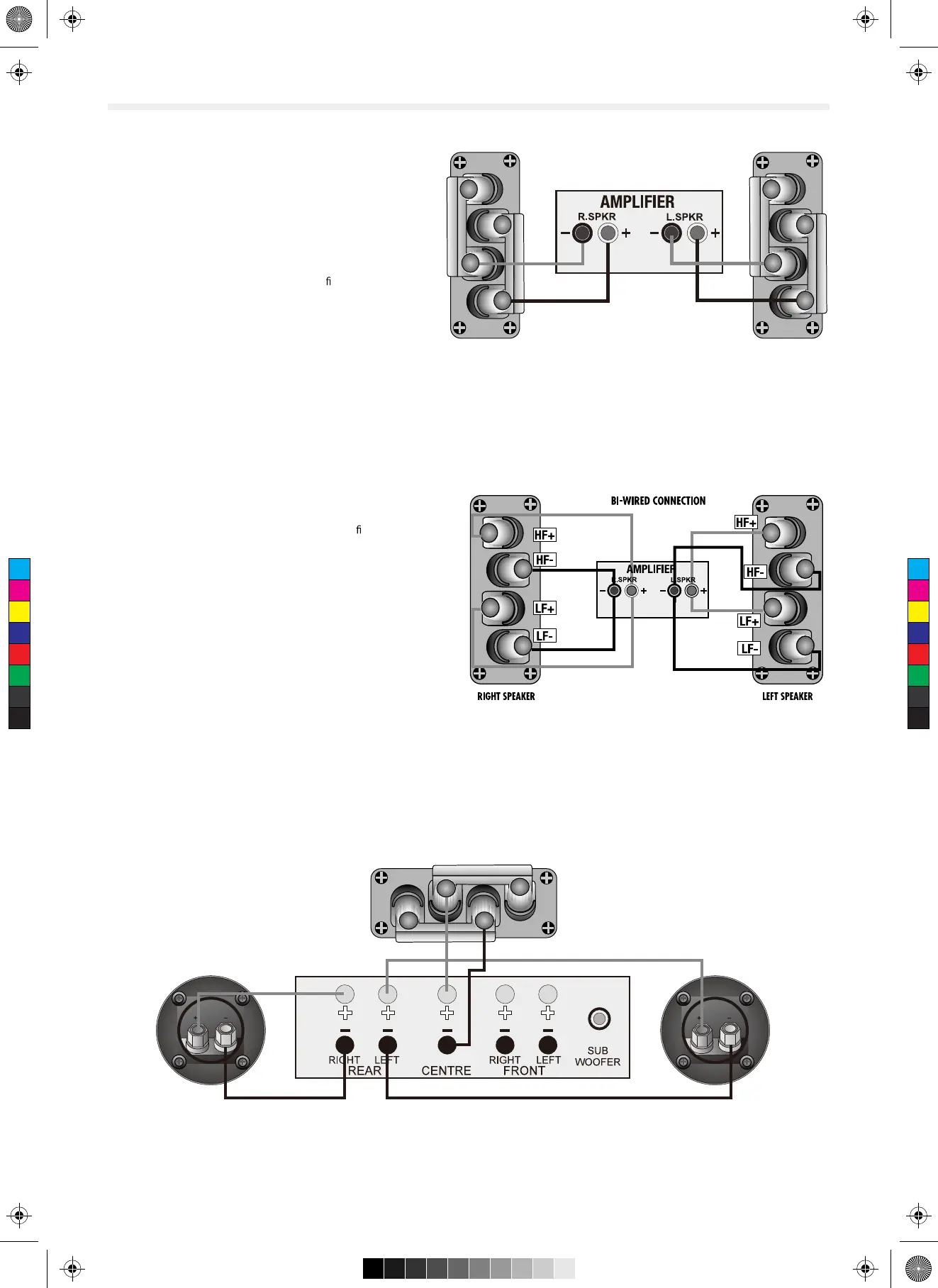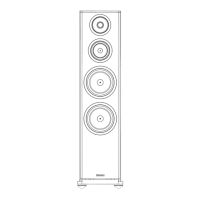H
F
+
B
A
S
S
+
H
F
-
B
A
S
S
-
H
F
+
B
A
S
S
+
H
F
-
B
A
S
S
-
H
F
+
B
A
S
S
+
H
F
-
B
A
S
S
-
3
Standard Connection
Choose a suitable length of twin core speaker cable for each
channel, and prepare the ends. Unscrew each terminal a few
turns.
Connect the red, positive (+) terminal of the Left loudspeaker to
the corresponding red, positive (+) ampli
er terminal. Connect
the black, negative (-) terminals similarly. Tighten the terminals
securely. Repeat this procedure for the Right channel.
Connecting the Front Loudspeakers
Bi-Wiring
Unscrew each terminal a few turns and remove the metal
straps. Connect the cables between the ampli er and the
loudspeakers as indicated above and re-tighten all the
terminals securely.
Connecting Centre Loudspeaker
The Centre channel speaker may be connected as shown, or bi-wired.
C
M
Y
CM
MY
CY
CMY
K
EVO4 Usermanual 91105.pdf 5 2019/11/8 14:18:23
