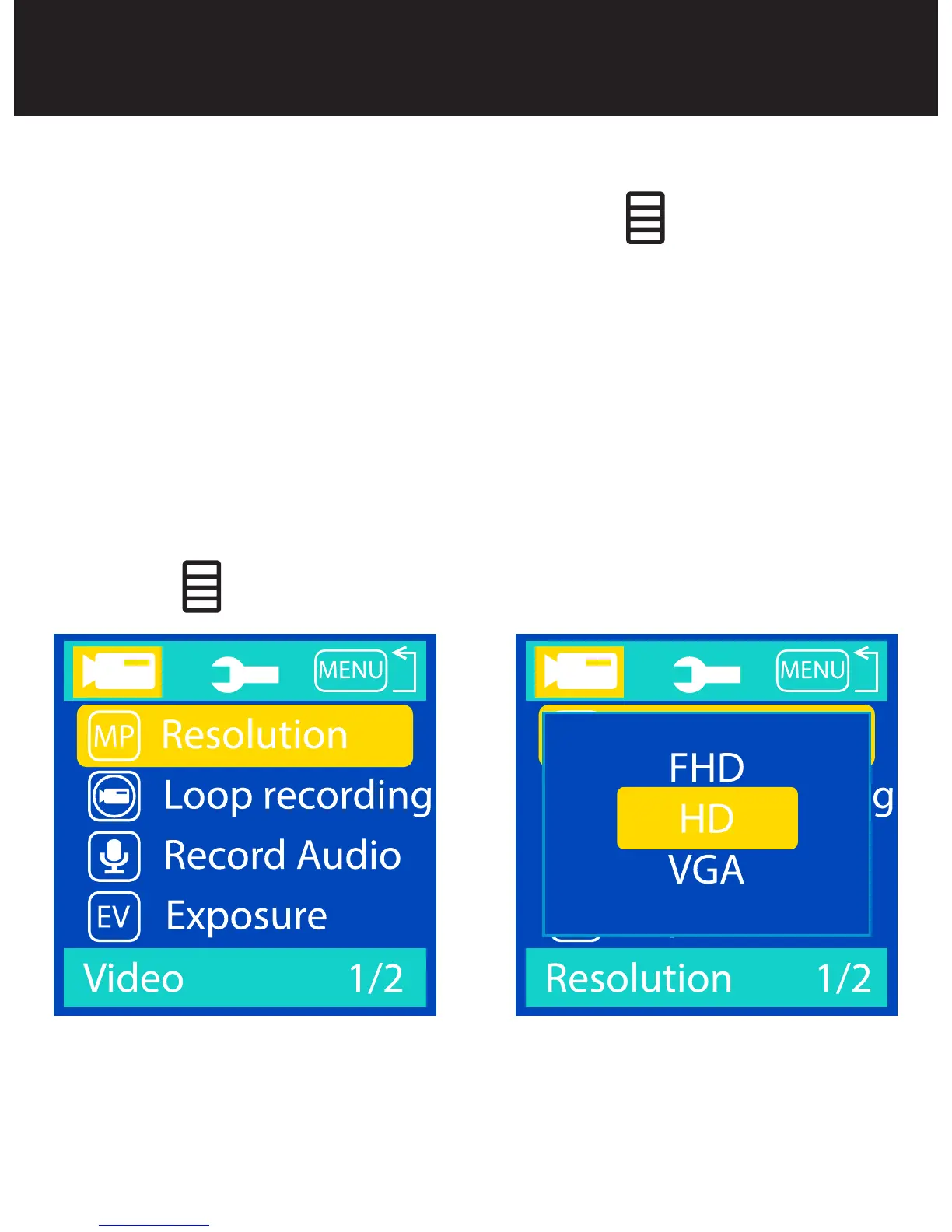10
Resolution
1. While in standby mode, press the to view Video
menu.
2. Use p or q keys to highlight Resolution.
3. Press OK to select.
4. Use p or q to highlight one of the selections.
5. Press OK to select your option.
6. Press twice to exit Video menu.
NOTE: For a higher quality picture FHD (Full High
Definition) should be chosen.
DEVICE FUNCTIONS
