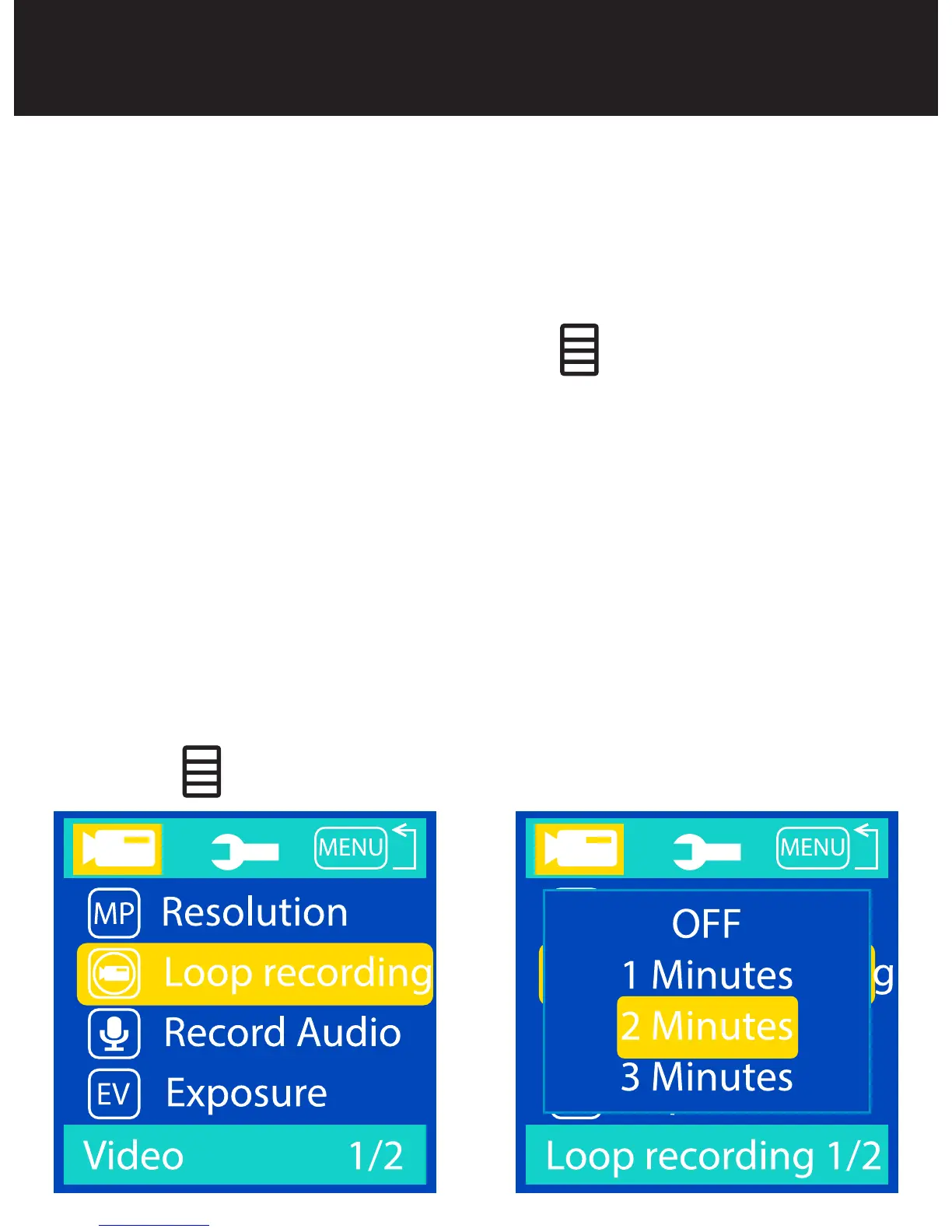11
DEVICE FUNCTIONS
Loop Recording
Loop recording allows the camera to record videos
in segmented units that can be recorded over when
needed for space.
1. When in standby mode press to view Video
menu.
2. Use p or q keys to highlight loop recording.
3. Press OK.
4. Select one of the options available. (if you select
OFF the unit will stop recording once the card is
full).
5. Press OK.
6. Press twice to exit Video menu.
