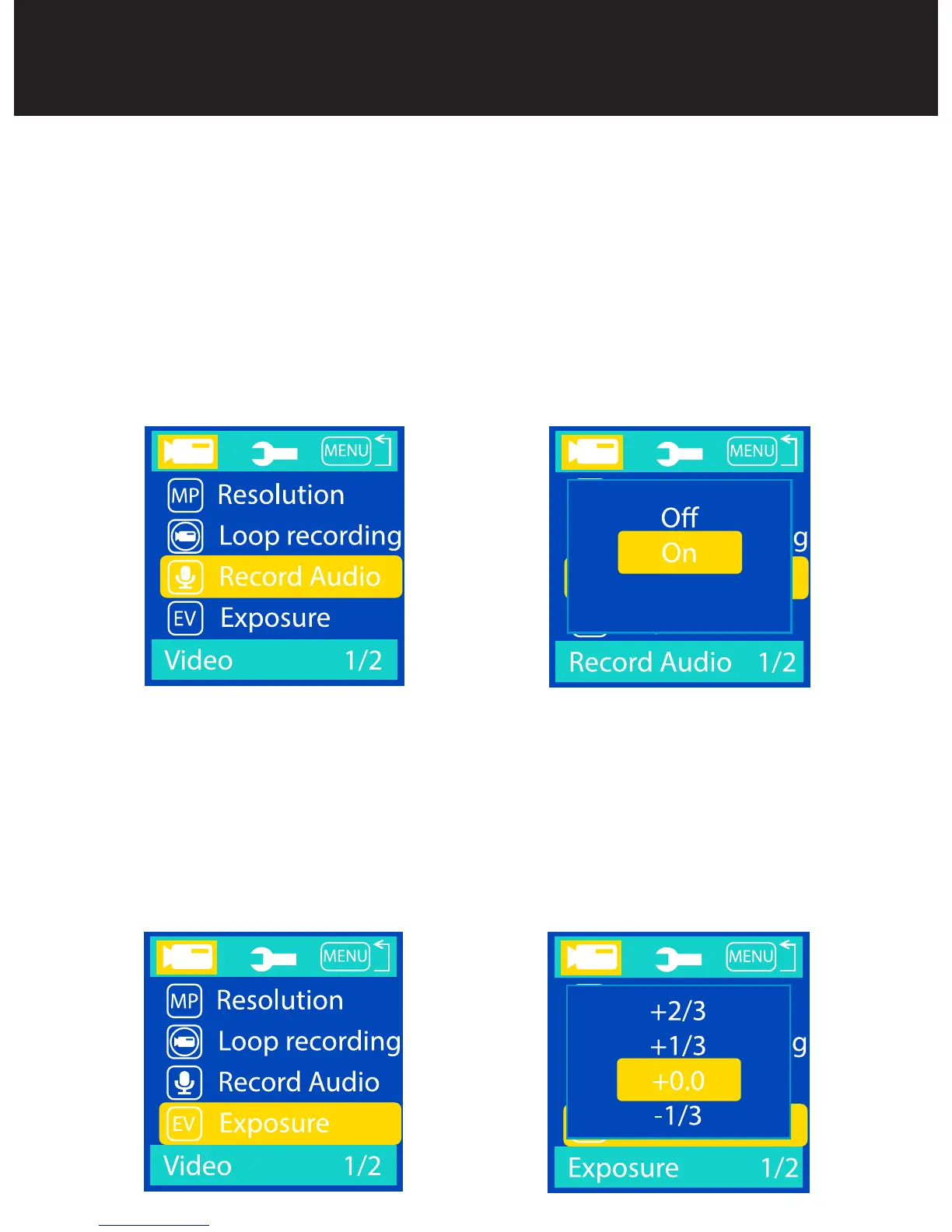12
DEVICE FUNCTIONS
Record Audio
Your unit will default to record audio, however we
provide you with the option to turn this off. When
selecting this function, you will be given the options
of Off or On. This function can also be turned ON/
OFF by pressing UP button while recording.
Exposure
Exposure determines how light or dark an image will
appear. Default is set to 0. Lower the exposure if the
image is too light. Raise the exposure if the image is
too dark.
