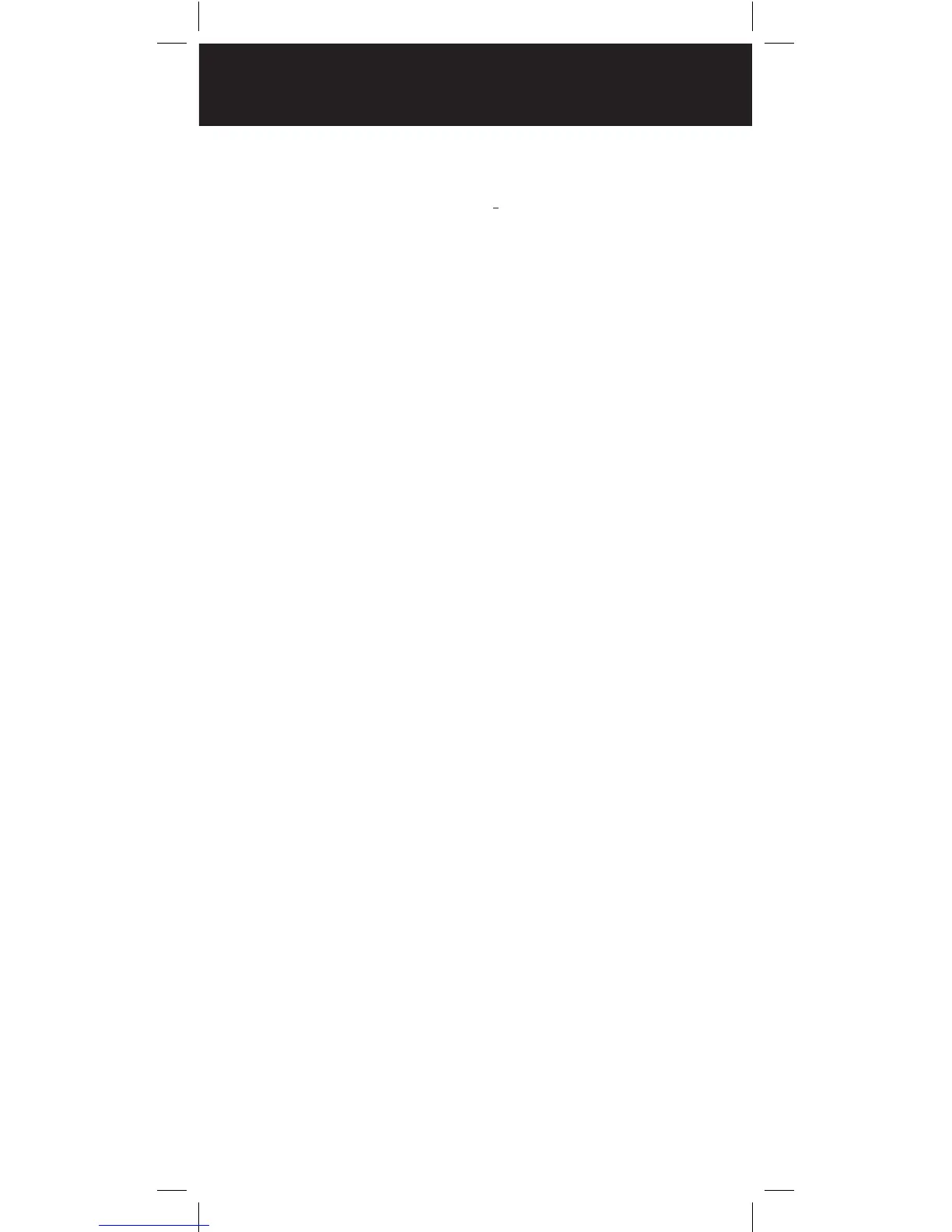15
Programming with a Computer
You can upload or download programmed data to or
from a PC using a PC/IF cable.
The application software is available at www.PSRedit.
com or www.Starrsoft.com. Find the model WS1010 and
follow instructions in the software package to upload and
download data.
Cloning Programmed Data
You can transfer the programmed data to and from a
WS1010 scanner using an optional connecting cable with
Ç-inch (3.5mm) stereo phone plugs on both ends.
1. Turn on both scanners.
2. Connect the connecting cable to each scanner’s
PC/IF jack. CLOnE and UP to SEnd appears.
3. Press e on the host scanner.
4. SEndInG appears at the host scanner.
To exit clone mode after the data transfer is complete,
remove the cable.
No ConnEct appears if you try to connect to another
model scanner. The WS1010 does not clone with other
scanner models.
PROGRAMMING
