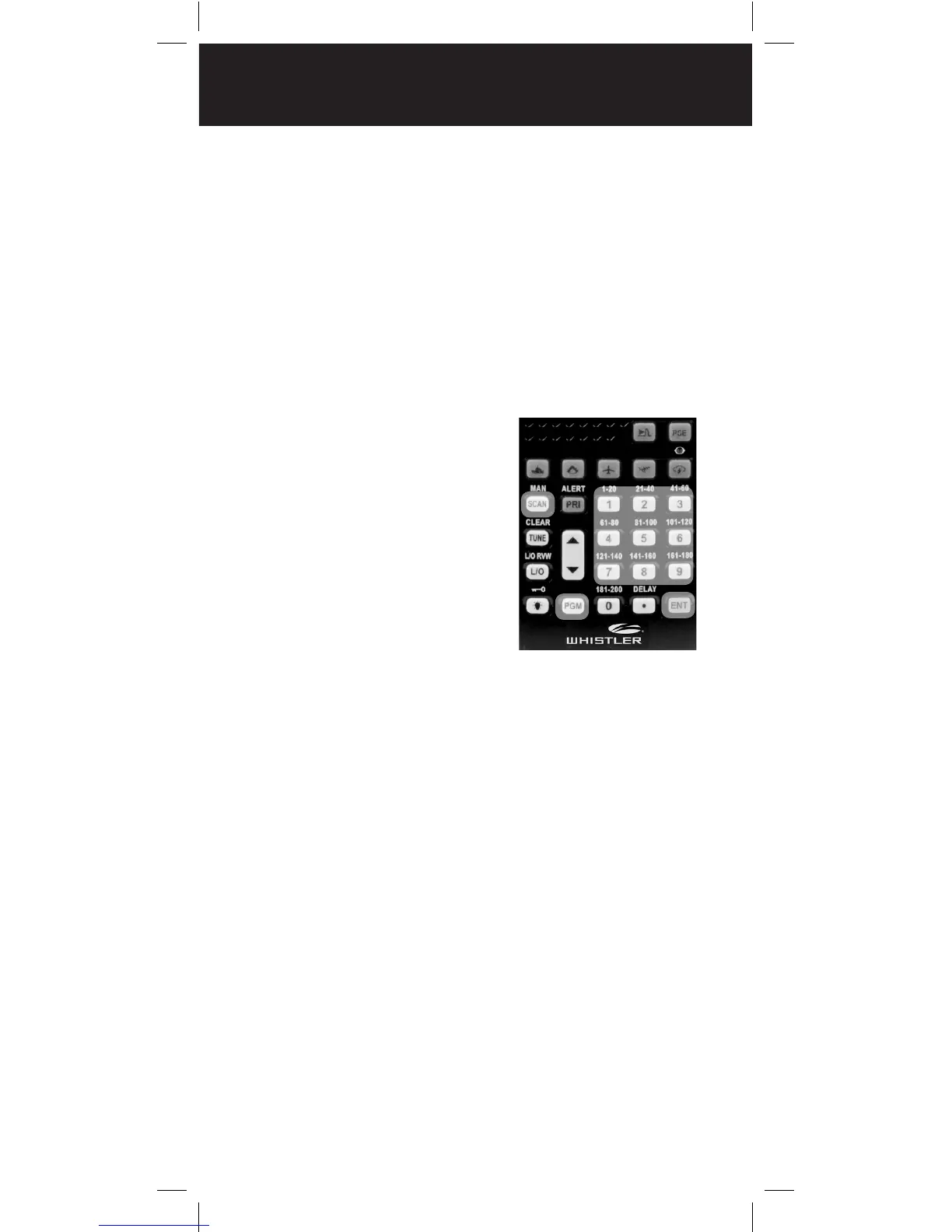21
Unlocking All Service Bank Frequencies
1. Hold down L/O
/
L/O RV W for about two seconds
during a Service Bank search. L- r appears.
2. While holding down TUNE/CLEAR, press
L/O
/
L/O RV W. FLo ALL–CL appears for about
two seconds. Then the display alternates with YES
---Ent and No --CLEAr.
3. Press ENT. L- r EM P t y appears. The scanner clears
lock-outs from all frequencies in the Service Bank.
Clearing a Stored Channel
To remove a frequency stored
in a channel.
1. Press SCAN/MAN to stop
scanning.
2. Press the number keys to
enter the channel number
(1–200).
3. Press PGM. PGM appears.
4. Press 0 then ENT. The
frequency number
changes to 000.0000 to
indicate the channel is cleared.
5. To clear another channel, use the number keys
to enter that channel number then press PGM
again. Or, repeatedly press PGM until the desired
channel number appears. Repeat Step 4.
1
3,5
4
2,4,5
CLEARING STORED CHANNEL
