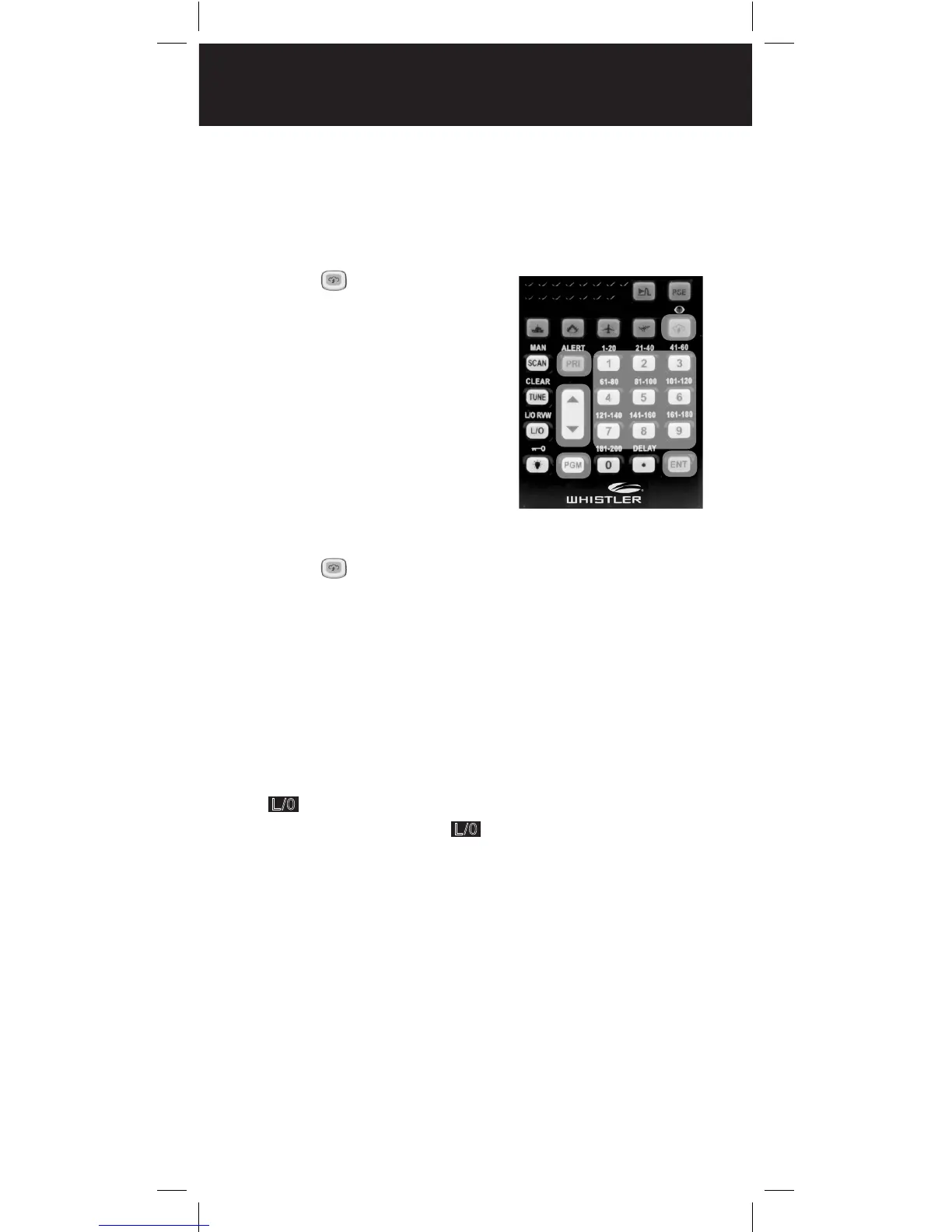23
SAME Standby Mode
In SAME Standby mode, your scanner monitors
weather channels for SAME alerts for up to seven
areas you specify by entering the FIPS codes.
To program your scanner for SAME Standby mode:
1. Press .
2. Press PGM to access the
FIPS code entry mode.
3. Use or to select the
desired FIPS code storage
location.
4. Use the number keys to
enter the FIPS code, then
press ENT to store the
code.
5. Repeat steps 3-4 for all
the FIPS codes that you wish to store.
6. Press to exit FIPS code entry mode. The
scanner displays F showing that FIPS codes are
enabled.
7. Press PRI/ALERT to initiate SAME Standby mode.
The scanner displays F [1-7] CH StAndby.
The scanner will monitor weather channels for alerts
with matching FIPS codes. To exit SAME Standby
mode, press PRI/ALERT again.
• Press L/O during step 4 to lock-out FIPS entries;
L/0
appears in the display. Press L/O again to
enable FIPS entries;
L/0
disappears.
• If you do not enter any FIPS codes, or if your FIPS
codes are locked out, when you enter SAME
Standby mode the scanner receives alerts and
warning messages for all receivable areas.
• The scanner sounds an alert when it receives
the SAME code. To stop the alert and ready the
scanner to receive a new alert signal, press any key.
• If you do not stop the alert within five minutes,
the alert stops and the scanner beeps every ten
seconds. If the scanner receives a new weather
alert after five minutes, it sounds the new alert.
1,6
2
3
4
7
4
SAME STANDBY MODE