
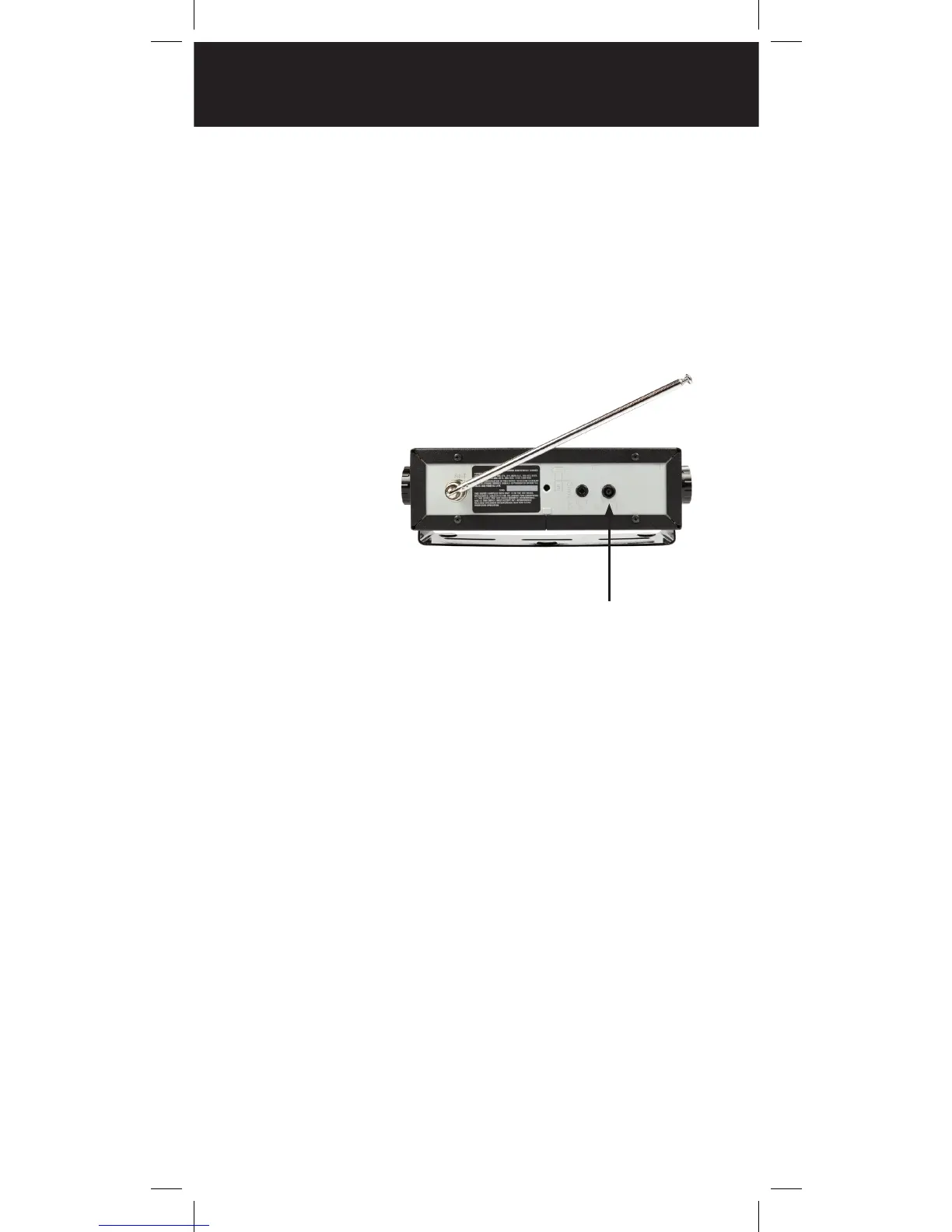 Loading...
Loading...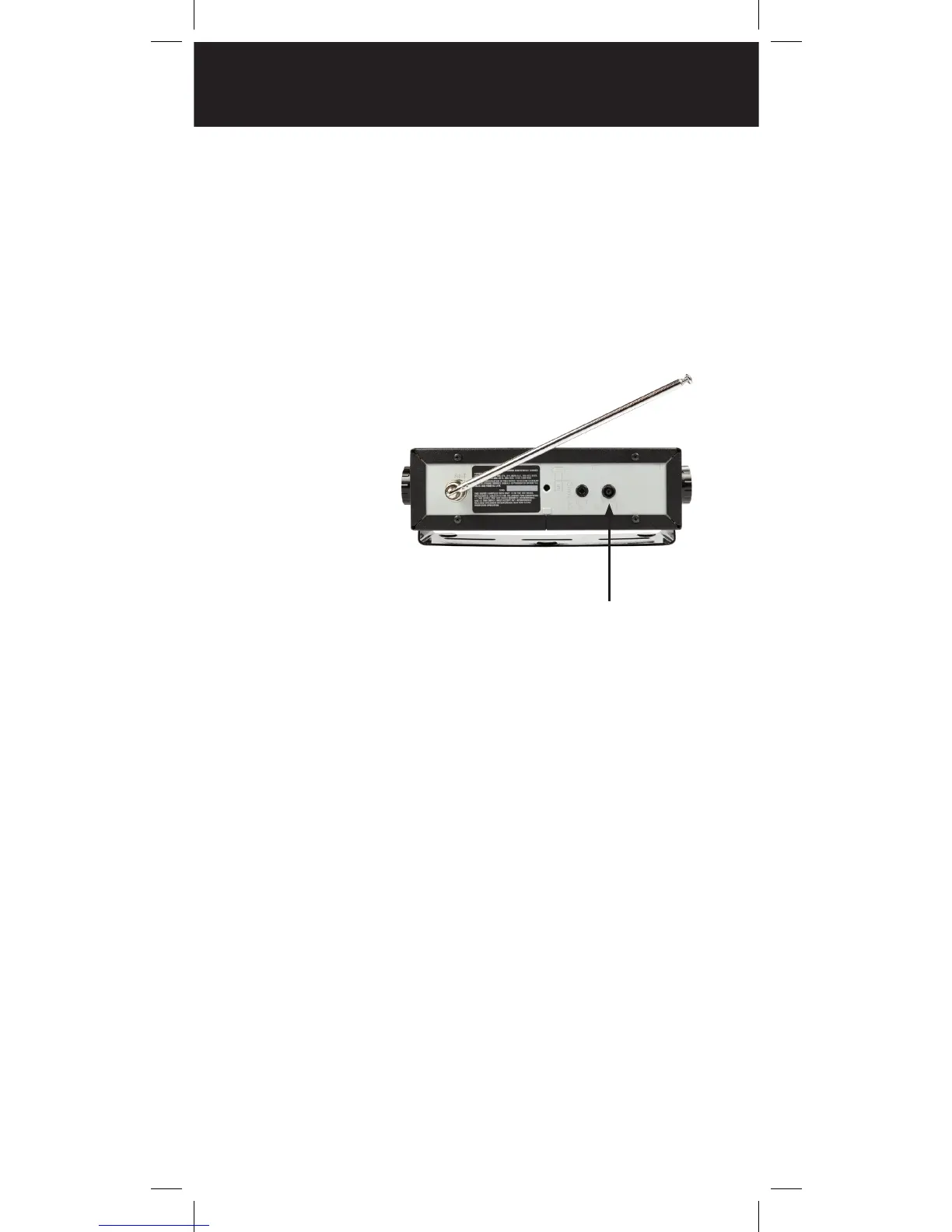
Do you have a question about the Whistler WS1065 and is the answer not in the manual?
| Channels | 1800 |
|---|---|
| Trunking Systems Supported | Motorola, EDACS, LTR |
| Memory Banks | 20 |
| PC Programmable | Yes |
| Type | Digital scanner |
| Display | LCD with backlight |
| Power | AC adapter |
| Modulation Modes | AM, FM, P25 |
| PC Connectivity | Yes |
| Battery Type | AA |
| Audio Output | 3.5 mm headphone jack |
| Frequency Coverage | 25-54 MHz, 108-174 MHz, 216-512 MHz, 764-960 MHz |