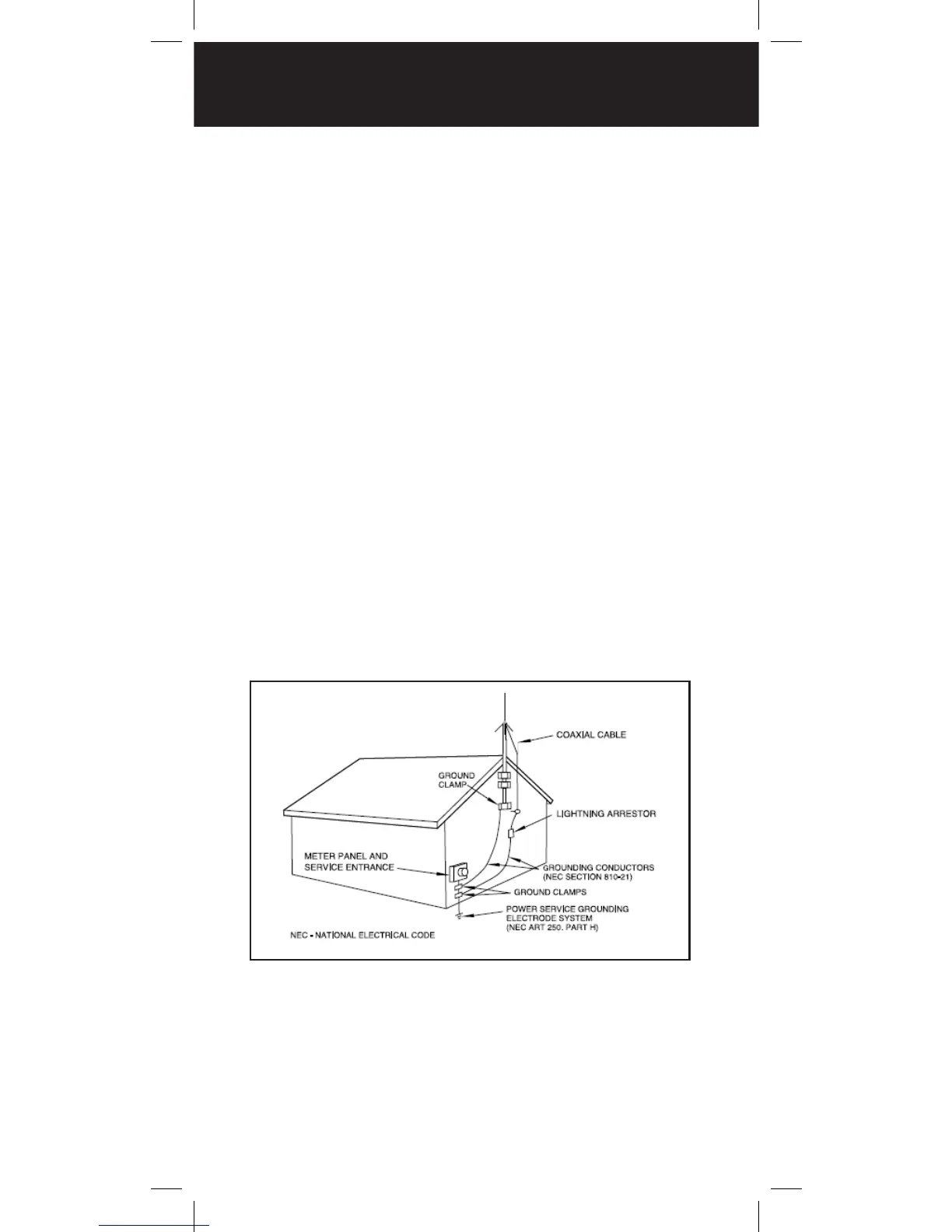8
WARNING: Use extreme caution when installing or
removing an outdoor antenna. If the antenna starts to
fall, let it go! It could contact overhead power lines. If
the antenna touches a power line, touching the antenna,
mast, cable, or guy wires can cause electrocution and
death. Call the power company to remove the antenna.
DO NOT attempt to do so yourself.
WARNING: Outdoor antennas must be properly
grounded to prevent static buildup and lightning
damage. Article 810 of the National Electrical Code,
ANSI/NFPA 70, provides information about proper
grounding of the antenna mast, connection of coaxial
cable to an lightning arrestor, size of grounding
conductors, location of the lightning arrestor and
connection of grounding conductors to grounding
electrodes.
Additionally, disconnect your radio from the outdoor
antenna during electrical storm activity to prevent
damage. The diagram below provides an example of a
proper antenna grounding system.
INSTALLATION OF ANTENNA
