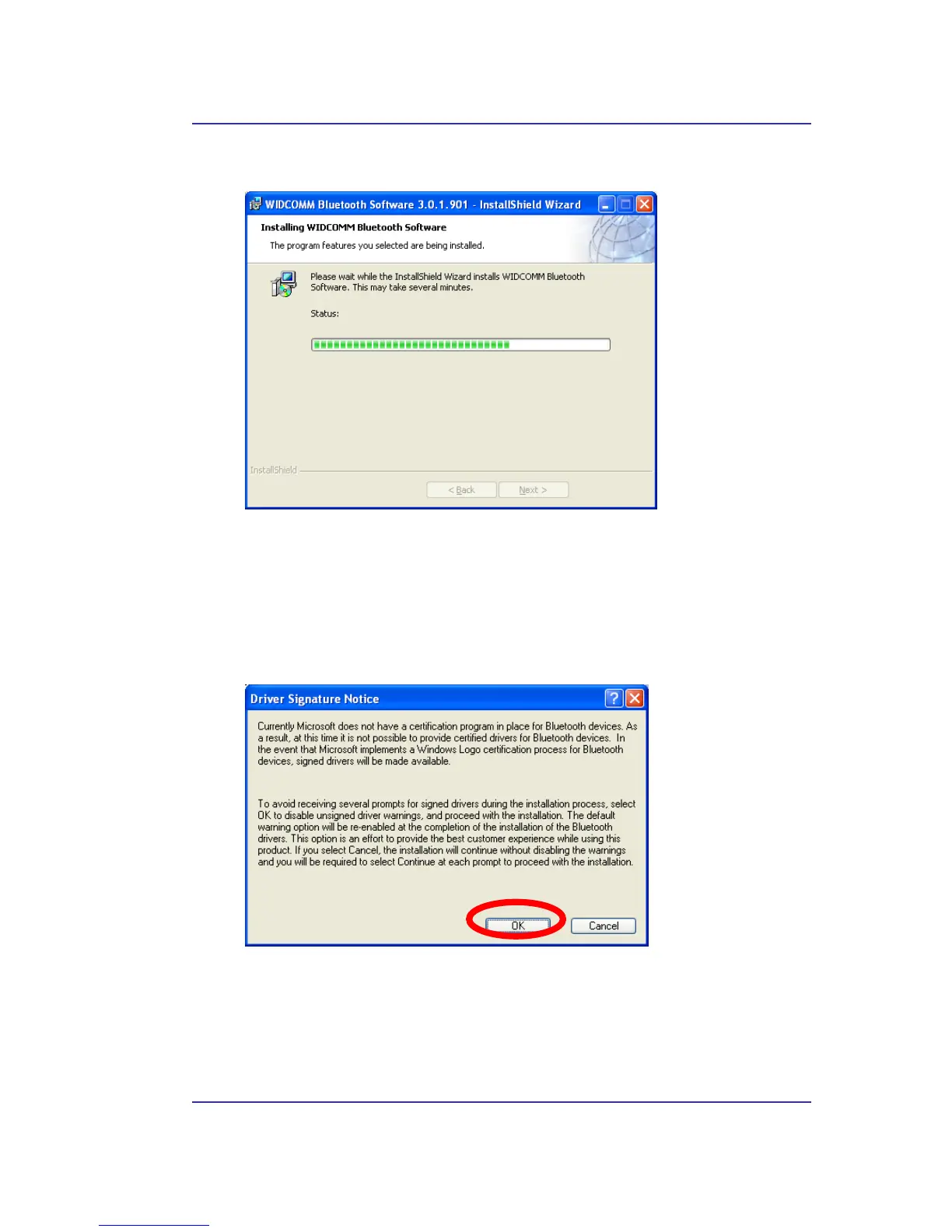Bluetooth USB Adapter User’s Manual
4
The software installation is processing now.
Figure 2-4: Installation running window
Note: During the processing of the Bluetooth Software installation under Windows 98SE or
Windows 2000, it is possible to meet Microsoft Digital Signature issues such as Bluetooth
Personal Area Network Driver, Bluetooth Communication Ports, Widcomm Bluetooth
Null Modem, Widcomm Bluetooth Modem, Widcomm Bluetooth Fax Modem, and
Unknown Software package. Please confirm them manually by pressing OK button in
these pop-up windows.
Figure 2-5: Digital Signature dialog box
