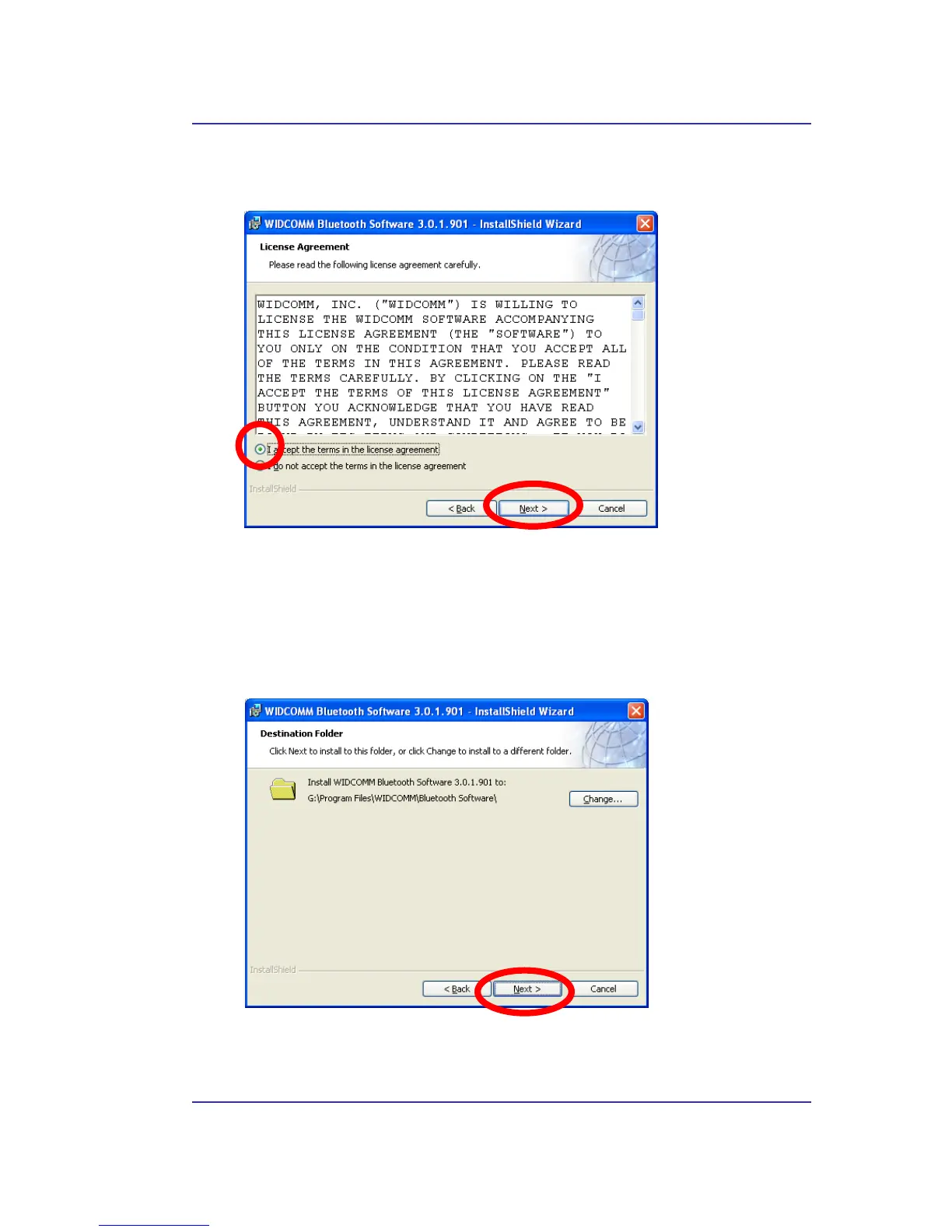Bluetooth USB Adapter User’s Manual
3
Then in the License Agreement window, check the item
I accept the terms in the license
agreement
and click
Next
button to continue
.
Figure 2-2: License Agreement Window
The software default destination folder is located at
C:\ Program Files \ Widcomm \
Bluetooth Software\
. If you want to change the folder, click
Change
… button then select
one you prefer. If everything is ready and done, please click
Next
button.
Figure 2-3: Destination folder selection
Then click Next button to begin the installation.
