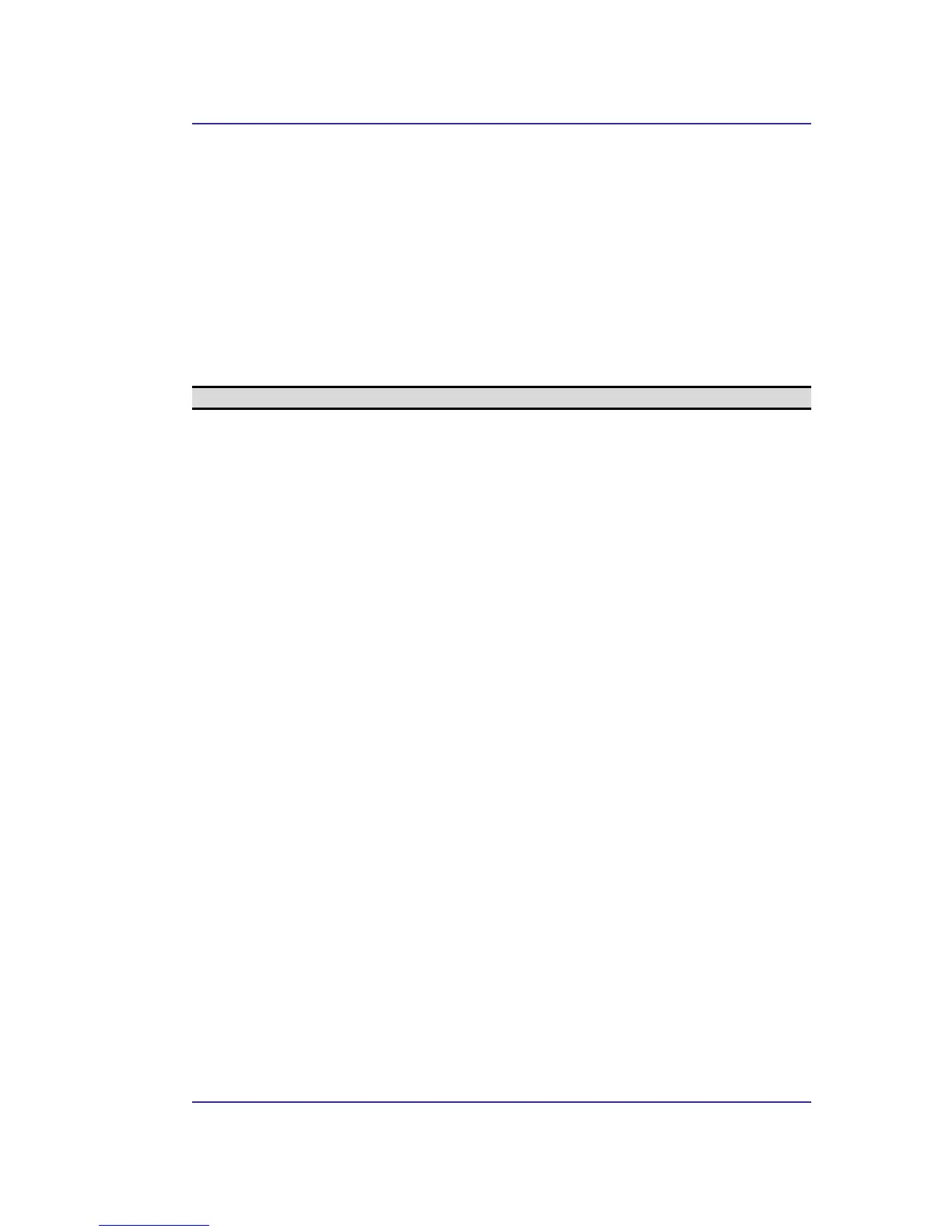Bluetooth USB Adapter User’s Manual
42
6.6.9 PIM Item Transfer
Overview
The PIM Item Transfer service allows Personal Information Manager items to be
transferred between this computer and a remote Bluetooth device.
Four data types are supported:
• Business Cards
•
Calendar Items
• Email Messages
•
Notes
Each data type can be saved in any of the supported and installed PIMs.
NOTE: PIMs which are not installed on this computer will not appear in the shortcut menus.
When the PIM that is associated with an individual data type is changed on the PIM Item
Transfer page, that data type is also changed for the PIM Synchronization service.
(Continued on the next page)