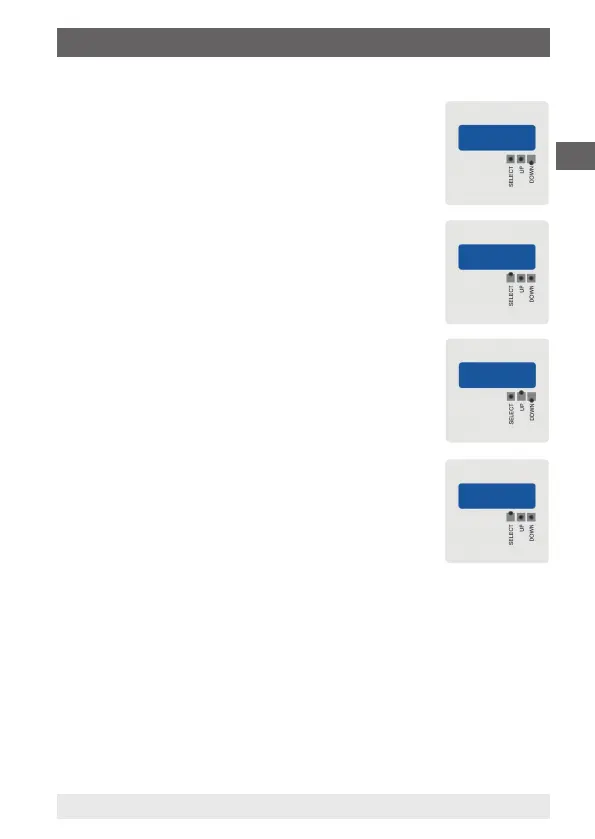EN
WIKA operating instructions model A2G-50
40202780.03 07/2017 EN/DE
25
6. Modbus
®
version
4. Select the parity bit: None, even, odd
Move the “DOWN” button once, shortly.
▶
“PARITY BIT” menu item is displayed
Move the “SELECT” button once, shortly, in order to
activate the “PARITY BIT” selection.
▶
“PARITY BIT” menu item ashes
Use “UP” or “DOWN” to nd the desired parity bit.
▶
Selection is displayed
Move the “SELECT” button once, shortly, in order to
accept the selection.
PARITY BIT
NONE
PARITY BIT
NONE
PARITY BIT
EVEN
PARITY BIT
EVEN
