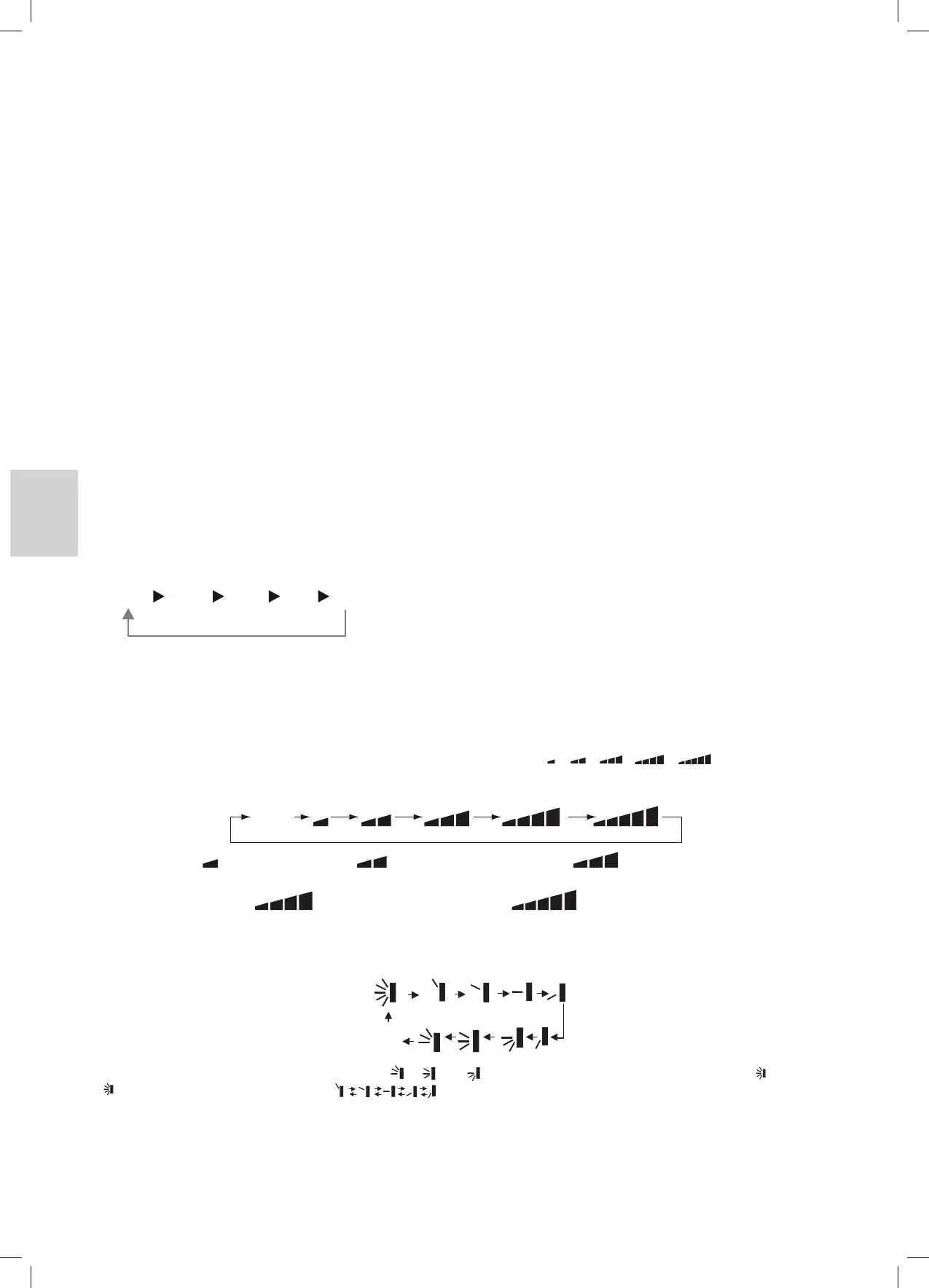10
INTRODUCTION TO BUTTONS ON REMOTE CONTROL
Note:
This is a general use remote control. It can be used for air conditioners with mulitple functions. For some functions which the
model does not have, if the corresponding button is pressed on the remote control, the unit will maintain its original running
status.
1 ON/OFF
Press this button to turn the unit on. Press this button again to turn the unit off.
2 –
Press this button to decrease the temperature setting. Holding the button down for more than 2 seconds will rapidly decrease
the temperature setting. In AUTO mode, the temperature setting is not adjustable.
3 +
Press this button to increase the temperature setting. Holding the button down for more than 2 seconds will rapidly increase
the temperature setting. In AUTO mode, the temperature setting is not adjustable.
4 MODE
Each time you press this button, an operating mode is selected in the following sequence: AUTO, COOL, DRY, FAN, and
HEAT*:
*Note: Only for models with a heating function.
After start up, the unit defaults to AUTO mode. In AUTO mode, the temperature setting will not be displayed on the LED of
the indoor unit. The unit will automatically select a suitable operating mode in keeping with the room temperature in order to
make the room comfortable.
5 FAN
This button is used for setting Fan Speed in the following sequence: AUTO, , , , , and back to AUTO.
6 SWING
Press this button to set the up and down swing angle, which changes as indicated below:
This remote control is universal. If any command
, , or is sent, the unit will perform the command as .
indicates the guide louvre swings as:
7 I FEEL
Press this button to turn on the I FEEL function. The unit automatically adjusts the temperature according to the temperature
sensed. Press this button again to cancel the I FEEL function.
AUTO COOL DRY FAN HEAT*
OFF
Low speed Low-Medium speed Medium speed
High speedMedium-High speed
Trysil 6500_20_02_A4.indb 10 25.07.17 11.39
