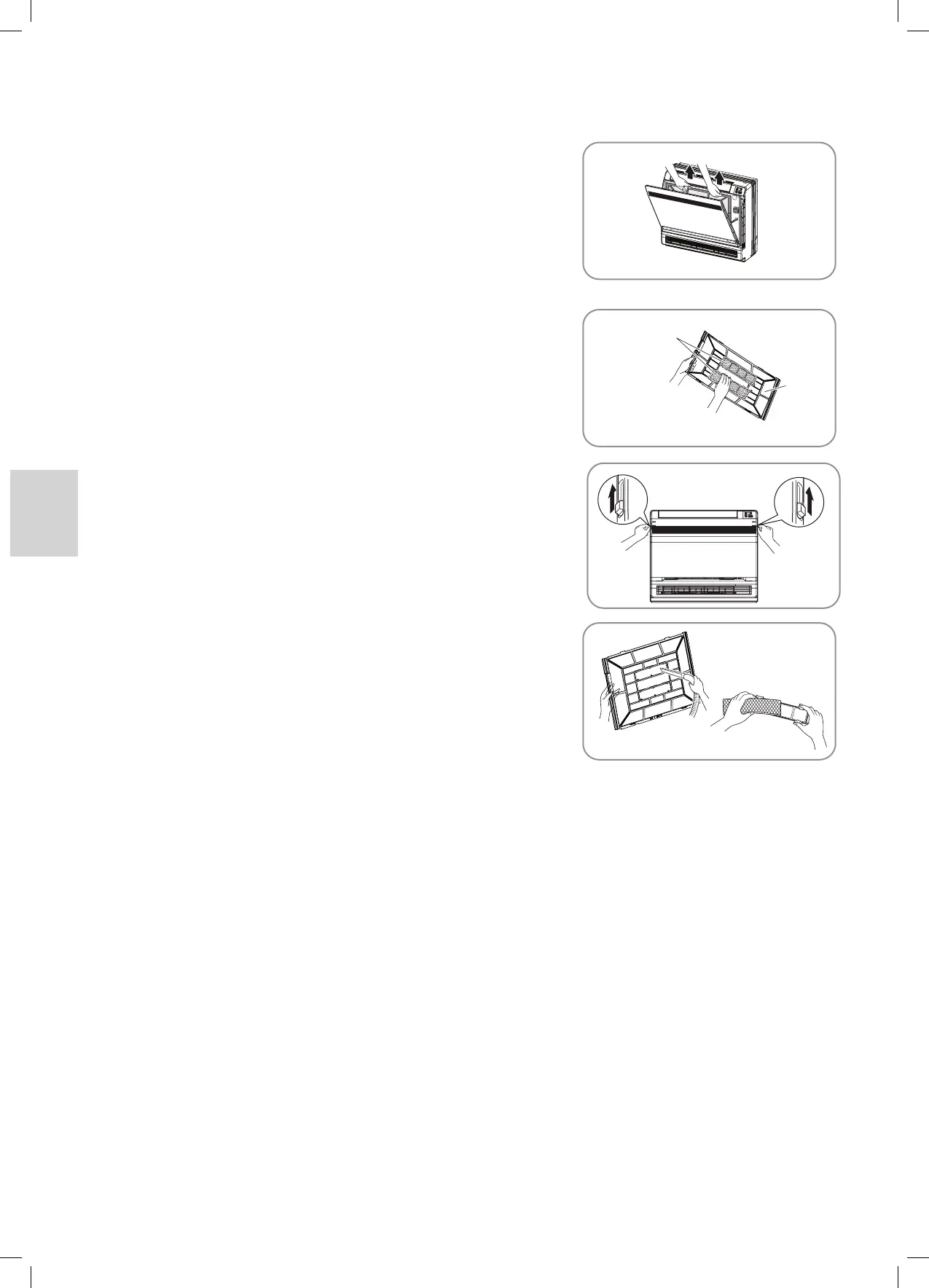14
Filters
1. Open the front panel.
2. Remove the air filter.
• Press the claws on the right and left of the air filter down slightly,
then pull upward.
3. Take out the Titanium Apatite Photocatalytic Air-Purifying Filter.
• Hold the tabs of the frame, and remove the claws in 4 places.
4. Clean or replace each filter.
See figure.
5. Position the air filter and Titanium Apatite Photocatalytic Air-Purifying Filter as
they were previously and close the front panel.
• Operation without air filters may result in problems as dust will accumulate
inside the indoor unit.
6. Wash the air filters with water or clean them with a vacuum cleaner.
• If the dust is not removed easily, wash the filters with neutral detergent
diluted with lukewarm water, then allow them to dry in the shade.
• It is recommended to clean the air filters every week.
Titanium Apatite Photocatalytic Air-Purifying Filter
The Titanium Apatite Photocatalytic Air-Purifying Filter can be refreshed by washing it with water once every 6 months. We
recommend replacing it once every 3 years.
Maintenance
1. Vacuum out dust and soak in warm water or water for about 10 to 15 minutes if the dirt is heavy.
2. Do not remove the filter from the frame when washing with water.
3. After washing, shake off remaining water and allow to dry in the shade.
4. As the material is made out of paper, do not wring the filter when removing water from it.
Replacement
Remove the tabs on the filter frame and replace with a new filter. Dispose of the old filter as flammable waste.
Note:
Operation with dirty filters:
• cannot deodorise the air.
• cannot clean the air.
• results in poor heating or cooling.
• may cause odour.
Titanium Apatite
Photocatalytic
Air-Purifying Filter
Air filter
Trysil 6500_20_02_A4.indb 14 25.07.17 11.39