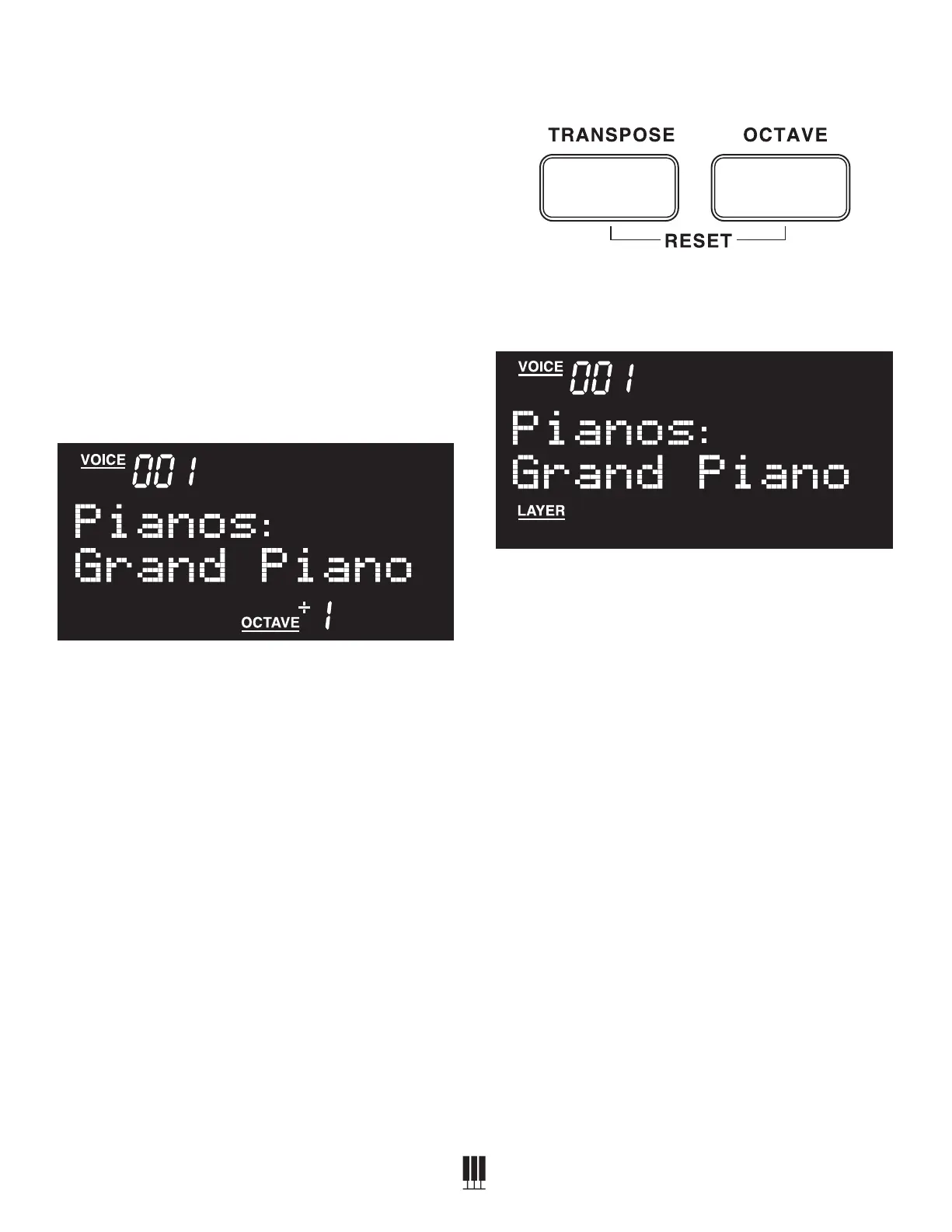OVERTURE III DIGITAL PIANO
WILLIAMSPIANOS.COM
15
Octave
Thisfunctionwilltransposethepianokeyboardup
ordownbyuptotwooctaves.
TherearetwokindsofOctaves.Oneisforfull
keyboardoctavetheotherisforsplitmode(left
hand)octave.
To Transpose the Full Keyboard:
1. Pressandholdthe[OCTAVE]button.Thedisplay
willshowthecurrentfullkeyboardOctavesetting
inthelowerright-handcornerofthedisplay.
2. WhiletheOctavescreenisonyoucanturnthe
ValueDialtoselecttheOctave.(+2or-2)
Wheninsplitmode,theregularOctavebutton
functionwillonlyadjustthemain(righthand)
octave.
To Change the Split (left hand) Octave:
1. Pressthe[FUNCTION]button.
2. TurntheValueDialtoselectSplitOctaveedit
menu.Thedisplaywillshow“SplitOctave”.
3. PresstheFunctionbuttonagaintoenterthe
parametereditmenu.TheFUNCindicatorwill
blinktoindicatethevalueiseditable.
4. TurntheValueDialtoselectSplitOctave.
(+2or-2)
Piano Reset
Ifyouwanttoquicklyresetthekeyboardtothe
defaulttransposition,Octaverangesandeects,
youcandosobypressingtheTransposeand
Octavebuttonssimultaneously.
LAYER MODE
To Layer Two Sounds:
1. SelectyourmainvoiceusingtheVoiceSelect
buttonorValueDial.
2. PressanytwoVoiceSelectbuttons
simultaneouslytoactivatelayermode.TheLayer
indicatorinthebottomleft-handcornerofthe
screenwillashtoindicatethatyouareediting
thelayervoice.
3. ChooseyourlayeredvoiceusingtheVoiceSelect
buttonsorValueDial.
4. Wait5secondsfortheLayerindicatortostop
ashing,andtheDisplaywillswitchbackto
showingyourmainvoice.TheLayerindicator
willstayfullylittoindicatethatyourlayerisstill
active.Youmaychooseanewmainvoiceatany
timewhilelayermodeisactive.
PressanytwoVoiceSelectbuttonssimultaneously
againtodeactivatelayermode.Followsteps1-4to
chooseanewlayeredsound.
To Change the Layer Volume Level:
1. Pressthe[FUNCTION]button.
2. TurntheValueDialtoselecttheLayerVolume
Leveleditmenu,thedisplaywillshow“Layer
Volume”.
20453755 Williams Overture III Owner's Manual_V3.indd 1520453755 Williams Overture III Owner's Manual_V3.indd 15 8/2/21 1:57 PM8/2/21 1:57 PM
