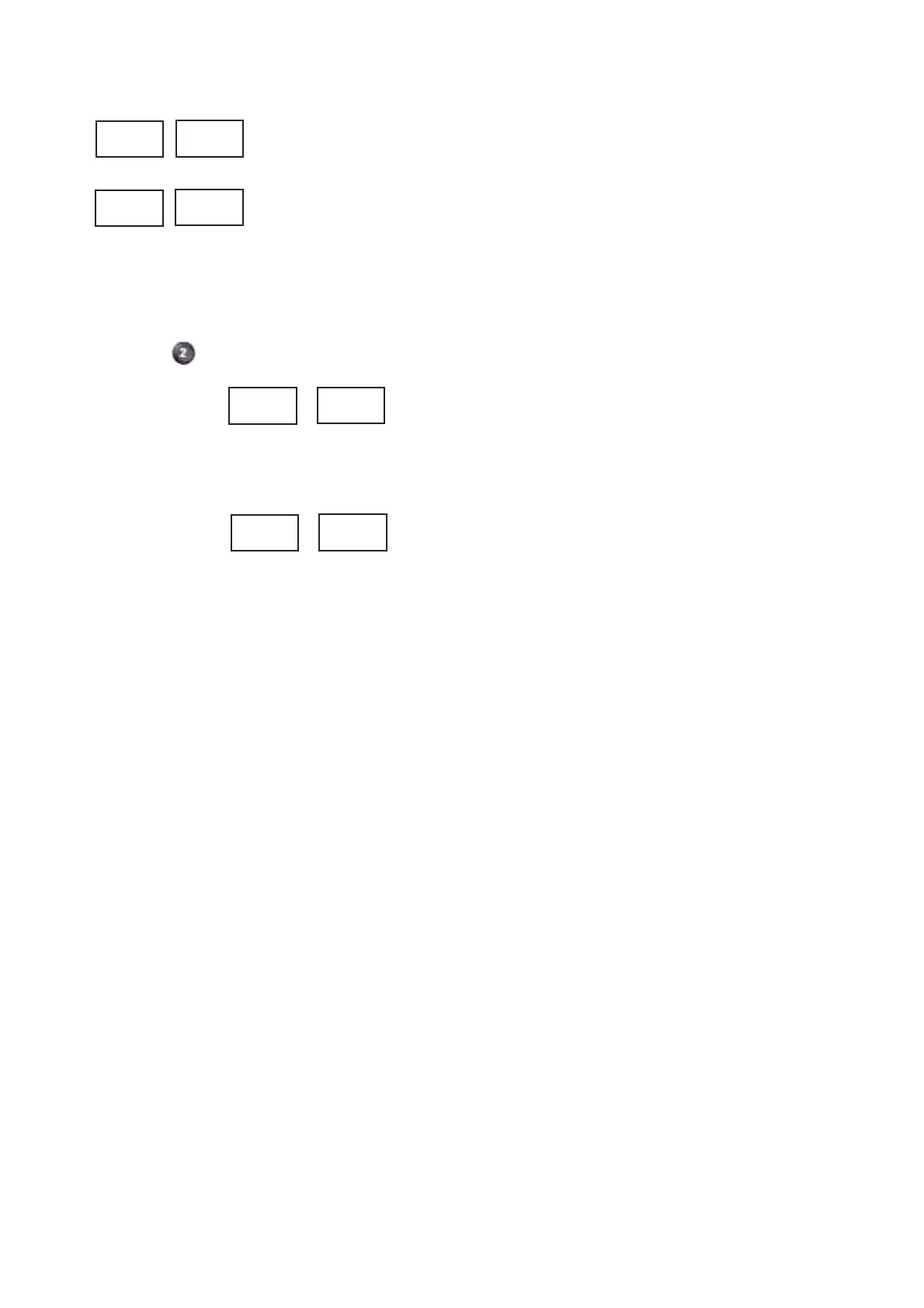ALARMS
When a fault or adverse operational condition arises, an audible and visual alarm will be initiated:
General alarm in left window / right window will show mode (storage temperature/blast
or defrost)
Mains failure alarm in left window / right window will show mode (storage
temperature/defrost) (longer than 3 minutes)
The alarm will sound intermittently. Press
✗✗
to mute the alarm, the alarm will retrigger if the fault causing the
alarm has not been addressed. The alarm mode will still be displayed
More information on the alarm can be displayed during normal operation by accessing the diagnostic menu -
for 3 seconds.
Left window indicates an alarm - the right window indicates the type of alarm.
When a probe is at fault then the windows will display as follows:
Left window indicates probe type and the right window indicates the fault type.
T1 - air probe T4 - Food probe 1
T2 - evaporator T5 - Food probe 2 (no probe)
T3 - auxiliary probe (not applicable) T6 - Food probe 3 (no probe)
Alarm codes that are displayed are:
E1 - HP/LP fault Hi - High temperature
E2 - Over temperature Lo - Low temperature
E3 - Mains failure longer than 3 minutes or - Probe over range failure
Alarms during Blast Cycles
If the blast chill cycle has been terminated as a result of an fault causing an alarm, a defrost cycle will
automatically be initiated. However, if an alarm occurs such as evaporator probe (T2) fault then the blast chill
cycle will continue.
Door Open Alarm
This is currently not enabled as there is no switch fitted on the cabinet. Should an alarm be initiated with ‘do’
being displayed in the left hand window - the parameter has been incorrectly changed and needs reversing.
We would recommend this is undertaken by a qualified engineer.
Cancelling Alarms
Alarms may be cancelled in the following way:
- Putting the cabinet in standby will cancel all alarms
- All alarms can be reset when the fault is removed, except the mains failure alarm. This alarm
remains displayed until another blast cycle is initiated.
AL
03
press and hold
AL
E3
T1
or
- - -
dF
