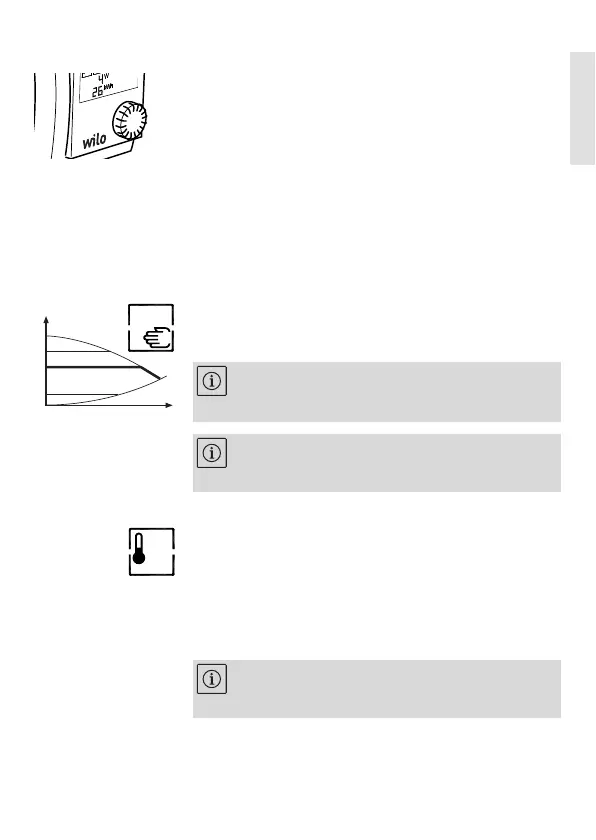Installation and operating instructions Wilo-Stratos PICO-Z
25
English
Operating knob
Turn:
• Switch between display of
- Flow and temperature
- Current power consumption and total power con-
sumption
• Navigate between menus and menu items
• Adjust settings
Press:
• Open menus and menu items
• Confirm settings and exit menu items
Operating modes
Manual mode (Δp-c):
The differential pressure is kept constant at the differ-
ential pressure setpoint H.
Temperature-controlled mode:
The speed is controlled by reference to the water tem-
perature in order to keep the return temperature always
above a pre-set minimum temperature.
The pump also maintains the set minimum flow, if the
temperature control were to lower the pump's flow
below the set minimum.
H max
H
H min
Hs
Q
Note: Recommended for systems with balancing
valves.
Note: Factory setting: 2.5 m (version 1-4) or 4 m
(version 1-6)
Note: Factory setting:
TEMP, T
min
= 55 °C, Q
min
= 0.0 m³/h.
