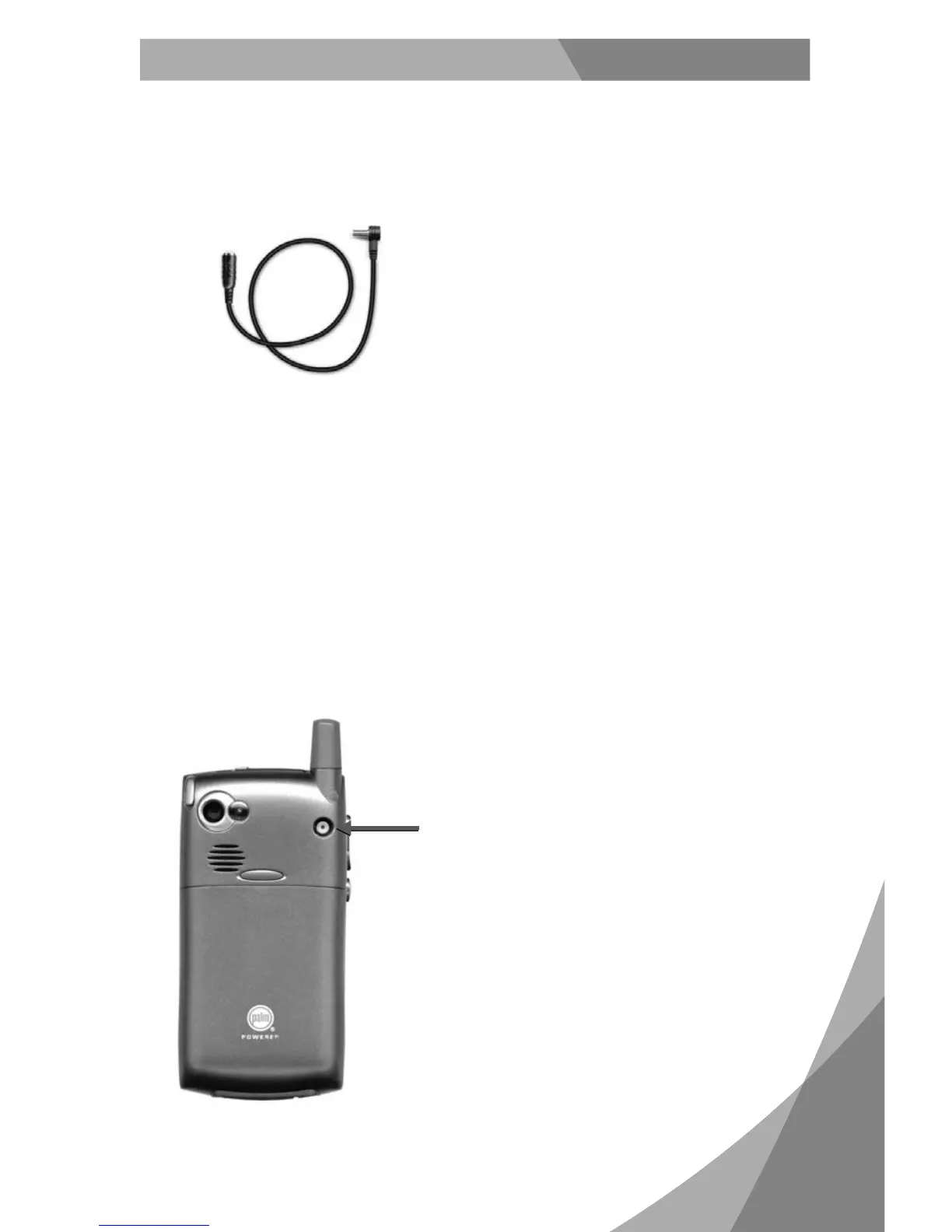6
Installing a Wilson External Adapter
An 18-inch external adapter is required to connect the cell phone or cellular data
card to the amplifi er. The external adapter is cell phone/data card-specifi c and
may be purchased through a local retailer.
Refer to Wilson’s Adapter Guide to
identify the right adapter for your
cell phone or cellular data card. The
adapter guide is available through a
local retailer or visit
www.wilsonelectronics.com.
The external adapter plugs into the included antenna extension cable and directly
into a socket on the cell phone or cellular data card as shown in Figure 1.
The external adapter and the included extension cable are long enough to reach
the amplifi er location. This allows for ease and convenience of use.
Run the extension cable from the external adapter and attach it to the FME-Male
connector labeled “cellular phone” on the amplifi er.
Sample
adapter
Figure 1
NOTE: Depending on your specifi c cell
phone, the adapter socket may be located
beneath a rubber plug.
In-Vehicle
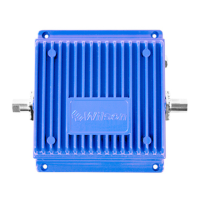