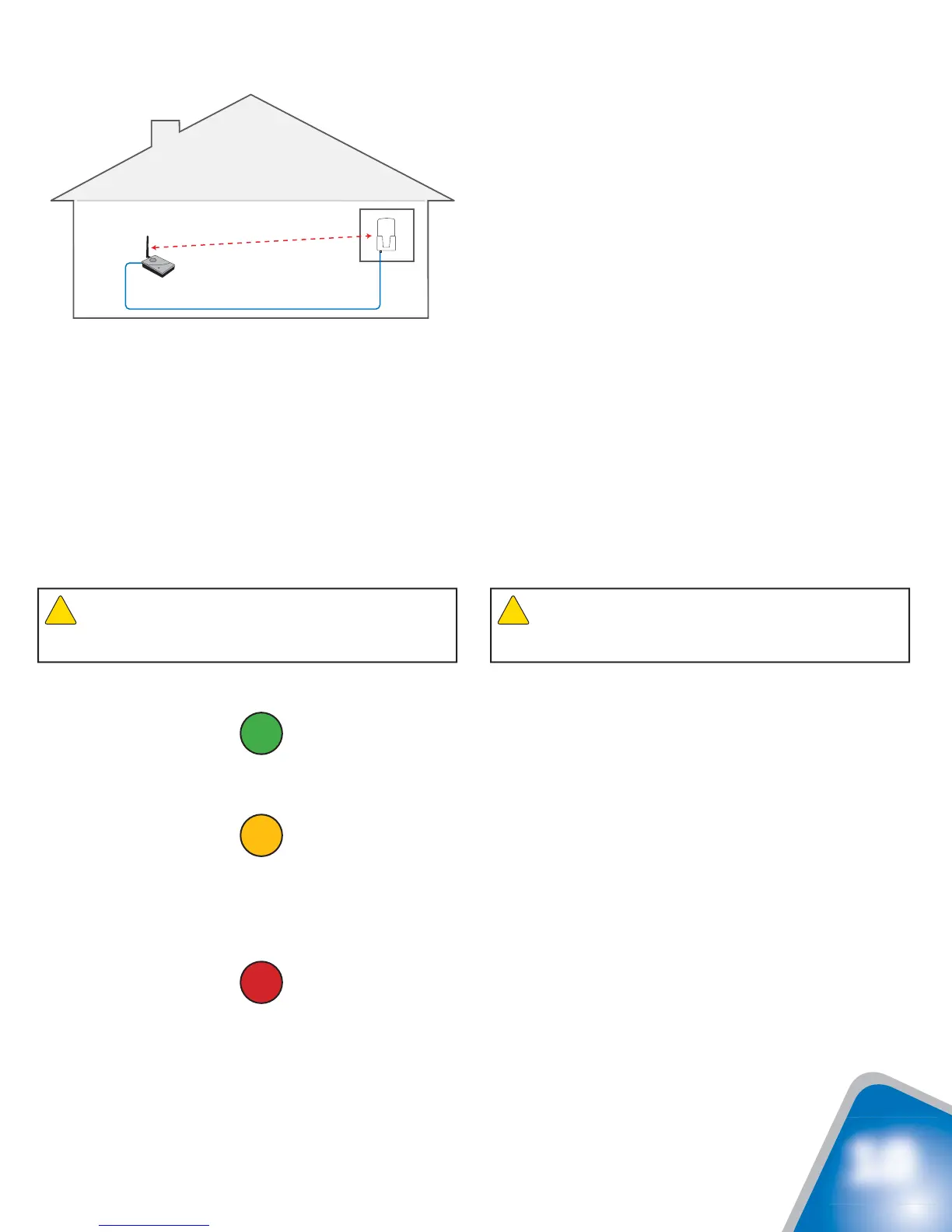SIGNALBOOST™ DT Installation Instructions
10
Powering Up the Amplifi er
1. Ensure that the distance between the amplifi er
and the cell phone or cellular data card does
not exceed 4 feet.
2. Important: Ensure that any other cell phones
and cellular data cards are turned off unless
they are at least twice the distance from the
amplifi er than the desired unit.
3. Ensure that the distance between the on-board
antenna and the cradle antenna is a minimum
of 20 feet. If you are using a different antenna
confi guration, see the separation guidelines
for your specifi c antennas or call Wilson’s
Technical Support department at 866-294-1660
or 435-673-5021.
4. Ensure that the coax cable is attached to
the amplifi er and the cradle antenna before
powering up the amplifi er.
5. Plug the power supply into the amplifi er input
marked “Power” (carefully, to avoid damaging
the center pin) and then into a wall outlet.
Understanding the Indicator Light
The indicator light on the top of the amplifi er will be
GREEN when the unit is powered up and working
properly.
If the indicator light is AMBER, this indicates that
the cell phone or data card may be too close to
the amplifi er and the amplifi er has automatically
reduced its gain. Move farther from the amplifi er
when making a call so that the light is green.
If the indicator light is RED, the amplifi er has
detected oscillation. Increase the separation
between the on-board antenna and the cradle
antenna (or whatever two antennas you may be
using). Remove and reinsert the power cable to
reset the amplifi er. If the light remains red,
repeat the antenna separation/power
reset procedure until the light is green.
Warning: Use only the power supply provided in this
package. Use of a non-Wilson product may damage your
equipment.
!
Warning: Verify that the on-board antenna is attached
and that the cable from the cradle antenna is connected before
powering up the amplifi er.
!
Min. 20 feet
GREEN:
AMBER:
RED:
