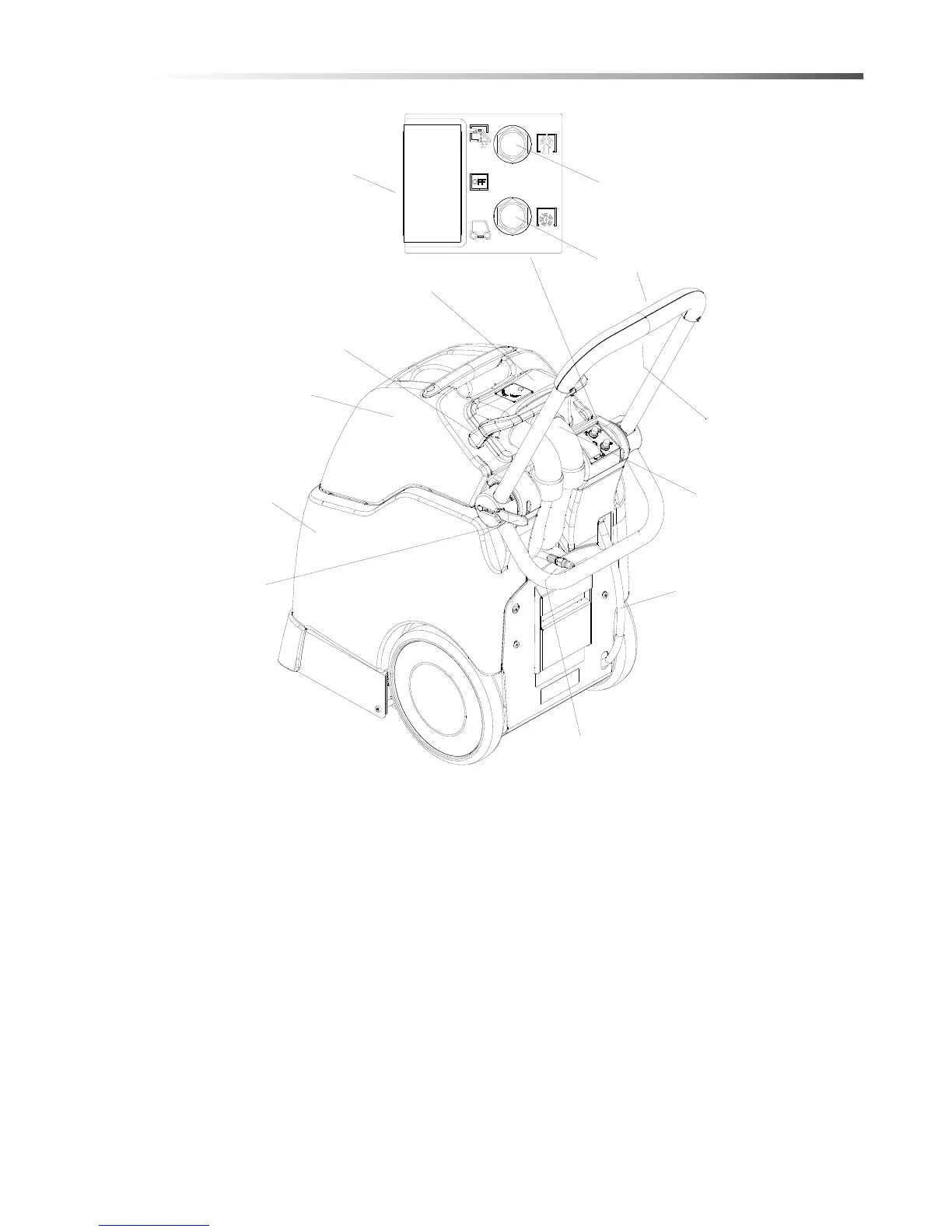13
Operations
Controls & Components
1. Power and Operation Mode Switch
Turns accessory tool on or machine on.
2. Main Handle
3. Solution Button
Sprays solution on floor when pressed.
4. Brush Motor Circuit Breaker
Protects brush motor from overheating.
5. Vac Motor Circuit Breaker
Protects the vac motor from overheating
6. Handle Adjustment Lever
Adjusts handle position.
7. Solution Tank Drain Hose
8. Accessory Tool Connection
Solution connection for accessory tools.
9. Accessory Hose Connection
Hose connection for accessory tool.
10. Dome Clamp
11. Dome
12. Recovery Tank
13. Solution Tank