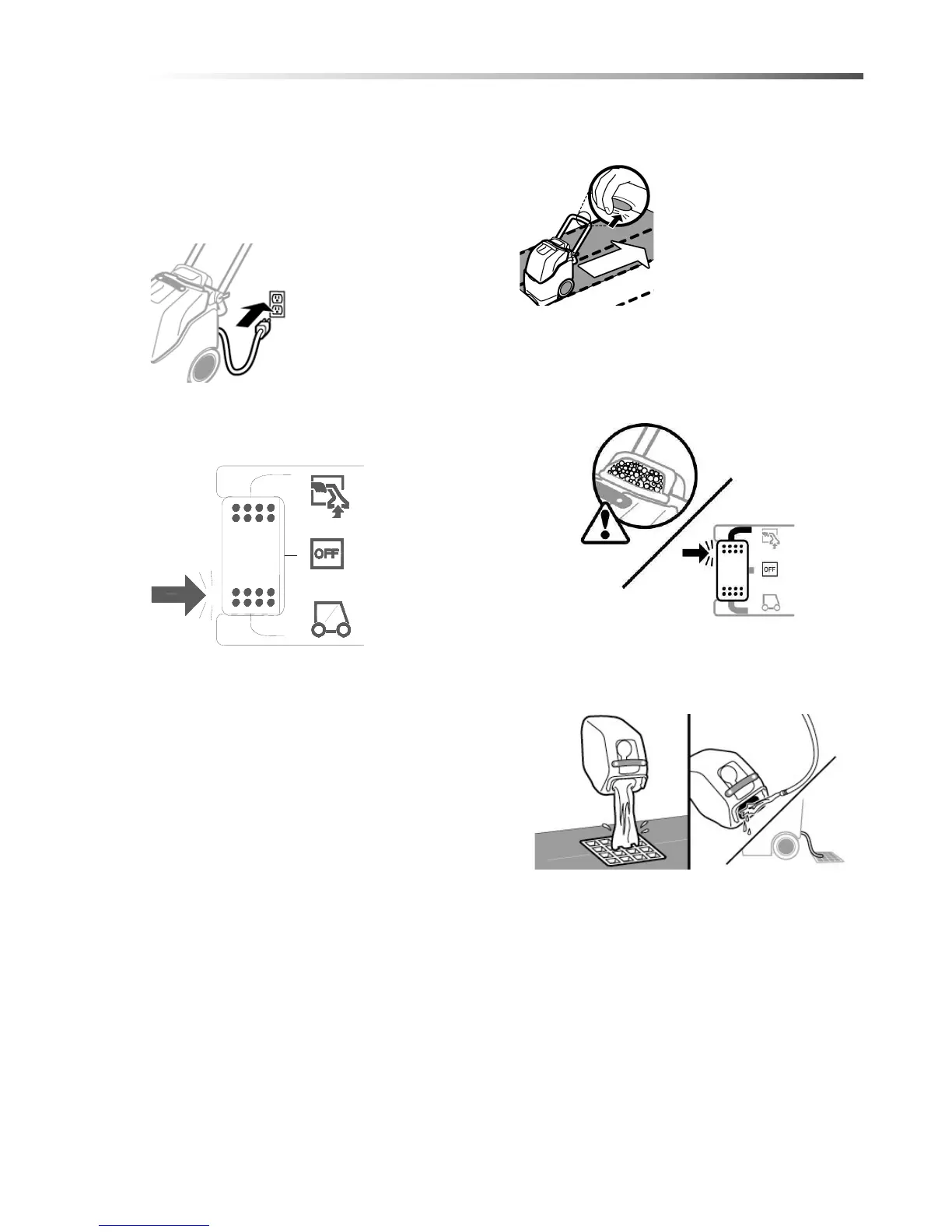15
Operations
Operating the Machine
1. Vacuum the carpet and make sure it is cleared of
surface debris before cleaning.
2. Plug power cord into a grounded wall outlet.
NOTE: Defeating the grounding pin on the power
cord can result in a severe electrical shock.
3. Turn on the machine by pressing the switch in the
normal operation mode.
NOTE: The vacuum and the brush are protected by
circuit breakers located on the control panel, to the
right of the switch.
NOTE: If either motor does not respond to being
switched on, reset the circuit breakers by pressing
them in, and attempt to switch the machine on
again.
NOTE: If solution does not dispense in an even
pattern across the width of the machine, the spray
jet may be clogged. Tilt the machine back, check for
debris and clean surface of jet.
NOTE: Do not use pins, wire, etc. to clean spray jet
nozzle as this will deform the jet and destroy the
spray pattern.
4. To operate the machine, pull straight back without
pushing down on handle. Press the solution
spray button to apply cleaning solution.
5. While operating machine, check for excessive
foam buildup in the recovery tank. If excessive
foam is present, add a defoamer solution to
recovery tank, or empty tank.
6. Empty recovery tank when approximately 3/4 full.
If the recovery tank is overfilled, the water will
drain back onto the carpet when the vacuum is
switched off.
7. Ventilate area after carpet has been cleaned.
Keep children and pets away and do not walk on
carpet until it is dry.
An Airmover fan can be used to reduce drying time.
86401460 Operator’s Manual - Mini Carpet Extractor