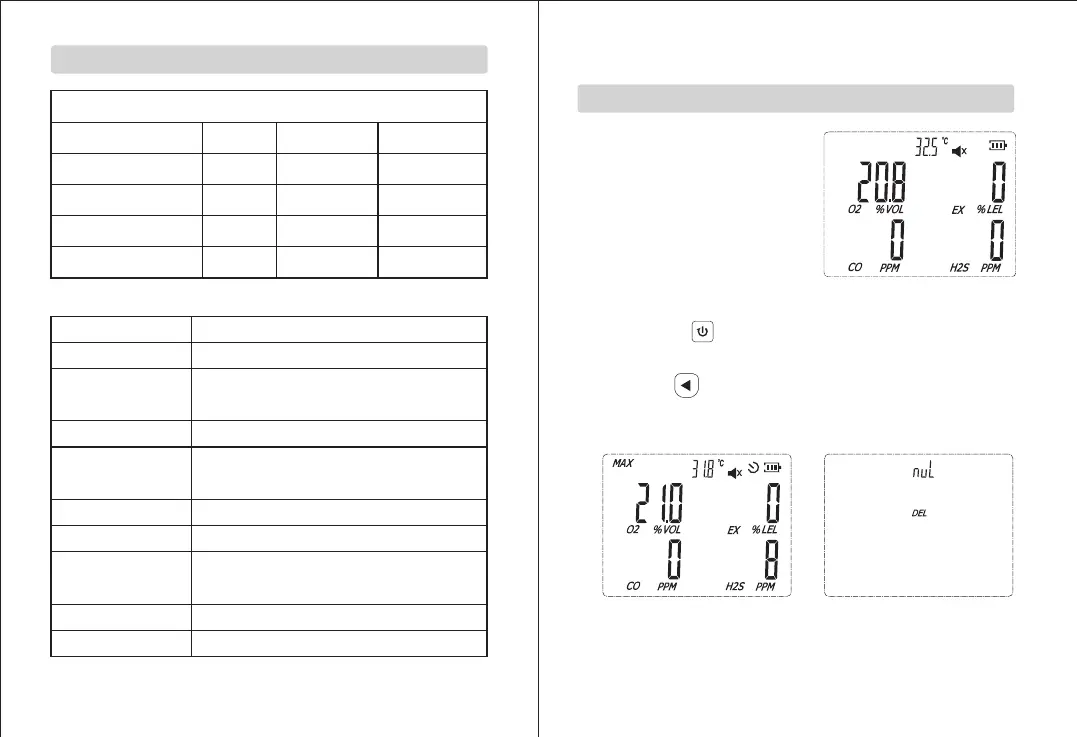-07--06-
%LEL
%VOL
PPM
PPM
0~100
0~30
0~100
0~1000
0.1
0.1
0.1
1
Specifications
Oxygen O
2
Carbon monoxide CO
Hydrogen sulfide H S
2
Combustible gas LEL
Measuring item
Unit
Range
Resolution
Compound Gas Monitor range
≤±5%FS
4h
71*153*49mm
Response time (90%)
Less than 30 seconds
Indication mode
LCD displays real-time data and system state,
LED, sound, vibration indication alarm
Charging time
Standby time
More than 8h on end (slightly change
with working state)
Working voltage
DC 3.7V (Lithium battery capacity 1800mAh)
Accuracy
Storage Conditions
Temperature:-10~55℃; Humidity:< 85%RH
Operation Conditions
Temperature:- 20~50℃;
Humidity:< 95%RH non-condensing
Dimensions
Weight
218.7g With battery
*1PPM=1μmol/mol
2.Operation manual
Main Menu Interface Display
Main interface
1. Long press on/off button (back
button) for about 2 seconds. After
powering on, the instrument enters
into the countdown interface (for
the sensor takes about 8 seconds
to stabilize). After the countdown is
over, the main menu screen will
appear, as shown in the right
figure.
2.Key Function:
1)On/off button : long press on the on/off button to turn the
product on/off, short press on the button to activate or deactivate the
backlight.
2)Left button :Under normal mode short press the MAX/MIN
button to shift between the maximum and minimum values as shown
in Figure 2 and long press to delete as shown in Figure 3.
Figure 2 Figure 3
