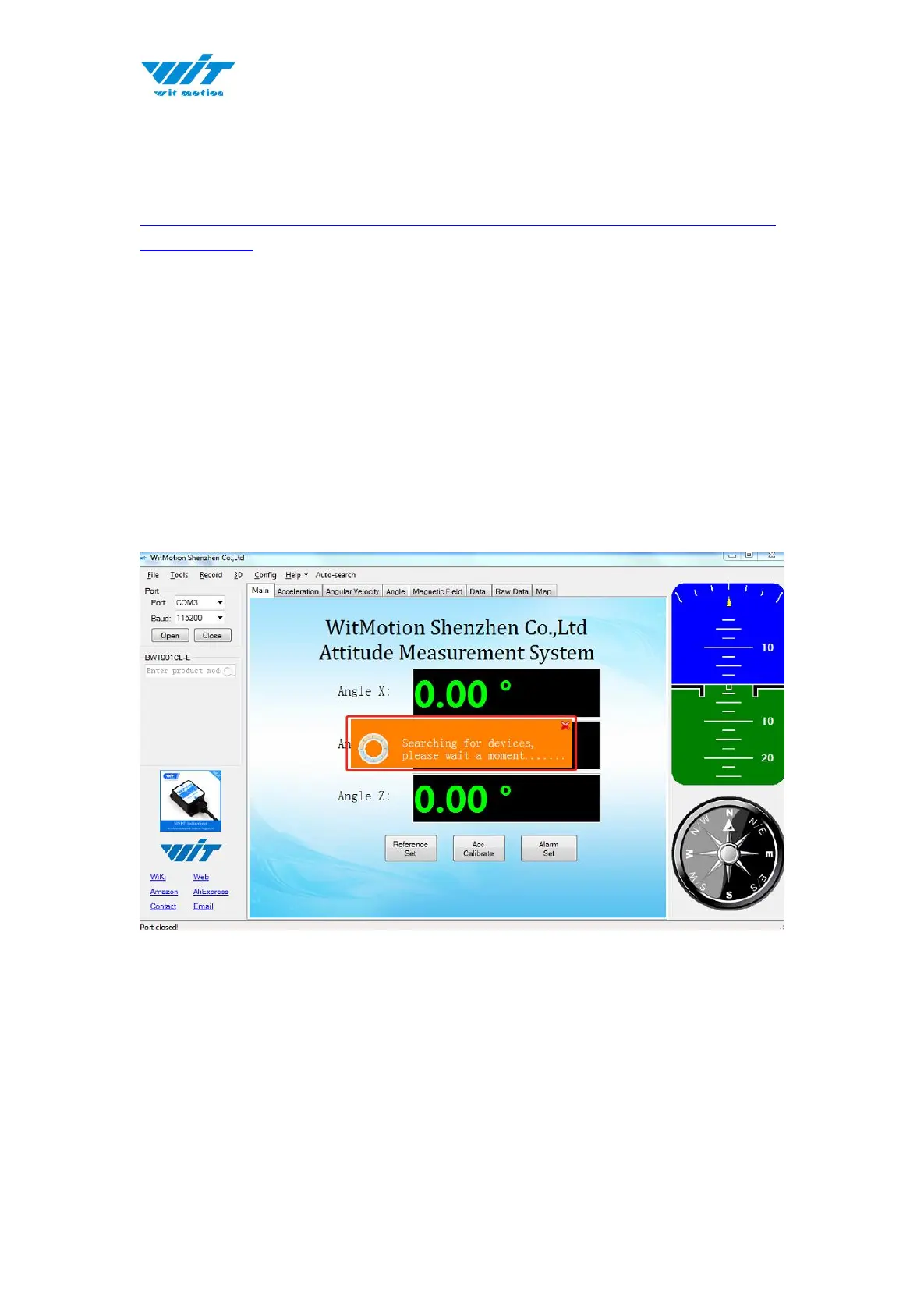Step 3. Install the driver CH340 and confirm the “com port” in device manager
https://drive.google.com/file/d/1I3hl9Thsj9aXfG6U-cQLpV9hC3bVEH2V/view
?usp=sharing
*How to Install and update the CH340 driver
Please kindly refer to Chapter 2.1.1 Serial Connection, content of
installing or updating CH340 driver
Step 3. Turn on the sensor and the blue light of the sensor flashes
Step 4. Close the pop-up window