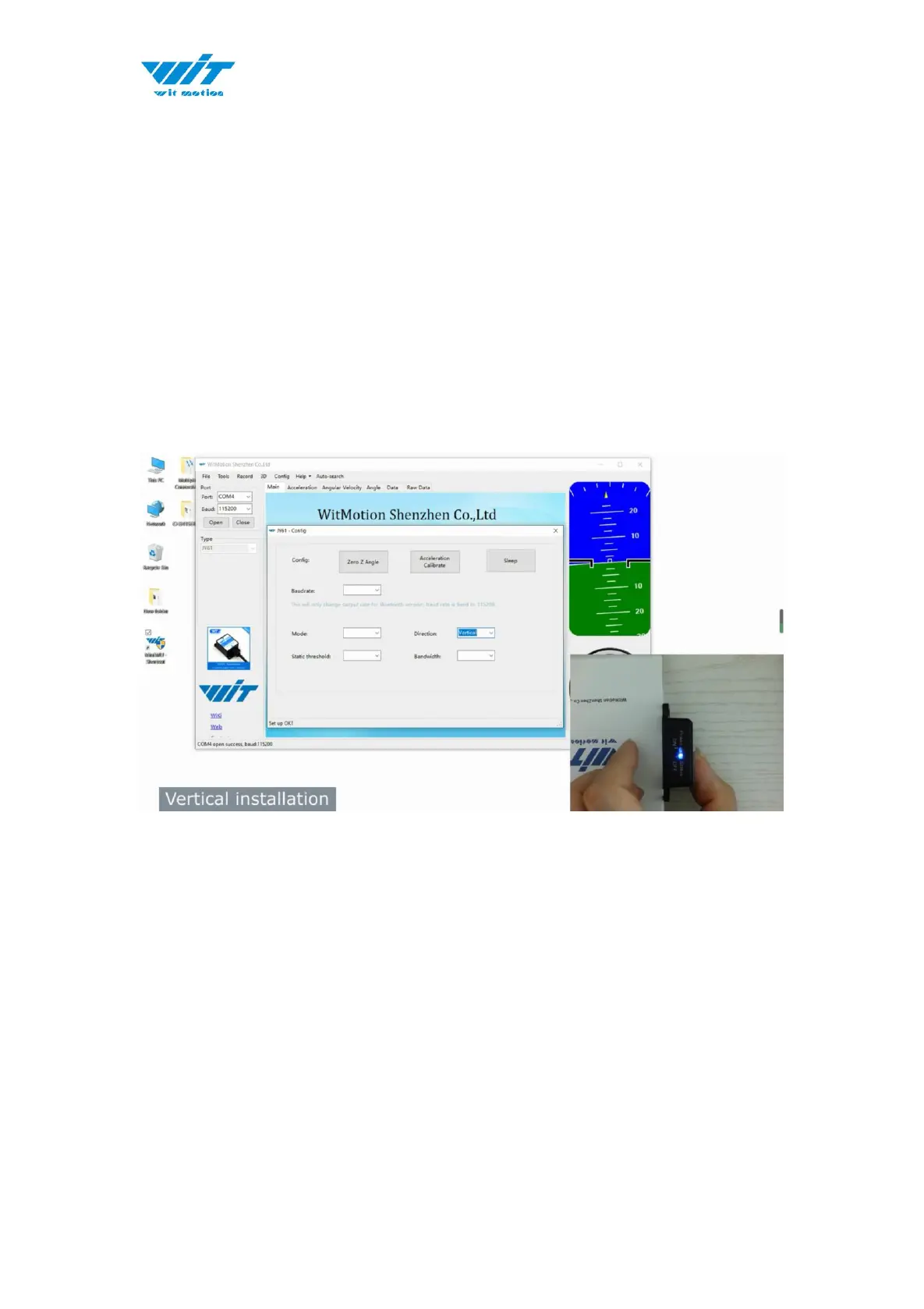2.4.4 Standby and Wake Up
Not available for Bluetooth sensor series.
2.4.5 Placement Direction
The default installation direction of the module is horizontal. When the module
needs to be installed vertically, the vertical installation can be set.
Step 1: Rotate the module 90 degrees around the X-axis
Step 2: Place the sensor 90 degrees vertically