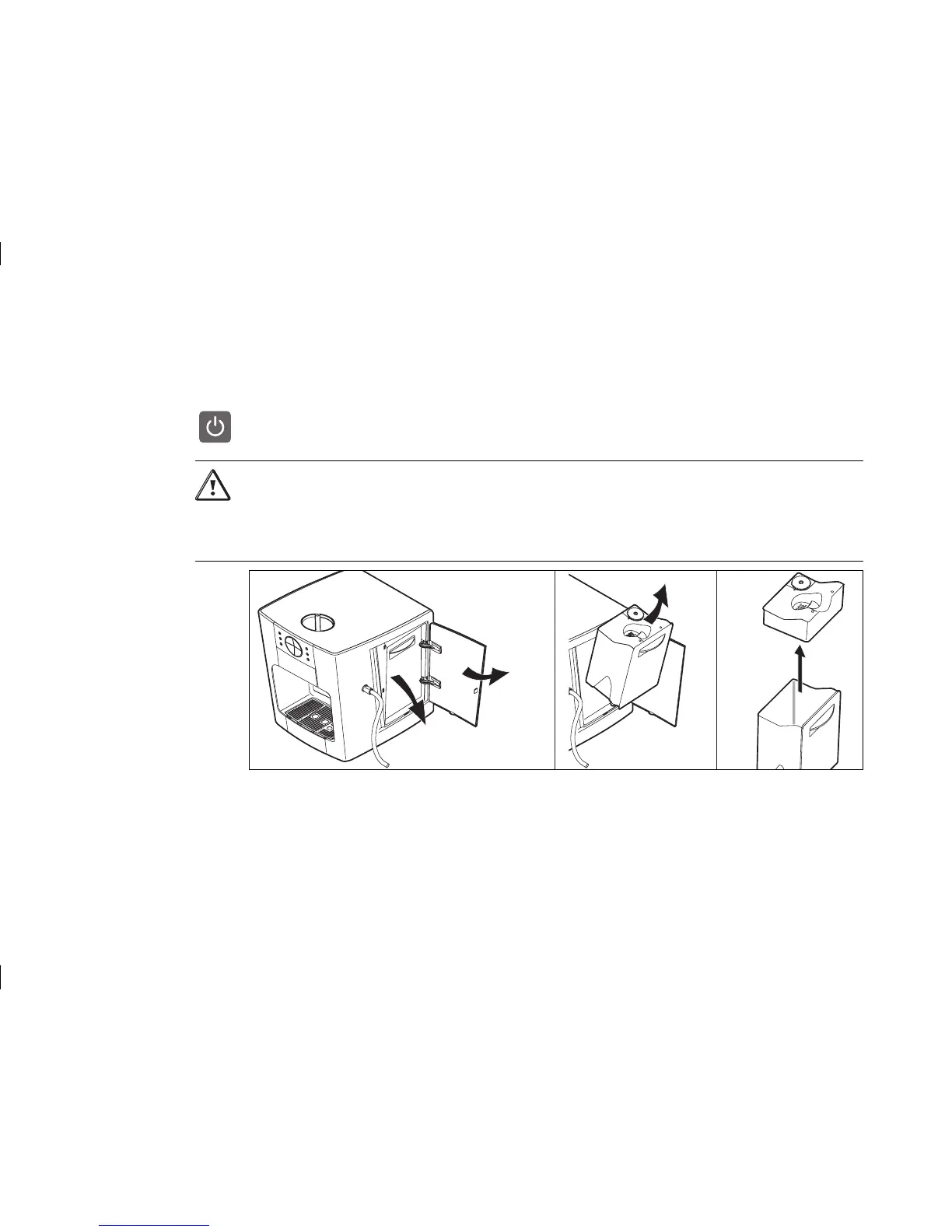Initial setup
7
2.3 Fill the water tank and insert the water fi lter
> To switch on the coffee pad machine, press the On-/Off-/C button.
As long as the water tank is empty, the illuminated cross fl ashes red.
Caution!
Possible damage to your coffee pad machine with unsuitable liquids!
Liquids other than drinking water can damage your coffee pad machine or result in clogging.
> Fill the water tank of your coffee pad machine only with clean, cold drinking water.
> Never fi ll the water tank with hot water, mineral water or milk.
> Open the door to the water tank.
> Tilt the water tank outwards until it snaps into the draining position.
> Then lift the water tank outwards.
> Remove the cover and take out the accessories in the tank.
> Rinse the water tank thoroughly with tap water.
Removing the water
tank