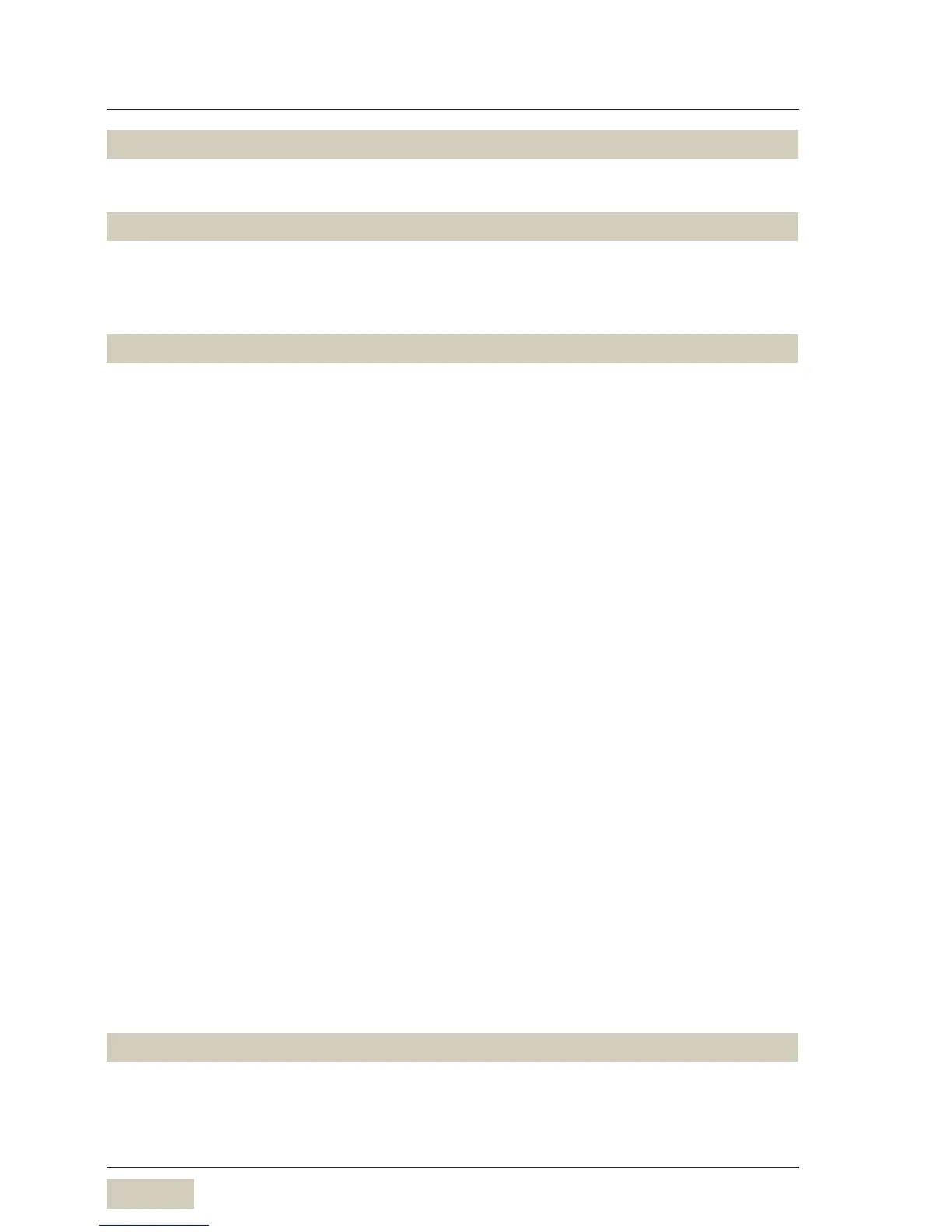2
WMF 2000 S Service Manual Edition 11/2010
Table of contents
1 Customer setup
1.1 Setup program 5
1.2 Checklist for setup 5
2 Software service info
2.1 Software service info overview 7
2.2 Notes for service info 7
2.2.1 Where is specific maintenance information displayed?. . . . . . . . . . . . . . . . . . . . . . . . . 7
2.2.2 Where is cleaning info displayed? . . . . . . . . . . . . . . . . . . . . . . . . . . . . . . . . . . . . . . . . . 7
3 Software machine data
3.1 Machine data overview 8
3.2 Submenu counter 8
3.2.1 Maintenance counters overview . . . . . . . . . . . . . . . . . . . . . . . . . . . . . . . . . . . . . . . . . . . 8
Machine maintenance counters (always valid). . . . . . . . . . . . . . . . . . . . . . . . . . . . . . . . . 8
Grinder maintenance counter . . . . . . . . . . . . . . . . . . . . . . . . . . . . . . . . . . . . . . . . . . . . . . 8
Choc portioner maintenance counter . . . . . . . . . . . . . . . . . . . . . . . . . . . . . . . . . . . . . . . . 8
Mixer maintenance counter . . . . . . . . . . . . . . . . . . . . . . . . . . . . . . . . . . . . . . . . . . . . . . . 9
Boiler counter . . . . . . . . . . . . . . . . . . . . . . . . . . . . . . . . . . . . . . . . . . . . . . . . . . . . . . . . . . 9
Steam boiler counter . . . . . . . . . . . . . . . . . . . . . . . . . . . . . . . . . . . . . . . . . . . . . . . . . . . . . 9
3.3 Last maintenance date submenu 10
3.4 Temperature submenu 10
3.5 Submenu cleaning 10
3.6 Submenu error list 11
3.7 Submenu portioner 11
3.8 Submenu key operator 11
3.9 Submenu milk 11
3.10 Submenu standards factoryservice/customer 12
Factoryservice/customer menu 1
Factoryservice/customer menu 2
Factoryservice/customer menu 3
Factoryservice/customer menu 4
Factoryservice/customer menu 5
3.11 Submenu Key Operator 14
Key Operator mode. . . . . . . . . . . . . . . . . . . . . . . . . . . . . . . . . . . . . . . . . . . . . . . . . . . . . . . . . . . 14
Maintenance messages in Key Operator mode. . . . . . . . . . . . . . . . . . . . . . . . . . . . . . . . 14
Customer check-up . . . . . . . . . . . . . . . . . . . . . . . . . . . . . . . . . . . . . . . . . . . . . . . . . . . . . 14
Summary of maintenance messages: . . . . . . . . . . . . . . . . . . . . . . . . . . . . . . . . . . . . . . . 16
3.12 Additional setting options via laptop (KonfigTool) 16
Page software update
Page cleaning
Page maintenance dates
Page PIN
Page grounds container
4 Software components test
4.1 Component tests overview 17
4.2 Submenu brewer motor 17
4.3 Submenu portioner 17