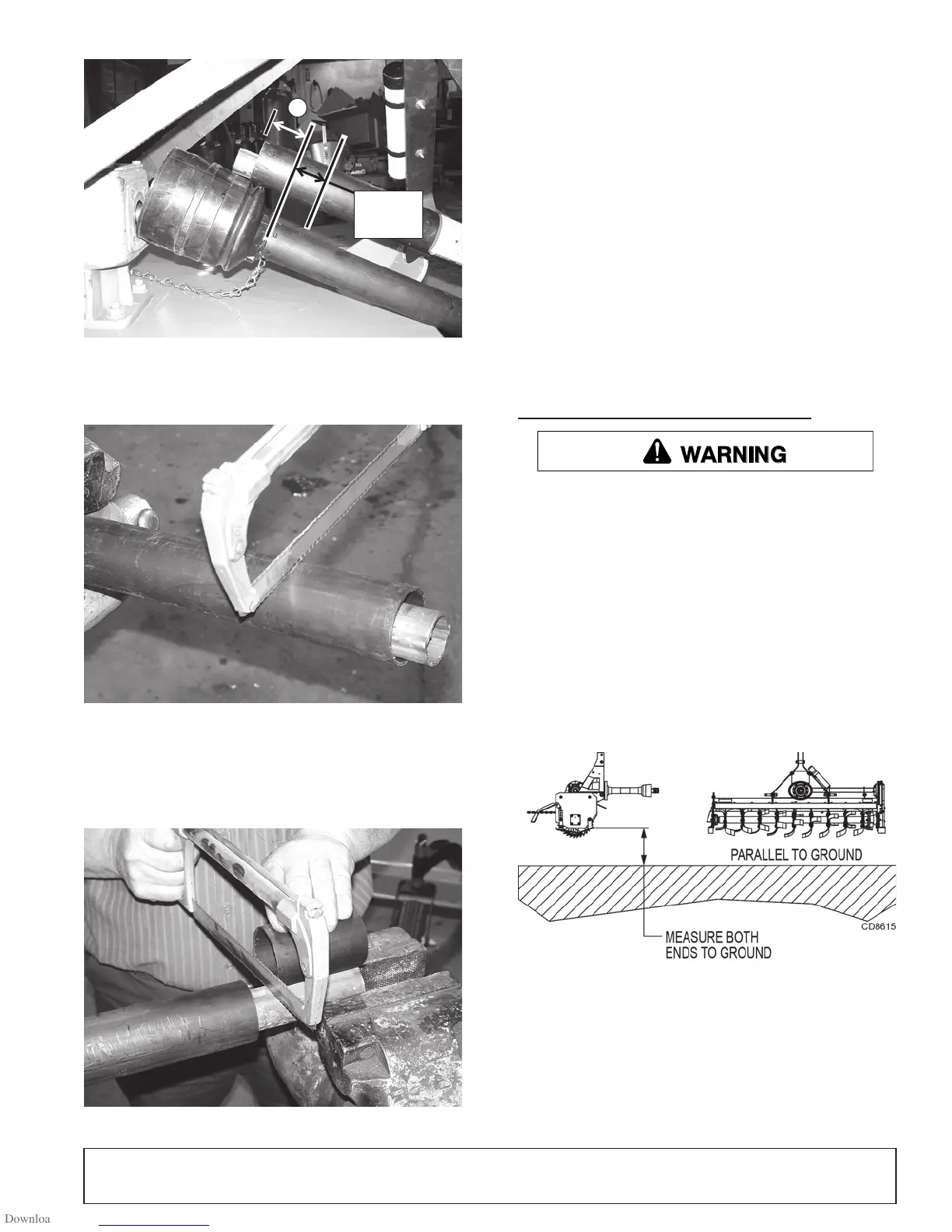Operation 13
MAN1249 (2/28/2018)
Figure 4. Determine Shield Length
5. Cut the upper shield to this overall dimension
Figure 5. Cut Shield
6. Place the cut portion of the shield against the end
of the shaft and use as a guide. Mark and cut the
shaft.
Figure 6. Cut Shaft to Length
7. Repeat step 6 for the other half of the drive.
8. File and clean the cut ends of both drive halves.
Ensure the drive halves slide smoothly together.
Do not run the tractor if proper driveline engagement
cannot be obtained through these methods.
Connect the driveline to tractor PTO shaft, making sure
the spring-activated locking collar slides freely and
locks driveline to PTO shaft.
NOTICE
■
If attaching with quick hitch, the distance
between the tractor PTO and gearbox input shaft
will increase. Please follow the steps as you would
for a 3-point hitch to insure proper engagement.
WORKING DEPTH ADJUSTMENT
Keep all persons away from operator control
area while performing adjustments, service, or
maintenance.
1. Raise the tiller off the ground.
2. Level tiller side to side. Check by measuring from
the forward skid shoe pivot to the ground on each
side. (Figure 7)
3. Adjust, using tractor 3-point arm leveling device.
NOTE: Keep the front of the tiller parallel to the
ground.
4. Place two jack-stands under the tiller rotor shaft.
Figure 7. Leveling the Tiller
5. Loosen the 1/2” cap screws that act as the front
pivots to the skid shoes. Remove the 1/2” cap-
screws (46) that hold the rear of the skid shoes to
the tiller frame.
6. Adjust the skid shoe to the desired tilling depth
(Figure 8). Reinstall the cap screws in the rear of
the skid shoe and tighten all cap screws.
