Do you have a question about the Worcester 26CDi Xtra and is the answer not in the manual?
Crucial safety and procedural guidance before commencing installation or operation.
Provides definitions, abbreviations, and symbols used throughout the manual for clarity.
Explains the function and benefits of a programmable room thermostat.
Provides advice on where to install thermostats for optimal performance.
Introduces the Digistat Programmer and explains its general operation modes.
Explains how to operate the Digistat in Auto mode and temporary overrides.
Details the default program and how to turn the thermostat off.
How to temporarily override, set manual mode, or configure holiday mode.
Accessing and modifying user-configurable settings for the thermostat.
Setting clock format and choosing pre-set programs via user options.
Configuring program events, daylight saving, and manual date/time adjustments.
Managing temperature offset, restoring programs, disabling OFF, locking keypad, and delayed start.
Explains the energy-saving feature that optimizes heating start times.
Describes the functions of the buttons and indicators on the receiver unit.
Step-by-step guide for physically installing the receiver unit.
Guidance on choosing an optimal location and mounting the Digistat programmer.
Steps to establish the radio frequency communication between programmer and receiver.
Accessing and modifying advanced settings for installers.
Configuring freeze protection, temperature limits, and intelligent delayed start.
Setting system protection and procedures for battery replacement.
Identifying signs that indicate the need to replace the thermostat's batteries.
Step-by-step instructions for changing the batteries in the Digistat.
Guidance on maintaining the Digistat Programmer and Receiver.
| Output | 26kW |
|---|---|
| Max. DHW Output | 26kW |
| ERP Rating | A |
| Fuel Type | Natural Gas |
| Warranty | 5 years |
| Type | Combi |
| Mounting | Wall Mounted |
| Water Pressure | 3 bar |


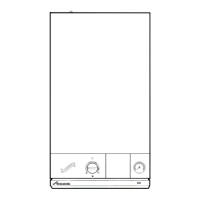
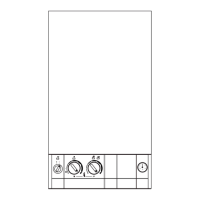
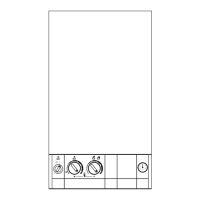

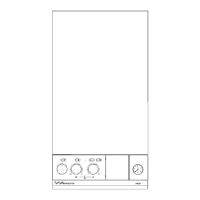
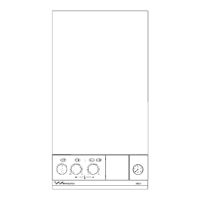
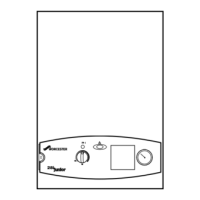



