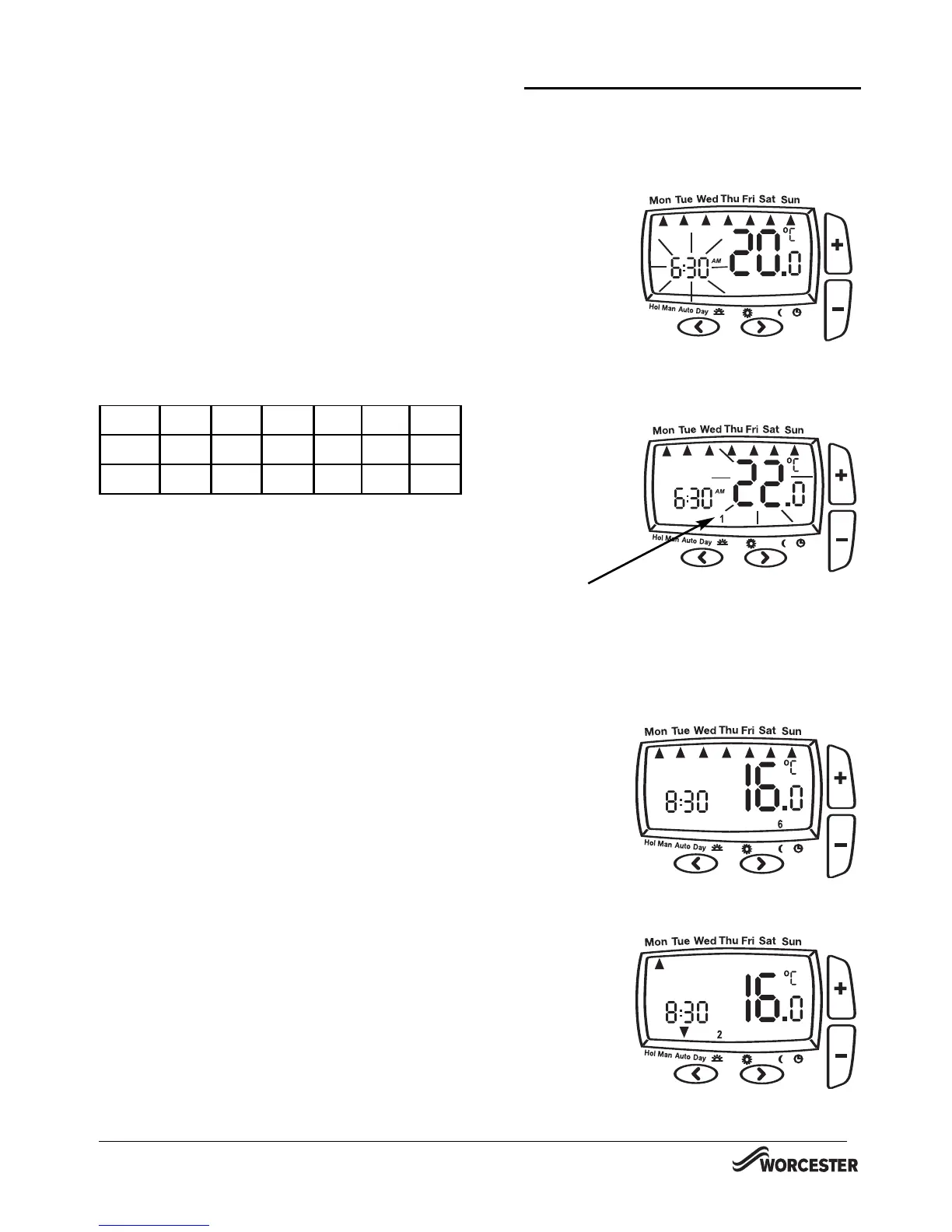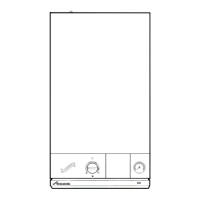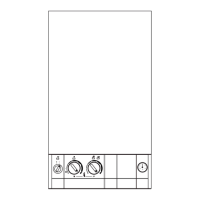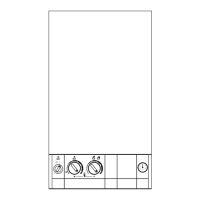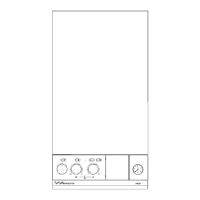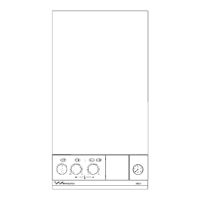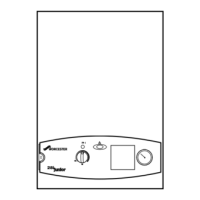DIGISTAT
PRE-PROGRAMMED SETTINGS
OPERATING & INSTALLATION
INSTRUCTIONS
4
The Digistat Programmer
This is a programmable thermostat 24-Hour
product (the same program for every day of the
week) which allows you to set up to 6 time and
temperature events per day.
Pre-set Program 1
The following default settings are pre-programmed
for your convenience:
Every day
Event 1 2 3 4 5 6
Time 06:30 08:30 12:00 14:00 16:30 22:30
Temp. 20 16 16 16 21 7
As shown, at 06:30 , the heating will come on to
raise the temperature to 20°C. At 08:30, the tem-
perature set point is dropped from 20°C down
to16°C, it stays at 16°C throughout the day, until
16:30 when the temperature increases to 21°C.
The temperature then drops down to a night-set-
back temperature of 7°C until 06:30 when the
cycle repeats for the next day.
Digistat Programmer - 24 hour operation
1. With the product
operating as
normal in Auto
mode press >
twice until display
is flashing as
shown.
The time will be
flashing, use the +
or - buttons to
adjust the 1st time
as required.
2. Once the time
has been set press
> to confirm and
use + or – button
to adjust required
temperature
(temperature
*shown flashing)
(* small 1 in lower half of
screen shows time period
is being set.
e.g. 1=1st period, 2 = 2nd period etc)
3. Once the
temperature has
been set press >
to confirm and
move to next time
and temperature
periods to be
adjusted confirm-
ing changes by
pressing > button.
(max 6 periods).
4. To exit press <
or > until you
return to auto
mode with the
bottom arrow
pointing to auto
(as shown).
To switch the thermostat OFF:
Press the + and – simultaneously for 5 seconds
until the OFF is displayed.
The thermostat and heating system will now be
OFF unless the temperature in the controlled
space falls below 7°C, the frost protection set
point.
Please note this does not affect the operation of
the domestic hot water where provided.
To switch ON the thermostat, press any key to
return to auto mode.
PROGRAMMABLE SETTINGS
ADJUSTING TIMES & TEMPERATURES
D
I
G
I
S
TAT PROGRAMMABLE 24 HOUR
R
O
OM THERMOSTAT SYSTEM
8 716 114 518a (09.07)