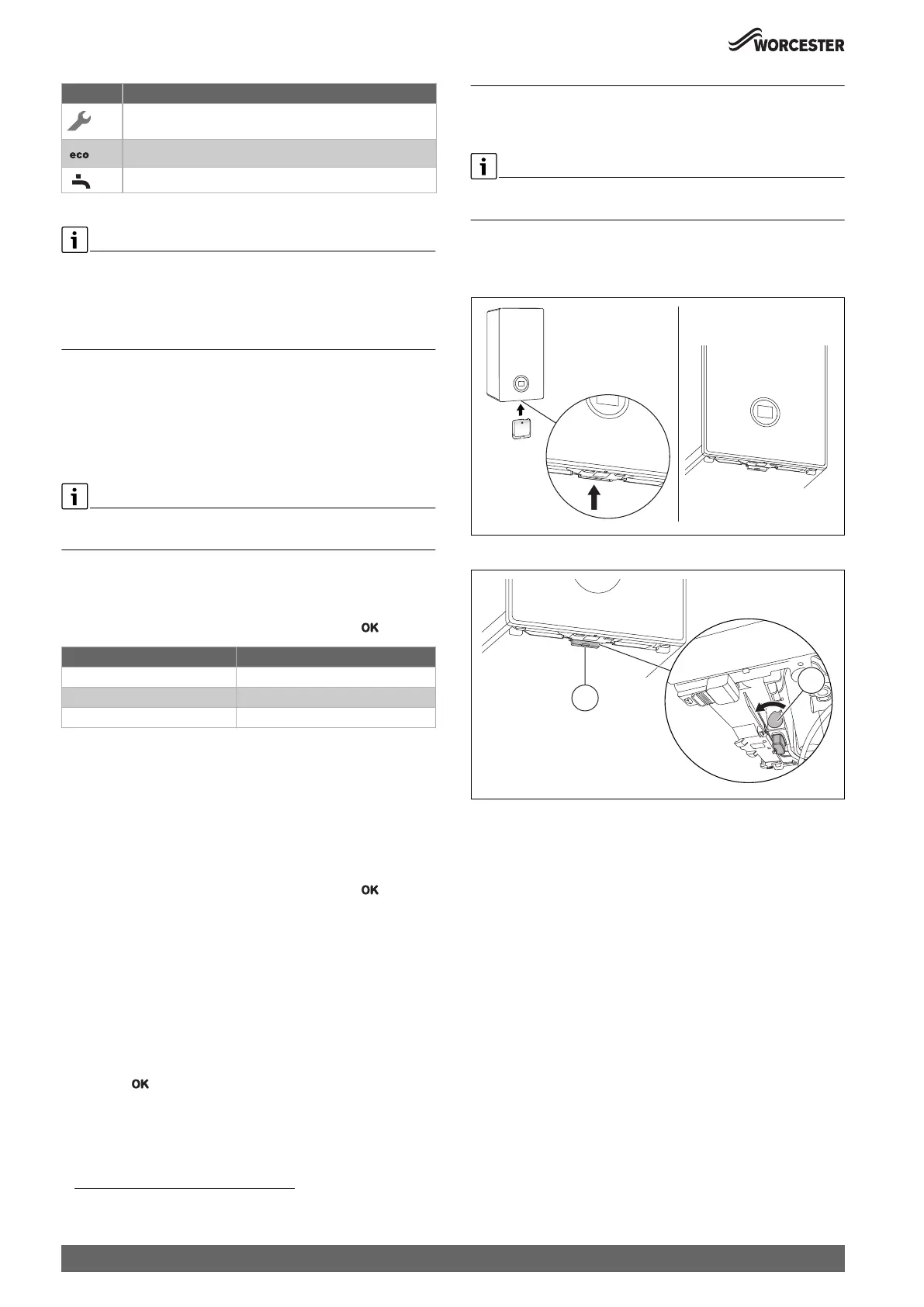Key (accessories)
Greenstar 8000 Life – 6720883872 (2019/02)
8
Table 3 Symbols in the display
The heating and hot water settings have been adjusted by the installer to
the appliance’s optimum settings.
▶ Before making any adjustments it is advisable to make a note of these
settings so that you can return to these optimum settings in the
future.
4.3 Adjusting the appliance flow temperature
4.3.1 Heating key
The key is used to set the max. flow temperature. The maximum flow
temperature can be set between 30 °C and 88 °C
1)
. The current flow
temperature is shown on the display.
With underfloor heating systems observe the maximum permissible flow
temperature.
▶ Press the ( key.
The set maximum flow temperature appears.
▶ Press the or keys to set the desired maximum flow temperature.
The setting will be saved after 5s or after pressing the key .
Table 4 Maximum flow temperature
4.4 Hot water mode
4.4.1 Hot water key
The hot water temperature can be set between 35 °C and 60 °C.
▶ Press the * key.
The set hot water temperature appears.
▶ To set the desired hot water temperature, press the or keys.
The setting will be saved after 5s or after pressing the key .
4.5 eco key
Eco mode is an energy saving feature which disables the Preheat
function. Eco mode is enabled by default, during the initial appliance
startup.
In Preheat mode, the hot water heat exchanger is kept pre-heated to
reduce the time taken to deliver hot water at the tap.
4.6 Selecting current pressure
▶ Press the key.
The actual pressure appears.
5 Key (accessories)
5.1 Installing the Key
Installing the Key will enable additional functions. For Pairing Key
manual.
Always turn off the power to the appliance before installing Key
(accessories).
▶ Plug Key into Key housing.
Fig. 7 Position of Key housing
Fig. 8 Locking mechanism
▶ The lever [2] of the locking mechanism is located right hand side of
the Key housing. Ensure that it is in its Open position before inserting
the Key and pulling lever [2] towards front.
▶ Turn on the power.
LED [1] starts blinking green.
▶ Wait until LED is constantly yellow.
Service mode
Eco-Mode
Hot water ON
1) The maximum value can be reduced by the service technician.
Supply temperature Sample application
Approx. 50 °C Underfloor heating system
Approx. 70 °C Radiator heating system
Approx. 82 °C Convector heating system
Symbol Explanation
0010022807-002
1. 2.
0010023127-001
1
2
