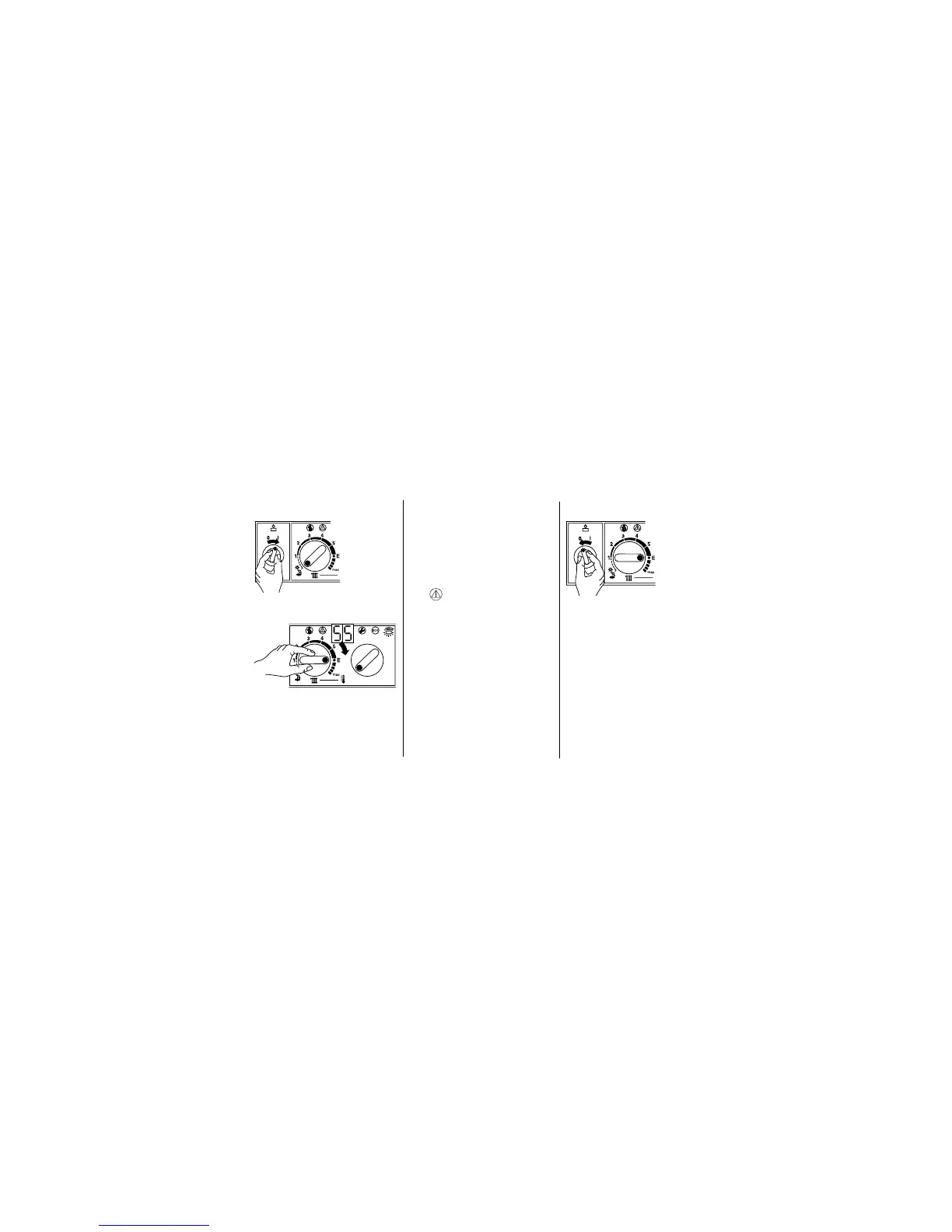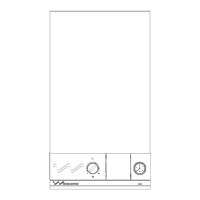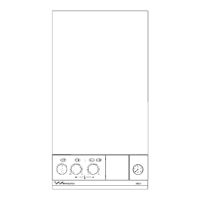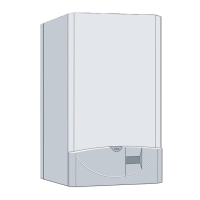11 Operating Instructions Quick Reference
Switching on
Switching the system on
Controlling the system
temperature
Set room thermostat to desired tem-
perature or the outside-temperature
control unit to the appropriate setting.
Fault Condition
If the button flashes, press and
hold-in to reset the appliance. Refer to
page
12.
Switching off
6 720 610 333-04.1O
6 720 611 138-05.1O
6 720 610 333-11.1O