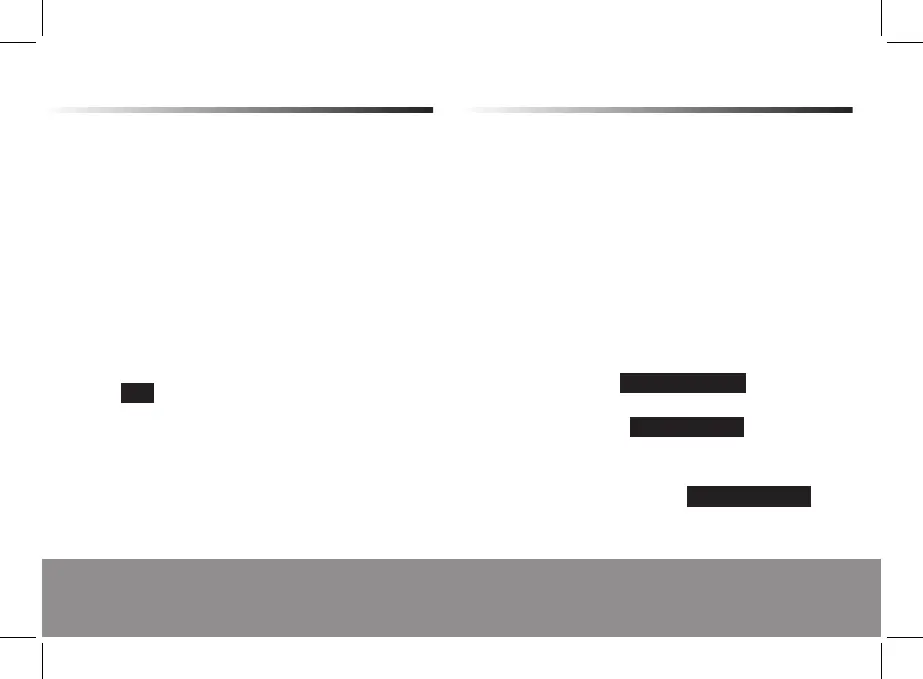08
Helpline No. UK/Northern Ireland 0800 328 6020
Rep. Ireland 00800 4467 5888
E-mail Support info@dariolondon.com
Model Number: GT1379
9
Helpline No. UK/Northern Ireland 0800 328 6020
Rep. Ireland 00800 4467 5888
E-mail Support info@dariolondon.com
Model Number: GT1379
Insertion of the batteries
1. If applicable, disconnect the power meter from the power source.
2. Pullthebatteryholder(reverseside,abovetheplug)straight
out of the power meter.
3. Insertthebatteries(1.5Vbuttoncells,sizeLR-44orAG-13),as
shownonthebatteryholder.Payattentiontothecorrectpolarity
(+ / -) when inserting.
4. Line up the battery holder for mounting onto the power meter
(angled edges together).
5. Insert both of the contacts on the battery holder into the slits
on the mount and press the battery holder into the power
meter.NOTE: If you should not use the device for an extensive
period of time, remove the batteries from the device, in order to
avoid premature depletion and possible leakage.
Before Operation
Unusual display
If an unusual display should be shown, or not respond to the
pressing of the buttons, an initialisation needs to take place.
1. Pullthebatteryholder(reverseside,aboveplug)straightoutof
the power meter.
2. PresstheSETbuttonandkeepitpresseddownwhileyou
re-insert the battery holder with the batteries.
Setting the time
1. PresstheSETbutton.Thedisplayforhourswillflash.
2. Set the hour with the arrow up/arrow down buttons.
3. PresstheSETbutton.Theminutedisplaywillflash.
4. Set the minutes with the arrow up/arrow down buttons.
5. PresstheSETbutton.Thedisplayforthedayoftheweekwill
flash.
6. Set the day of the week using the arrow up/arrow down
buttons.
7. PresstheSETbutton,inordertosavetheentry.
Before Operation
