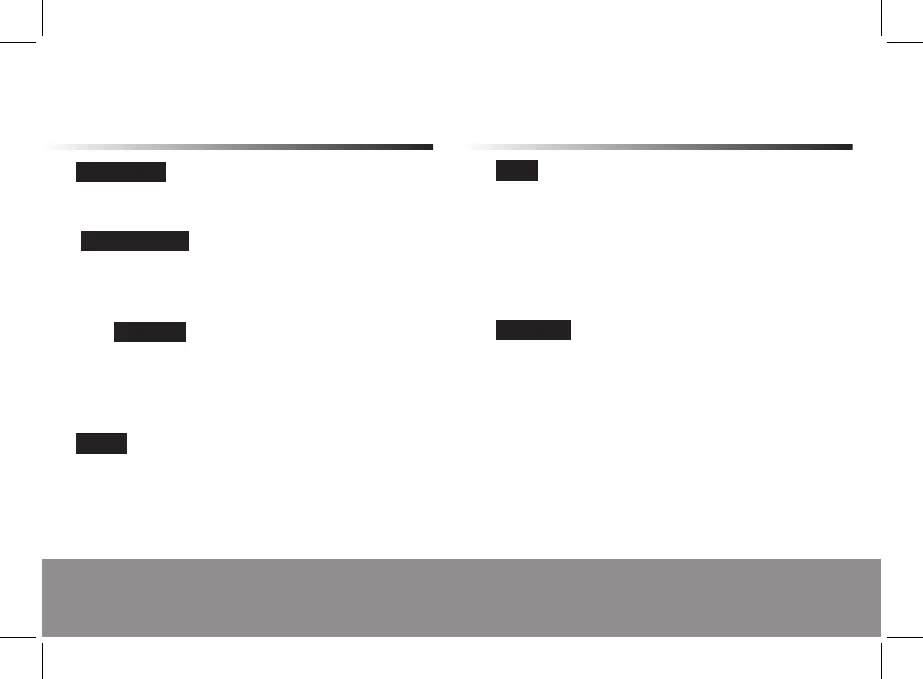12
Helpline No. UK/Northern Ireland 0800 328 6020
Rep. Ireland 00800 4467 5888
E-mail Support info@dariolondon.com
Model Number: GT1379
13
Helpline No. UK/Northern Ireland 0800 328 6020
Rep. Ireland 00800 4467 5888
E-mail Support info@dariolondon.com
Model Number: GT1379
2 Arrow down
• Switchesthedisplay:Voltageandfrequency,amperesand
frequency,max.amperesandfrequency,wattswith
the power factor *, max. watts, overload, depending on the set
value (W or A).
• Select.
• Reducesthesettingvalue.
* The power factor (0.20 to 1.00) is a yardstick for how
effectively the electrical energy is being utilised. A higher power
factor represents the use of the electrical energy and ultima-
tely also the higher degree of efficiency.
3PRICE
• Switchesthedisplay:Totalconsumptiontime(TOTALTIME),
powerpriceRP(PRICEKWh€),powerpriceDP(PRICEKWh2€),
totalprice(TOTAL€),totalconsumptionKWh.
Operating elements and LCD display
4 SET
• Withinthetimeformat:Switchtoentrymodefortime,minutes
and day of the week.
• Withinthevoltageandfrequencydisplay:Switchtoentrymode
of the overload value (W or A).
• Jumptothenextentryposition.
5OVERLOAD
• Illuminatesred,ifthesetoverloadvalueisexceeded.
Operating elements and LCD display
