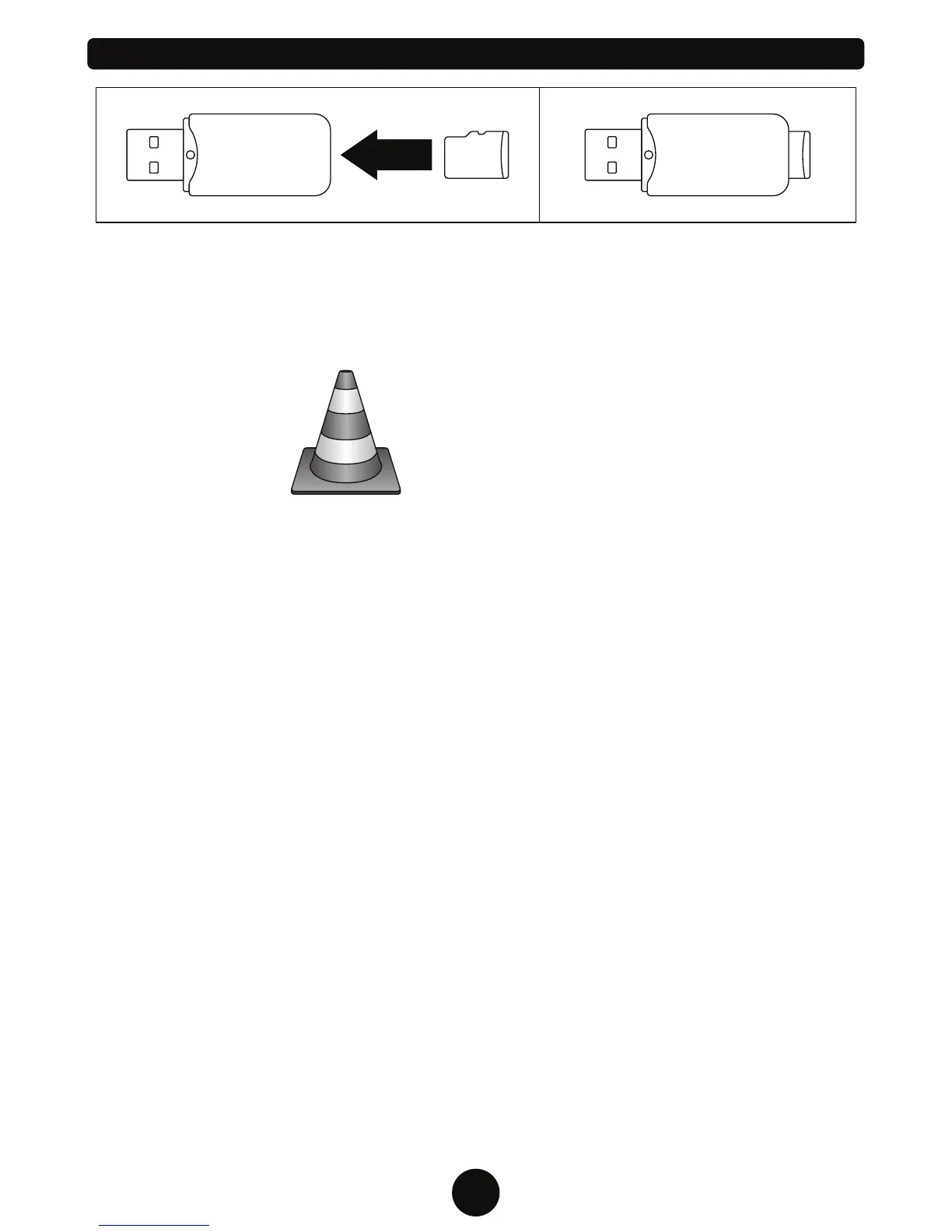If you want to view your video or photo files from the drone on your computer, you’ll have to transfer them
over first. Remove the memory card from the drone’s camera and insert it into the memory card adaptor.
Then plug the memory card adaptor into the USB port on your computer.
Videos and photos can be viewed using media players. If you are having issues viewing your drone videos,
try downloading and viewing the video files with VLC media player.
VIEWING VIDEO/PHOTO FILES ON THE COMPUTER
Once the USB adaptor with the memory card is plugged into a USB port, Windows AutoPlay will
give you options to quickly access files. Select “Open folder to view files” to go directly to the files
location on the card.
Right click video files and select “Open with” to select VLC media player and open and view video
files.
To save time in the future select “Choose default program...” to select VLC as the program to open
the selected file type. Once set, files will automatically open in VLC media player when double
clicked to open.
Mac users should locate the memory card’s mounted image and open folder to access the saved
files.
Download the latest version for the operating system you are using and install the VLC program.
Restart your computer if necessary.
http://www.videolan.org/vlc/index.html
VLC media player
10
