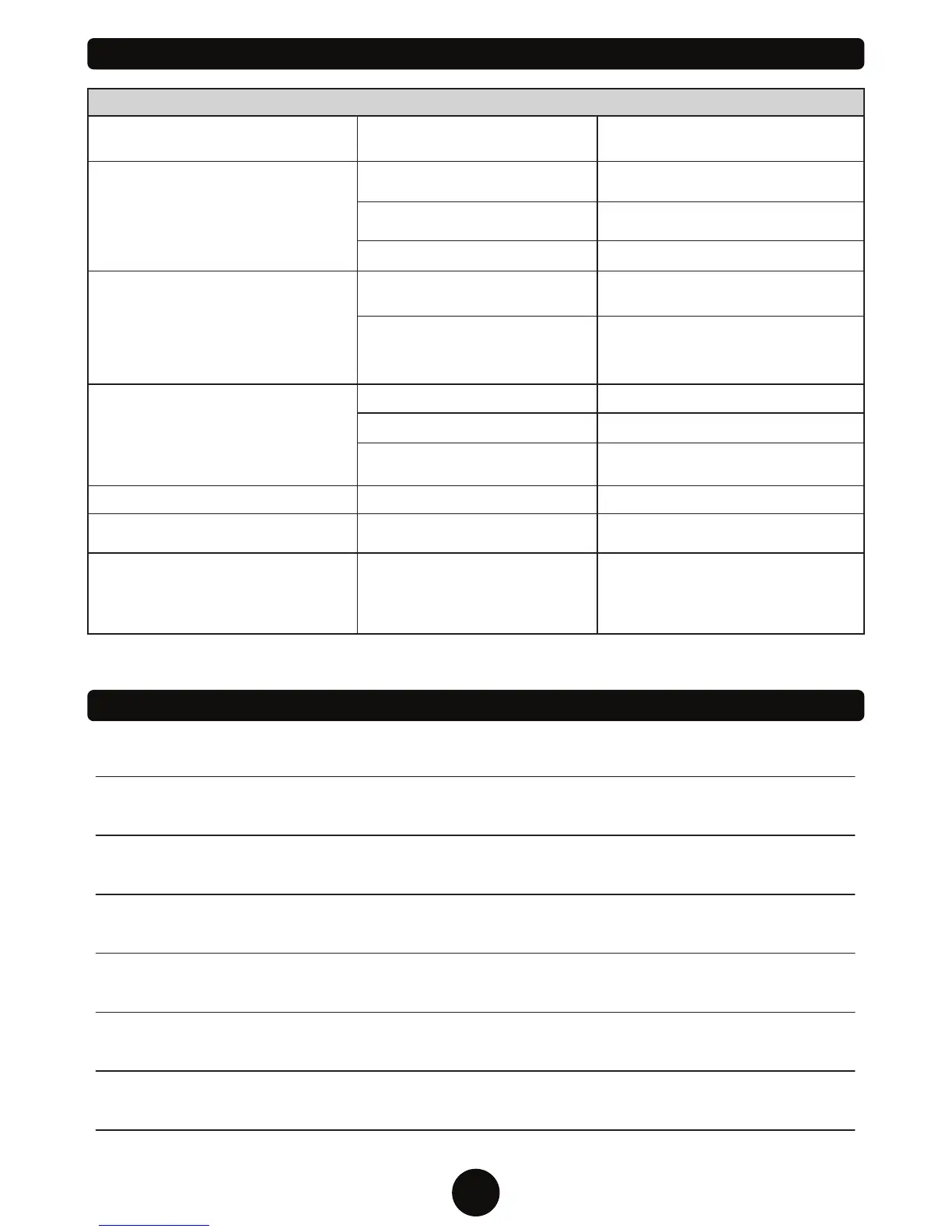15
TROUBLESHOOTING
NOTES:
PROBLEM CAUSE SOLUTION
Drone is unresponsive. The
transmitter light keeps flashing.
Drone is unresponsive.
Both drone and transmitter are ON.
Drone is unresponsive.
Drone’s rotors spins but doesn’t take
off.
Drone is shaking when flying.
Drone still moves forward after
adjusting the trim.
Drone moves while hovering without
transmitter input.
Trim needs to be adjusted.
Adjust the trim.
Gyroscope midpoint is off.
Turn off both transmitter and drone. Go
through power on process and make
sure you place the drone on a flat
surface before taking off.
Transmitter batteries are installed
incorrectly.
Transmitter and or drone is not
powered ON.
Turn both transmitter and drone ON.
Transmitter batteries are drained.
Drone’s battery pack is drained.
Autopilot isn’t activated.
Rotors are damaged.
Replace the damaged rotors.
Rotors are damaged.
Replace the damaged rotors.
Drone is not on a flat surface.
Place the drone on a flat surface before
attempting to take off.
Charge the drone’s battery pack.
Press the Autopilot button once and the
rotors will start spinning. You will now be
able to take off.
Drone’s battery pack is drained.
Charge the drone’s battery pack.
Install fresh batteries in the transmitter.
Install the batteries with the correct
polarity.
Transmitter is not syncing with
drone.
Repeat the power up process.
