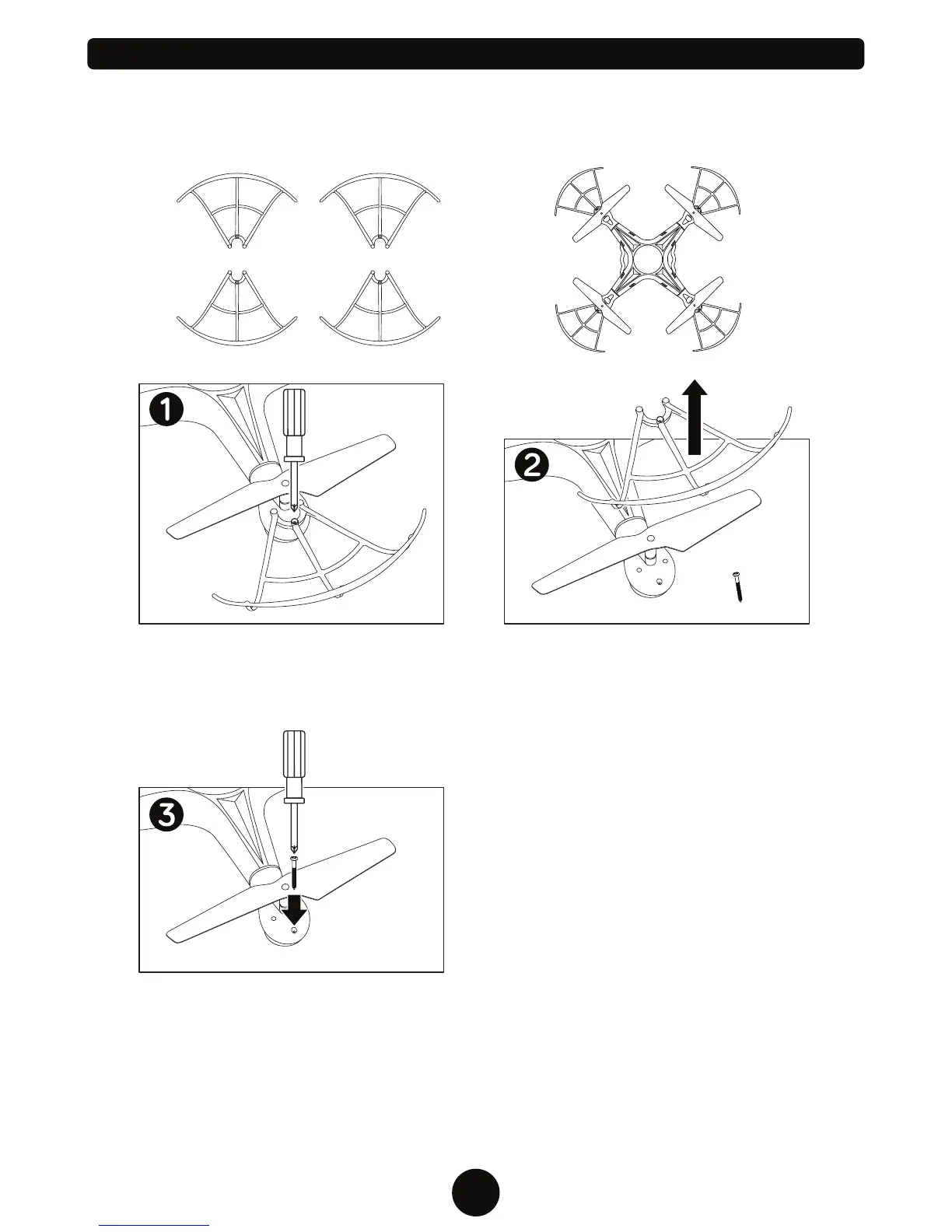14
REMOVING THE ROTOR GUARDS
Use the included screwdriver to
unscrew and remove the screw on the
rotor guard.
Screw the rotor guard screw into the
same spot without the rotor guard so
you don’t misplace it.
Remove the rotor guard by lifting
upward. Be sure not to misplace the
screw.
The drone comes with its 4 rotor guards already installed. It is recommended that you leave the rotor guards installed
at all times. If you need to remove or replace a rotor guard, just follow these easy steps.
NOTE: The rotor guards are all identical and can be installed anywhere on the drone.
FRONT
BACK
