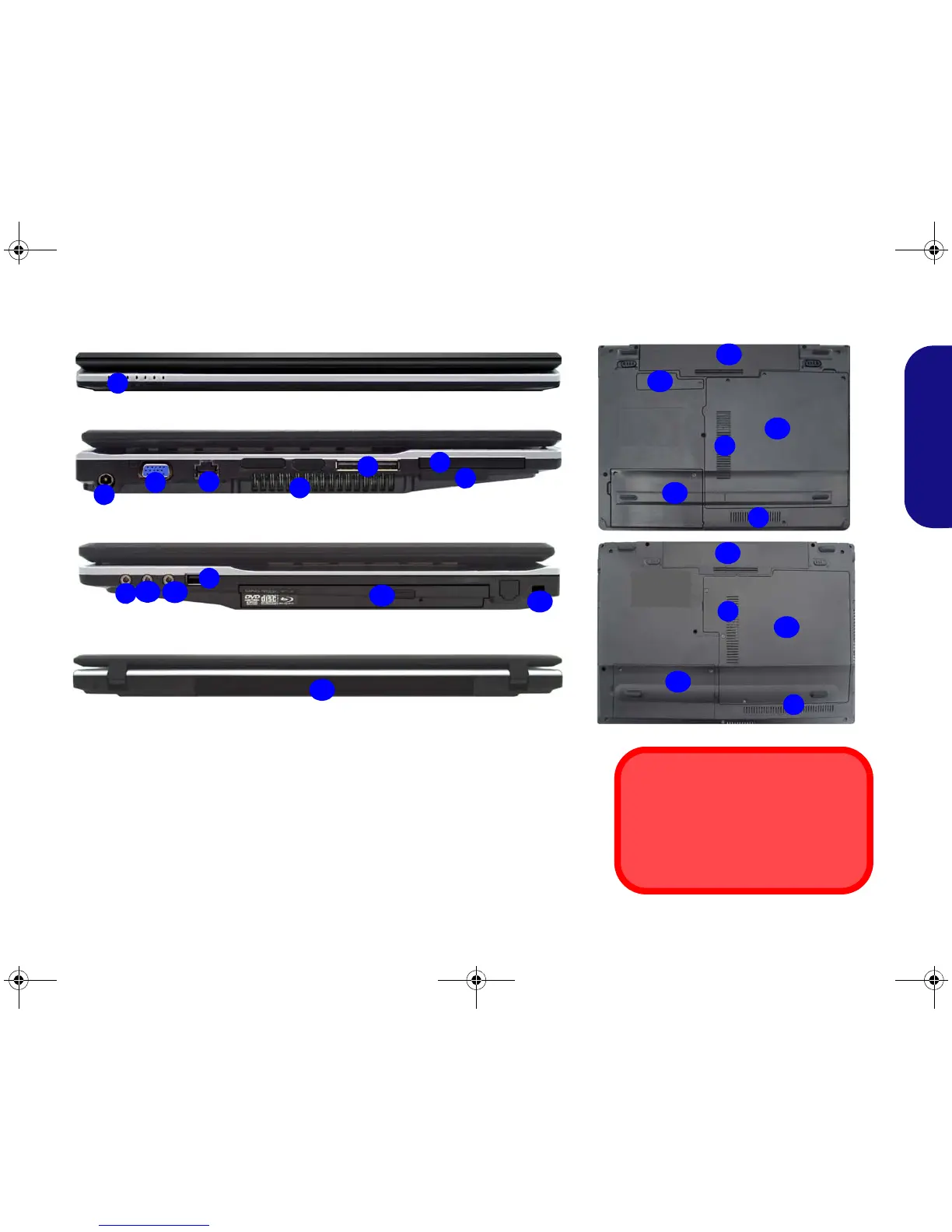5
Quick Guide
System Map: Front, Left, Right, Rear & Bottom Views
Figure 3 - Front, Left, Right, Rear & Bottom Views
1. LED Indicators
2. DC-In Jack
3. External Monitor Port
4. RJ-45 LAN Jack
5. Vent
6. 3 * USB 2.0 Ports
7. ExpressCard/54(34) Slot
8. 7-in-1 Card Reader
9. S/PDIF-Out Jack
10. Microphone-In Jack
11. Headphone-Out Jack
12. Optical Device Drive Bay
13. Security Lock Slot
14. Battery
15. Bluetooth Module
Cover
16. RAM & CPU Bay
Cover
17. Hard Disk Bay
Cover
Overheating
To prevent your computer from over-
heating make sure nothing blocks
any vent while the computer is in use.
