
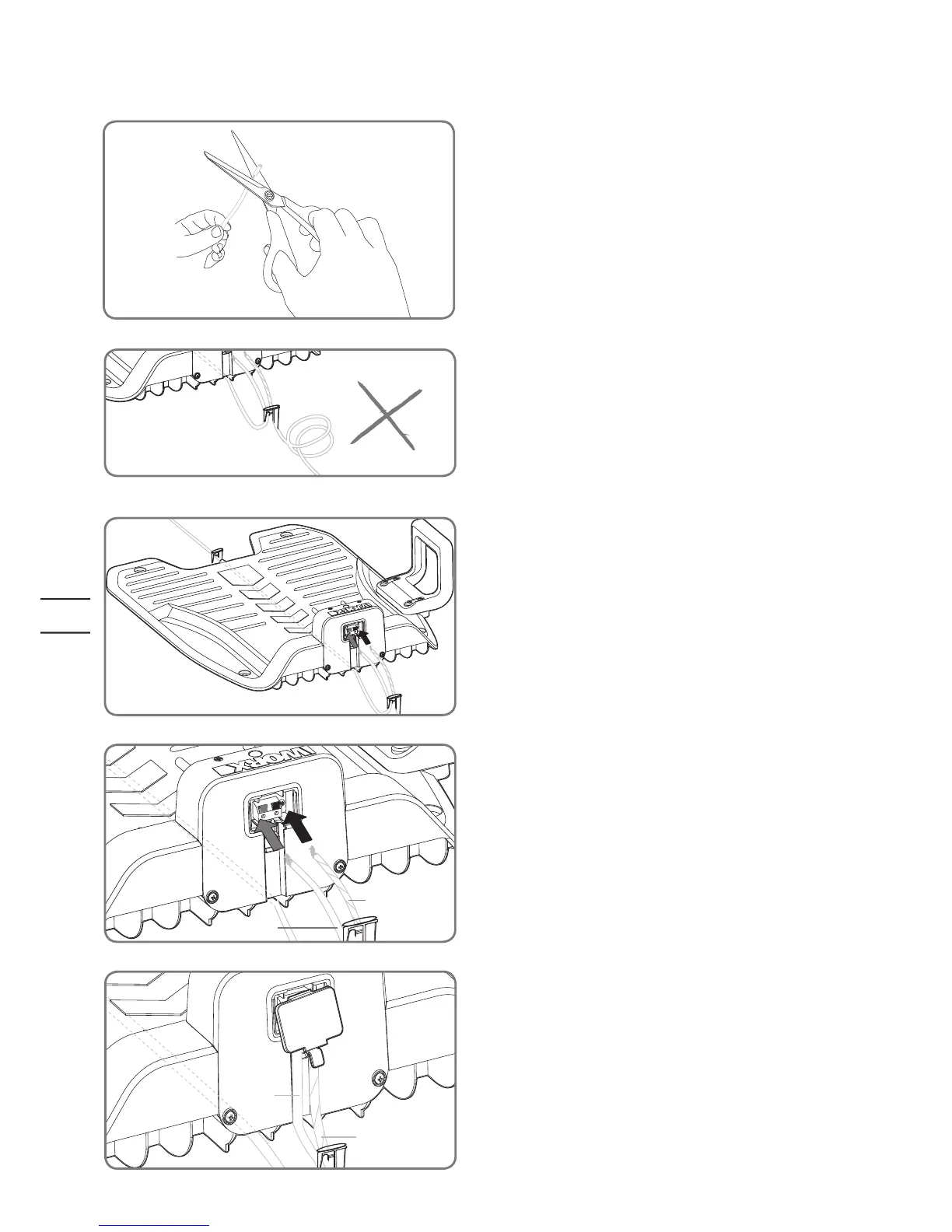 Loading...
Loading...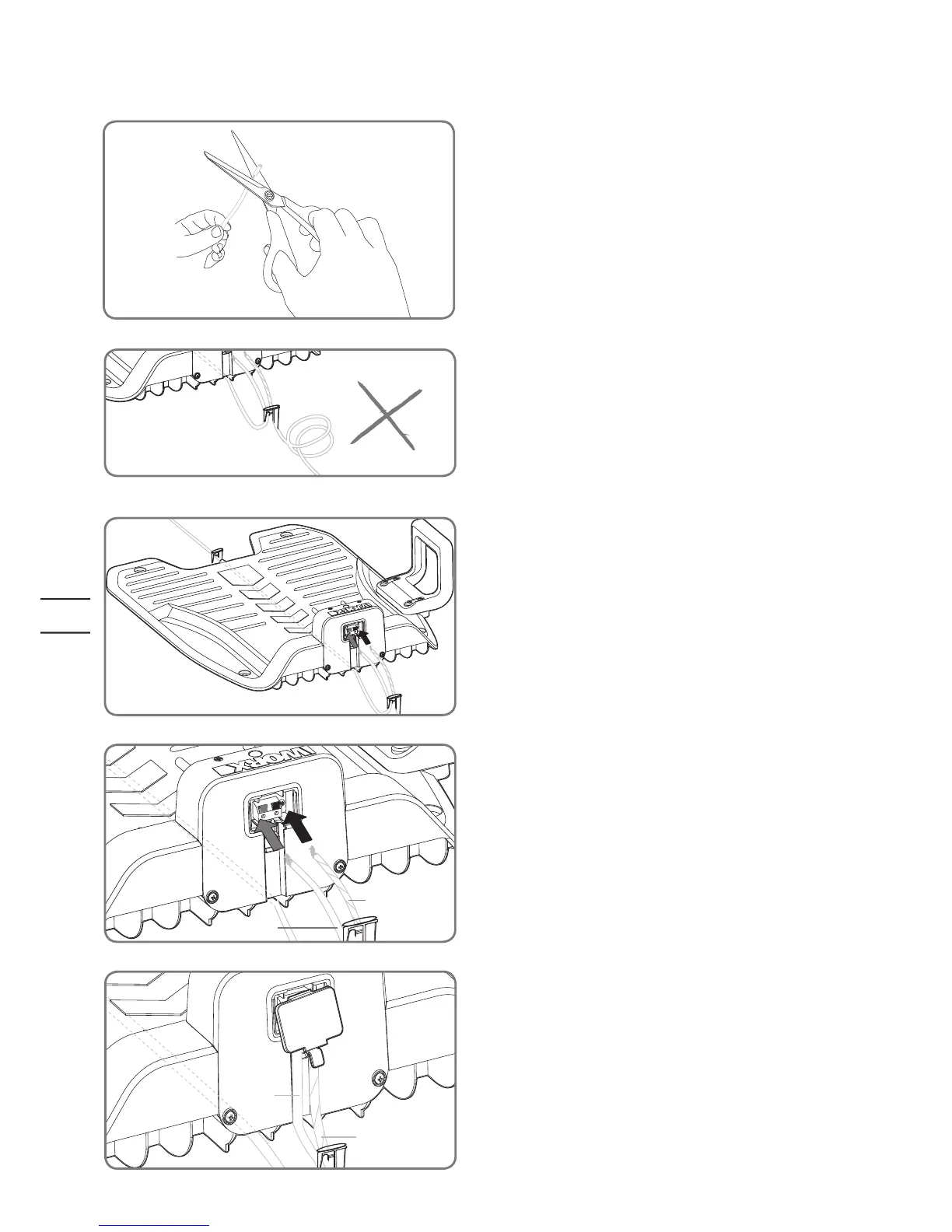








Do you have a question about the Worx Landroid and is the answer not in the manual?
| Battery Voltage | 20 V |
|---|---|
| Battery Type | Lithium-ion |
| Rain Sensor | Yes |
| App Control | Yes |
| Cutting Height Range | 30-60 mm |
| Battery Capacity | 2.0 Ah |
| Weight | 9 kg |
| Maximum Incline | 35% |
| Connectivity | Wi-Fi |
| Blade Type | 3 floating blades |
| Noise Level | Approx. 60-65 dB |











